Build list legend
Non-existent page
| Version of Microsoft Windows | |
 | |
| OS family | Windows NT |
|---|---|
| Version | 6.2 |
| Codename | Windows 8[1] |
| Architecture | x86, x64, ARMv7 |
| Latest build | 6.2.9200.16384 (win8_rtm) |
| Release date | 2012-10-26 |
| Support end | 2016-01-12 |
| Server counterpart | |
| Windows Server 2012 | |
| Replaces | |
| Windows 7 | |
| Replaced by | |
| Windows 8.1 | |
Windows 8 is an operating system developed by Microsoft, which replaced Windows 7 and was later succeeded by Windows 8.1. It was released to manufacturing on 1 August 2012 and was later made generally available on 26 October 2012.
It was one of the most short-lived releases, with support ending on 12 January 2016; more than two years after the release of Windows 8.1. This is similar to the treatment of Service Packs by the Microsoft lifecycle policy, which allowed support for prior Service Packs to be dropped at least 24 months after the release of a successor.
The operating system now requires a processor that supports the Physical Address Extension (although 32-bit client editions cannot make full use of it due to being arbitrarily limited to 4 gigabytes of usable memory), the NX/XD bit and the SSE2 instruction set. It is also the first client version of Windows to support ARM devices via Windows RT.
Windows 8 comes in the following editions:
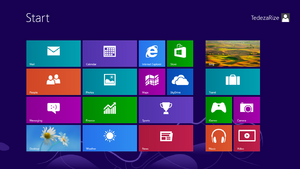
Windows 8 was largely designed for use on touchscreen devices such as tablets, and this can be seen across the operating system, which features larger buttons, more distinct colors, and a modernized interface coupled with the removal of Aero transparency effects on windows. The complete overhaul of the classic Windows shell was accompanied by the largely controversial addition of the Metro design language and user interface, which includes a new Start menu (referred to as the Start screen), a full-screen tile-based user interface replacing the smaller Start menu first introduced in Windows 95. From the Start screen, Metro applications, which are full-screen applications optimized for tablet devices, can be launched. Such applications can either take up the entire screen or be snapped to a side of the screen alongside another application or the desktop, providing an immersive interface. The Start screen contains tiles for all applications, some of which are live and can directly provide real-time information to the user.
The Metro UI features direct integration with the traditional Windows desktop, which includes hot corners; instead of utilizing a dedicated Start button within the taskbar,[a] positioning the mouse in certain parts of the screen will instead reveal various functionalities that a user would normally expect. Positioning the cursor to the left side of the monitor reveals a button that links to the Start screen, whereas the right side reveals the Charms bar, a vertical menu that features buttons that allow the user to search the internet or the contents of a local computer, share items with other people, access the Start screen, configure connected devices or quickly modify system settings. Right-clicking on the bottom left corner of the screen will reveal a Quick Link menu, which contains shortcuts to frequently used areas.
An overhauled version of the touch keyboard that aligns with the Metro design language was also implemented, featuring options for keyboard layout switching, improved cursor navigation, as well as dedicated keypad and emoticon picker menus. The new design is also responsive - as feedback sounds and button highlights are respectively played and highlighted upon user input.
The File Explorer received a large design improvement with the introduction of the Ribbon UI first seen in Office 2007 and later improved upon in Office 2010. The Up button, which had been absent since Windows Longhorn build 3670 (except for early Vista post-reset builds like build 3790.1232 and build 5001), was reimplemented. The details pane has also been shifted to a vertical layout. Support for multi-monitor configurations has also been improved, as each monitor can now have their own customizable taskbar and desktop background.
Progress windows have been modified to remove the animation on the top and feature a toggleable advanced view that shows the current progress of a file operation, including a detailed graph for tracking file transfer speeds, coupled with the ability to pause operations. The older progress dialog box can still be observed when recycling large amounts of files, transferring files from a mobile device or while modifying permissions for files and folders, although this would be partially changed to the new one starting with 8.1. Notifications have been updated to be more noticeable, as they appear on the right of the screen and are the same color as the current theme.
Microsoft offered 109 display languages in Windows 8,[2] 14 more than Windows 7, adding the following localizations:
Support for solid compression (via the LZMS algorithm) has been added to the operating system's WIM image format in the form of the Electronic Software Download (ESD) file format. Such images can be created by passing in the recovery compression type into the arguments for the /Capture-Image DISM command. ESD images cannot be modified unless re-exported into a WIM image using LZX compression (via the fast/max compression types).
Solid WIM images can additionally be encrypted using a private RSA key; this was first instituted within the Web Installers provided as part of the Windows 8 Consumer Preview and later build releases. These images are decrypted via the Windows Download Platform (WinDlp.dll) using a public decryption key, which may be additionally be embedded within the respective WIM image XML metadata (via function CDlpTransformRecoverCrypto::SaveKeyToWim()) and/or subsequently parsed by function CDlpTransformRecoverCrypto::GetKeyFromWim(), called from function CDlpTransformRecoverCrypto::CryptWimFile() (which is primarily responsible for decrypting the actual image's contents).
This practice continues to persist in newer Windows versions via the Windows Media Creation Tool, a modified version of the Web Installer designed for generating installation media that can be ran off of removable devices, and was also further practiced in early releases of Windows 10 up through the Anniversary Update by encrypting the contents of both internal and external preview releases, after which Microsoft then later switched to the Unified Update Platform to distribute new operating system builds.
Windows 8 introduced an overhauled recovery environment that uses the Metro design language, converting it into a full-screen user interface that divides specific recovery functionality into separate categorized pages. Recovery tools now include the ability to perform a system reset and quick access to advanced boot options (also known as startup settings) and the option to directly access firmware settings. The home or start page features options for booting a device into the default operating system, viewing possible troubleshooting options, switching to another operating system (under a multi-boot configuration) and performing a system shutdown.
The out-of-box experience received a complete overhaul, now allowing the user to pick an accent color and introducing express settings, which allows for easier installation by automatically configuring the device to use a set of recommended options in one click.
A UI overhaul for the logon screen was introduced, which saw the addition of a lock screen that displays the current date and time, a customizable background image, and quick notifications, statuses and updates from supported applications. Security improvements to the logon process were also included, adding support for logons through a PIN, a picture password, or via virtual smart cards. The ability to connect to a network via the logon screen was also added, allowing users to connect and disconnect from Wi-Fi networks without the need to log into the desktop. The logon screen also reminds users when a reboot is required to install updates.
The Task Manager now opens up in a simple view which only displays a list of open programs. Expanding the view reveals a modernized and improved version of the classic Task Manager, featuring tabs and a larger focus on resource usage.
The Windows Store allows the consumer to distribute and download Metro apps or advertise desktop software - it would later be redesigned in Windows 8.1. The Store was called "MSHelp" in order to disguise its true purpose between builds 7791 and 8032, and was later rebranded as the Microsoft Store in September 2017 in an update to the application for Windows 10 devices.
Unlike Windows Vista and Windows 7, Windows Media Center is not included by default in any Windows 8 edition. Customers with existing Windows 8 Pro licenses could purchase Media Center with the Windows 8 Pro Pack until 30 October 2015. It was previously free under a promotional offer (until 31 January 2013). The application no longer runs at startup, nor does it overlay itself on top of other windows.
Desktop Window Manager now renders using a software-based 3D rasterizer when a hardware-based accelerator is unavailable; this also coincides with the Windows Classic and Windows Basic themes being disabled by default. Although the visual styles still exist, they cannot be used unless one uses workarounds to forcibly enable the older styles, such as the direct modification of system files or utilities that change the way how windows are displayed.
Windows 8 introduces a new sound scheme, which considerably brings down the number of used sounds. The new Background and Foreground sounds are now used for many scenarios formerly using separate sounds, such as various types of message boxes. Some sounds have been disabled, such as the startup, shutdown and log on/off sounds. Despite that, the new scheme also includes a new logon sound, although it is disabled by default. This sound is often confused for a startup sound, although it was actually supposed to play when the user logs in, while the proper startup sound (also disabled by default) remains unchanged since Windows 7 and no longer works with fast startup.
According to Jensen Harris, a former Microsoft executive, the logon sound was originally removed due to loudness concerns. Matthew Bennett, the in-house sound designer who created the sound scheme, and previously worked on sounds for Windows 7 and Windows Phone 7, was not notified of the design decision and submitted a proposal for the logon sound. In the end, the sound was included as part of the operating system and in later releases of Windows, but was left disabled as the responsible team objected to restoring the sound due to performance reasons.[3] An alternative four-note variant was also produced for the Microsoft Surface product line, which was later removed and replaced by the stock three-note sound.[4]
Windows 8 introduced significant changes to the existing set of built-in applications, which played a part towards the operating system's shift towards a tablet-based user experience. To achieve these changes, the operating system introduced a new application platform architecture dubbed the Windows Runtime, a COM-based application binary interface that allows modern applications to be developed independently of the programming languages utilized within them.
A new set of communications applications for Windows was introduced. These include modernized versions of the Windows Mail, Calendar, and Contacts applications, as well as a basic text messaging application. As a result of these changes, the Windows CardSpace application was removed from the operating system. Bing integration was added to the operating system, offering services such as web search, news, weather information and finances, as well as information on travel and sports updates. These services were made available through a set of applications that were preinstalled on the operating system.
Internet Explorer 10 was introduced, bringing with it a complete refresh of the older user interface first introduced with the release of Internet Explorer 7.[b] A touch-optimized variant of the web browser is also included alongside the classic desktop version. The Desktop Gadget Gallery was removed from the operating system due to remote-code execution vulnerabilities which were disclosed in a security advisory on 10 July 2012,[5] which was additionally complimented with a package that respectively disabled the Windows Sidebar and Desktop Gadget Gallery functionalities on Windows Vista and Windows 7.[5]
The Windows Photo Viewer application was deprecated in favor of the newer Photos application. Users are now able to take photographs through the use of the built-in Camera application, allowing users to utilize their webcam or a similar device for photography. Support for viewing PDF documents was additionally added through the introduction of the Reader application.
Support for Xbox Live integration was added through the introduction of the modernized Xbox Music, Video and Live Games applications. The Music and Video applications can play local video and audio files stored on the user's computer, acting as a gateway for purchasing such media through their respective marketplaces, whereas the Xbox Live Games application allowed users to view a catalog of available games as well as their respective Xbox profile and account information. The built-in games included as part of Windows Vista and Windows 7 were removed from all existing editions, although their respective binaries would not be removed from the Windows source tree until midway through Windows 10 April 2018 Update.[c] Updated versions of these games were later made available through the Windows Store. All shortcuts to the Games Explorer were also additionally removed from the operating system; the feature and its shell class ID (pointing to shell:games) would remain up through the Windows 10 Fall Creators Update, after which it was completely removed in favor of the Xbox application.
Integration with the Windows SkyDrive service was added to the operating system, allowing users to view and share links to files stored on their Microsoft account's cloud storage. The service was later renamed to Microsoft OneDrive in 2014 (and later reflected upon in Windows 8.1 Update 1) to comply with a 2013 British High Court ruling over a trademark infringement lawsuit filed by the British Sky Broadcasting corporation,[6][7][8] which alleged that Microsoft had infringed upon the Sky trademark through the use of the name in the SkyDrive branding.
The Windows Anytime Upgrade application was renamed to Add features to Windows, which was used to purchase a license to upgrade to the Pro edition or to add the Windows Media Center application to an existing Windows 8 Pro installation – the feature would be removed in Windows 10 in favor of both the changepk.exe command-line utility and the ability to directly upgrade to a higher Windows edition through the Settings application, as support for the service ceased on 30 October 2015.[9] DVD playback support (which included codecs for DVD-Video and MPEG-2 Video), Media Guide features provided through Windows Media Player and the Windows DVD Maker application were removed from the operating system due to the rising cost of licensing and the increased prevalence of online streaming services and devices that lack optical disc drives. It is possible to restore DVD playback support by using third-party DVD playback programs or by acquiring a license for Windows Media Center through the purchase of the Windows 8 Pro Pack.
A touch-optimized version of the Control Panel known as PC settings was introduced with the release of Windows 8. Changes to the original Control Panel included the removal of the Network Map functionality from the Network and Sharing Center, slight design changes made towards the Action Center applet, and the introduction of the File History feature, which replaces the older Backup and Restore utility included in older releases of Windows. The Disk Defragmenter application was renamed to Drive Optimizer; the application was slightly updated to include functionality and design changes made towards the disk defragmentation scheduling features. Support for the Hyper-V virtualization technology, which was initially exclusive to server releases of Windows, was added to the Pro and Enterprise editions as an optional installable component. The Windows Defender application was overhauled to act as a fully-fledged antivirus solution; this change would also deprecate the existing Microsoft Security Essentials suite, which was offered as an optional download through Microsoft's website.
Windows 8 can only be officially upgraded to from Windows 7 on devices using a 1 GHz processor or faster with support for PAE, NX and SSE2, 1 GB of RAM (2 GB of RAM for Windows 8 x64) or higher, 16 GB (20 GB for Windows 8 x64) of hard drive space, a DirectX 9-based WDDM display adapter or better display adapter, and a DVD-ROM drive, with BIOS or compatible firmware and Windows 7 supported and installed.
The move to a tablet-based user interface was largely motivated by Apple's growing dominance in the mobile market, attributed to the company's far-reaching success of the iPhone and then-newly-released iPad, provoking Microsoft into developing Windows 8 and prioritizing the Windows Store as one of its key features.[10][11] Windows 8 was the first Windows operating system since Windows NT 3.51 to not include a Start button on the taskbar nor a traditional Start menu, a design decision which was met with criticism and various complaints from many technology publications,[12] news organizations[13] and users alike, even to the point of parody.[14] Due to a lack of accessibility which additionally stemmed from the lack of an onboarding experience, this resulted in most desktop users either switching back to Windows 7 or using third-party alternatives.[13] The tablet-optimized user interface was a significant factor that contributed towards the operating system's commercial failure, which eventually caused Steven Sinofsky, then-current head of the Windows engineering division during Windows 8's development, to resign from their role weeks after the operating system had been made available to the general public, with Julie Larson-Green appointed as successor.[15][16][17]
Even though its ARM-based counterpart was largely praised by various technology outlets for its touch-oriented controls and user interface, it too had become a subject of criticism as internal restrictions that prevented the usage of applications that either did not originate from either the Windows Store or were not digitally signed by Microsoft, coupled with the extremely limited library of available applications targeting the ARMv7 architecture, resulted in expectations for Windows RT falling short entirely.[18] As Microsoft had intended to make Windows 8 a direct competitor to Apple's own iOS-based device platforms, features that were included in x86-based desktop releases of Windows such as media capabilities (like the Windows Media Player and Windows Media Center) and enterprise features such as Active Directory domain join support were completely stripped out of the ARM port under the orders of upper management despite objections from key leaders responsible for directing the port (of which were entirely ignored), without adequate explanation for their removals.[19]
Windows 8.1 was released as a free upgrade for existing Windows 8 users on 17 October 2013 in an attempt to address complaints of Windows 8 users and reviewers by reversing some of the shortcomings presented within its predecessor such as the removal of the Start button, the lack of a proper onboarding experience, a detailed all apps view and a complete design overhaul of the Windows Store experience. Further updates to Windows 8.1 brought over the ability to directly log onto the traditional Windows desktop by default[d] and accessibility improvements to the user interface, such as the ability to minimize or close Metro applications by hovering the cursor to the top of the screen and dedicated options for shutting down the operating system or logging out via the Start screen. Despite this, the lack of a Start menu was still the subject of criticism directed towards the operating system. Mainstream support for Windows 8 ended on 12 January 2016, with extended support being shifted over to Windows 8.1 to focus on long-term development.
The release of Windows 10 eventually withdrew a significant majority of the user interface changes introduced with Windows 8 and Windows 8.1 with the reintroduction of the Start menu (with additional support for dynamically updating tiles) and the removal of the Charms bar. The Start screen's functionality (and its full-screen mode) would be moved over to a separate mode designed specifically for tablet devices.
A fully-fledged start menu from early Technical Preview releases of Windows 10 was backported into a later Windows 8.1 update which was released exclusively for ARM devices on 1 September 2015.
Microsoft recommends Windows 8 to be installed on a system with a processor with a speed of at least 1 GHz, at least 1 GB (2 GB for x64 versions) of RAM, 16 GB (20 GB for x64 versions) of hard drive space, a DirectX 9-based WDDM display adapter or better display adapter, and a DVD-ROM drive.[20] Windows 8 drops support for processors without PAE, SSE2 and NX, as attempting to boot on these processors will cause an UNSUPPORTED_PROCESSOR bugcheck.
As a result of the upgraded processor requirement, Windows 8 can be installed on processors as early as the Pentium 4. Windows 8 can also be run with as low as 512 MB of RAM. SVGA cards can still be used, and most WDDM-required effects are now software rendered, although such rendering will be slow compared to using hardware rendering.
Build list legend
HKEY_CURRENT_USER\Software\Microsoft\Windows\CurrentVersion\Explorer named YouBettaHideYoPearl with a value set to 1 must be created within the registry. If done correctly, the Start button will be removed after restarting File Explorer.