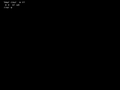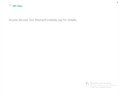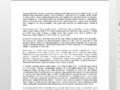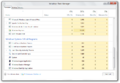Windows 8 build 7927 (fbl_srv_wdacxml)
| Build of Windows 8 | |
 | |
| OS family | Windows NT |
|---|---|
| Version number | 6.2 |
| Build number | 7927 |
| Architecture | x86 |
| Build lab | fbl_srv_wdacxml |
| Compiled on | 2011-02-14 |
| Expiration date | |
| Timebomb | 2011-07-01 (+137 days) |
| SKUs | |
| Ultimate Not available by default:[a] Starter Home Basic Home Premium Professional Enterprise | |
| Product key | |
| D4F6K-QK3RD-TMVMJ-BBMRX-3MBMV | |
| About dialog | |
Windows 8 build 7927 (fbl_srv_wdacxml) is a build of Windows 8, which was uploaded to BetaArchive on 29 August 2011. This build is notable for including Sysinternals and IDW tools by default, along with a copy of Windows Performance Analyzer.
Notice[edit | edit source]
Windows Preinstallation Environment[edit | edit source]
Due to this build only being leaked in WIM form, the ISO is packed with the Windows Preinstallation Environment from the Windows 7 RTM build. As a result, the System Reset option does not appear in Windows RE when launching it from the installation media. The Windows Recovery Environment is missing in this build.
Bugs and quirks[edit | edit source]
General[edit | edit source]
If using VMware Workstation versions 15.x or above changes in build 7878, attempting to restart or shutdown in this build will cause a softlock. To fix this, use the Power menu from the VM section. This bug persists until build 8008.
Setup[edit | edit source]
At the end of the second stage of clean setup and the third and fourth stages of upgrade setup, the startup sound plays, but will get cut after three-fourth of it being played due to a reboot that followed it, the same happens when using Redlock to enable Redpill.
Aero[edit | edit source]
Only the top portion of the window frame is blurred when using the Windows Aero theme, leaving the side borders transparent.
System Reserved partition[edit | edit source]
The System Reserved partition, which is normally not mounted by default, is being mounted and can be accessed.
System Reset[edit | edit source]
System Reset will say that no valid installation media has been found, even if the correct installation media is inserted. This is perhaps caused by the quirk with Windows PE listed above.
Bugcheck[edit | edit source]
When a bugcheck that uses BcpDisplayEarlyBugCheckScreen occurs, the new early crash screen is unreadable, leaving random blank spaces. It says:
Your cour o rr o o or uo rror o
Gallery[edit | edit source]
OOBE[edit | edit source]
Interface[edit | edit source]
Redpill-specific[edit | edit source]
Out-of-box experience[edit | edit source]
Interface[edit | edit source]
Metro userspace[edit | edit source]
Metro Internet Explorer
Win32 userspace[edit | edit source]
Modern Task Manager
Notes[edit | edit source]
- ↑ The packages for these SKUs are in the build's component store, however the user must manually stage them to be able to use them