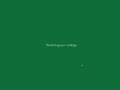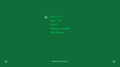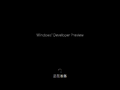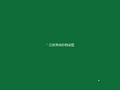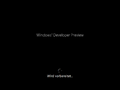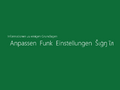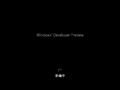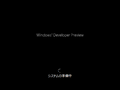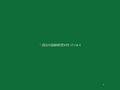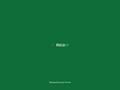Windows 8 build 8148
| Build of Windows 8 | |
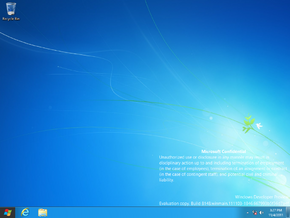 | |
| OS family | Windows NT |
|---|---|
| Version number | 6.2 |
| Build number | 8148 |
| Build revision | 0 |
| Architecture | x86, x64 |
| Build lab | winmain |
| Compiled on | 2011-11-03 |
| Expiration date | |
| Timebomb | 2012-10-01 (+333 days) |
| SKUs | |
Beta (Prerelease) | |
| Product key | |
| H9VCT-63NFW-FWHDR-F4J43-972K8 | |
| About dialog | |
Windows 8 build 8148 is a build of Windows 8 originally uploaded to BetaArchive on 17 May 2015 in the x86 and x64 architectures[1] with other versions of this build, such as its server counterpart, being shared since then. This build has also been shared in multiple languages, such as Simplified Chinese, English, French, German and Japanese.
New features and changes[edit | edit source]
- Metro apps can now be closed.
- System Information now shows the BIOS mode on which Windows is installed on.
Bugs, quirks, and observations[edit | edit source]
DiskPart[edit | edit source]
DiskPart will report after launch that it is being deprecated and might not be available in a future release.[2]
Localization[edit | edit source]
- Since not all of the strings have been translated yet, some places remain in pseudo-localized English in the German language version.
- In the German language, the Microsoft confidential text on the watermark cuts off early.
High Contrast Window Color page[edit | edit source]
By entering the High Contrast Window Color page, then in another window switching to Windows Basic followed by applying a change in the Window Color page, Windows will temporarily apply a nearly empty visual style, causing Windows Classic elements to be seen in all applications, while allowing Desktop Window Manager to function and still be toggled, and completely breaking new Explorer and Control Panel windows, some Charms Bar functionality, and the Start Screen if enough time passes. This can be fixed by simply logging out. Trying this with Aero will result in the visual style being switched to Aero Lite instead.
Gallery[edit | edit source]
English version[edit | edit source]
Setup[edit | edit source]
Upgrade[edit | edit source]
Interface[edit | edit source]
Simplified Chinese version[edit | edit source]
Setup[edit | edit source]
Interface[edit | edit source]
German version[edit | edit source]
Setup[edit | edit source]
Interface[edit | edit source]
Japanese version[edit | edit source]
Setup[edit | edit source]
Interface[edit | edit source]
French version[edit | edit source]
Screenshots uploaded prior to publication[edit | edit source]
Miscellaneous[edit | edit source]
References[edit | edit source]
- ↑ https://www.betaarchive.com/forum/viewtopic.php?f=2&t=34228
- ↑ Sigma on X. 23 April 2020.