Windows Mail
| Component of Microsoft Windows | |
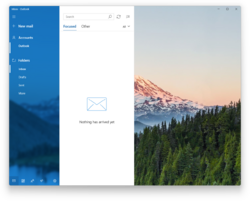 Mail in Windows 11 | |
| Introduced in | Windows Vista |
|---|---|
| Replaces | |
| Outlook Express | |
| Replaced by | |
| Windows Live Mail (optional component for Windows 7) | |
Windows Mail (WinMail.exe (Windows Vista)) is the default mail application in Windows Vista, Windows Server 2008 with Desktop Experience feature installed, Windows 8/8.1, Windows 10 and Windows 11. The application was included in some early builds of Windows 7, but in later builds was intentionally broken. While not included in the RTM, remnants of its files can be found in various places including the registry. By copying the program folder from Vista, Windows Mail functionality can be restored in Windows 7.
In 2023, Microsoft announced that beginning in 2024, new Windows 11 devices would be shipped with the new Outlook for Windows, and that the default Windows Mail and Calendar applications would be replaced by the end of 2024.
The Windows Mail included in Windows Vista has been known to be rebranded/watered down Outlook Express, since it has msoe.dll under %ProgramFiles%\Windows Mail.
History[edit | edit source]
Longhorn/Vista[edit | edit source]
Windows Mail was originally introduced as Outlook Express 7.0 in the pre-reset builds of Windows Vista known as Longhorn, most notably build 4074. This version of Outlook featured a new icon for the program depicting an open white envelope with red and blue dots around the spot where the letter would go in. After Longhorn was reset and rechristened as Windows Vista, Outlook Express 7.0 was removed at the same time WinFS was removed, and was downgraded back to 6.0, as seen in RTM Windows XP. The icon was also reverted to the old mail icon as well. Eventually, Windows Mail was included and was the application that reached RTM with Vista.
Windows 7[edit | edit source]
Windows Mail was included in early beta builds of Windows 7. Some could run it, while others had it intentionally broken. This was eventually removed altogether, and was replaced by Windows Live Mail, which had to be downloaded. This marks the first time since Windows 95 that a mail application was not bundled with Windows (every version from Windows 98 to Vista, and then again from Windows 8 onward had one). Leftovers from Windows Mail can be found in Windows 7 RTM, notably in the Registry and the initially hidden AppData folder in the user folder. Copying the program install from Vista leads to Windows Mail working again with a minor glitch with the version string (that is displayed as %S instead of a real version).
Windows 8/8.1[edit | edit source]
Windows Mail was brought back in Windows 8/8.1, but in Metro language form. Windows Live Mail could also be installed on 8/8.1.
Windows 10[edit | edit source]
The Mail app from the original release had some changes, but mostly follows the same Metro language design as its 8/8.1 counterpart. Metro was replaced in April 2018 Update with the Fluent Design language. Windows Live Mail was also available for Windows 10.
Windows 11[edit | edit source]
The Mail app remains unchanged in Windows 11, as it is planned to be replaced by a new progressive web app based on the Outlook.com web service.
Gallery[edit | edit source]
Windows Mail in Windows Vista build 5252
Windows Mail in Windows Vista build 5361
Mail in Windows Vista build 5435
Windows Mail in Windows Vista RTM
Mail in the original release of Windows 10
Icons[edit | edit source]
Pre-reset Vista (since build 4066)
Post-reset Vista RC1 (since build 5435)Windows Vista RTM (since build 5840)







