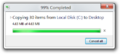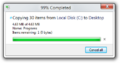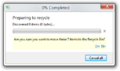Windows 8 build 7801
| Build of Windows 8 | |
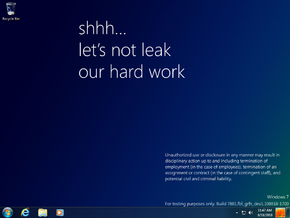 | |
| OS family | Windows NT |
|---|---|
| Version number | 6.1 |
| Build number | 7801 |
| Build revision | 0 |
| Architecture | x64, x86 |
| Build lab | fbl_grfx_dev1 |
| Compiled on | 2010-08-18 |
| Expiration date | |
| Timebomb | 2011-02-05 (+171 days) |
| About dialog | |
Windows 8 build 7801 is a build of Windows 8, which was shared on 12 October 2024 along with a concurrent fbl_dnt1 compile in the server sku and build 7821 from its server counterpart. The x86 version was shared on 1 November 2024.
Editions and keys[edit | edit source]
| Edition / SKU | Key |
|---|---|
| Home Basic | YGFVB-QTFXQ-3H233-PTWTJ-YRYRV |
| Home Premium | RHPQ2-RMFJH-74XYM-BH4JX-XM76F |
| Professional | HYF8J-CVRMY-CM74G-RPHKF-PW487 |
| Ultimate | D4F6K-QK3RD-TMVMJ-BBMRX-3MBMV |
New features and changes[edit | edit source]
File Copy dialog[edit | edit source]
This build contains an early version of the redesigned File Copy dialog, although it's disabled by default. To enable it, merge the following registry key:
[HKCR\CLSID\{3f97e701-2fad-40b5-90fc-77ca1a723a3a}]
"AppID"="{8F09011C-9A2A-4BBD-A04F-FF1C635DBCA3}"
Bugs and quirks[edit | edit source]
USB 3.0/xHCI[edit | edit source]
This build includes a non-functional xHCI driver and will not boot if USB 3.0 or later is enabled. Disabling USB 3.0 from the VM configuration (or through the physical machine's BIOS/UEFI firmware) will allow the build to boot normally.
DWM and Aero[edit | edit source]
- The Windows Basic and the High Contrast themes do not properly render due to the enforcement of the DWM Aero theme.
- Only the top portion of the window frame is blurred when using the Windows Aero theme, leaving the side borders transparent.