Windows 8 build 7880
| Build of Windows 8 | |
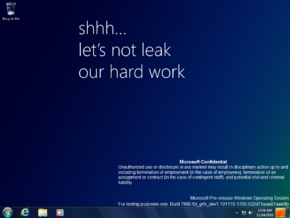 | |
| OS family | Windows NT |
|---|---|
| Version number | 6.2 |
| Build number | 7880 |
| Build revision | 0 |
| Architecture | x64 |
| Build lab | fbl_grfx_dev1 |
| Compiled on | 2010-11-10 |
| Expiration date | |
| Timebomb | 2011-07-01 (+233 days) |
| About dialog | |
Windows 8 build 7880 is a build of Windows 8. Images of this build were shared on 2 June 2020, then the build was uploaded to BetaArchive on 8 June 2020.
Editions and keys[edit | edit source]
| Edition / SKU | Key |
|---|---|
| Home Basic | YGFVB-QTFXQ-3H233-PTWTJ-YRYRV |
| Home Premium | RHPQ2-RMFJH-74XYM-BH4JX-XM76F |
| Professional | HYF8J-CVRMY-CM74G-RPHKF-PW487 |
| Ultimate | D4F6K-QK3RD-TMVMJ-BBMRX-3MBMV |
New features and changes[edit | edit source]
Desktop Window Manager[edit | edit source]
This is the first known build to feature a software-based implementation of the DWM rasterization functionalities, which removes the 3D acceleration hardware requirement needed for Aero effects. In relation to this, the XPDM-based Standard VGA Graphics Adapter has been replaced as general video driver by the WDDM-based Basic Display Adapter.
System crash[edit | edit source]
The blue screen of death now supports VBE 2.0 (via BGFX) at all times (7790 through 7878 only supported VBE 2.0 during boot), but it will fallback to its legacy bootvid.dll implementation if there is not enough video memory. It also uses a smooth font while also not covering the entire screen in certain resolutions.
Redpill[edit | edit source]
Immersive features[edit | edit source]
Immersive Shell and Metro in general has greatly evolved since build 7850. The Metro downspace has been removed, although a space for it still exists in the start screen, as well as its resources and DirectUI UIFILEs. Tiles are now icon-aware, and right-clicking on a tile shows a menu with several options - "Move to Other View" being among them, although this does nothing when clicked. In fact, all of the options bar the "Open" option (which opens the app without actually entering the desktop) - including such items as "Uninstall" and "Resize" - either do nothing or show an error when clicked. File search has been added, with a different UI to build 7875, although it does not seem to work. The search suggestions in the start screen now use blue text for their first letter.
The Windows Runtime is more mature in this build than build 7850.
Pattern logon is available if the EnablePatternLogonForInternalTesting DWORD in the HKEY_LOCAL_MACHINE\Software\Microsoft\Windows\CurrentVersion key is set to 1. Like the previous build, there is no option to use it on the login screen.
Bugs and quirks[edit | edit source]
General[edit | edit source]
- Shutdown or restart will cause a softlock when running this build in VMware Workstation 15 or newer. This can be worked around by using the host's "Power" menu.
Setup[edit | edit source]
- The last word of status messages shown when starting Setup and before the computer reboots into OOBE is cut off.
- Attempting to select a network type will result in a driver unload bugcheck. To work around this issue, remove or disable any network adapters before booting into OOBE.
Themes[edit | edit source]
- The title bar and watermark uses the Arial font due to a typo in the
aero.msstylesandaerolite.msstylesfiles. - Only the top portion of the window frame is blurred when using the Windows Aero theme, leaving the side borders transparent.
- The Windows Basic and the High Contrast themes do not render properly due to the enforcement of the DWM Aero theme.
Shell[edit | edit source]
- The desktop context menu can take several seconds to open.
- This build uses both the old and the new keyboard layout switcher at the same time.
- The charms bar in this build appears to be blank.
Miscellaneous[edit | edit source]
- The Administrative Templates section cannot be opened in the Group Policy Editor due to an error. The caption text also shows up with the Wingdings font set.
- Opening the Windows Media Center may result in a
SYSTEM_SERVICE_EXCEPTIONbugcheck.
Gallery[edit | edit source]
Setup[edit | edit source]
Interface[edit | edit source]
Redpill-specific[edit | edit source]
ImmersiveBackgroundWindow placeholder[1]
References[edit | edit source]
- ↑ Chen, Raymond. The cats sitting on a fence in early builds of Windows 8, The Old New Thing. 8 February 2022.


















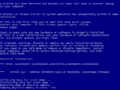






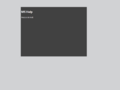





![ImmersiveBackgroundWindow placeholder[1]](/images/thumb/8/80/7880_wtf.png/120px-7880_wtf.png)