Windows Anytime Upgrade
| Component of Microsoft Windows | |
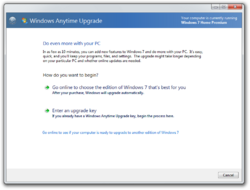 Windows Anytime Upgrade in Windows 7 Home Premium | |
| Introduced in | Windows Vista |
|---|---|
| Last included in | Windows 8.1 |
Windows Anytime Upgrade is a utility that facilitated upgrades across successive editions of Windows Vista and Windows 7.
Even though Windows Anytime Upgrade was discontinued on Windows Vista, Windows 7 and Windows 8.x, it is still possible to use the tool to activate or initiate existing WAU upgrade keys and discs that were purchased prior to the discontinuation of the tool.
History[edit | edit source]
Windows Vista[edit | edit source]
A user interface prototype for Windows Activation included in Windows Longhorn build 4093 contains a page where the user would have been able to buy a product key online for the current or a higher edition, however, the ability to upgrade across editions hasn't actually been implemented before the development reset. The first build known to include Windows Anytime Upgrade is Windows Vista build 5219.
All editions of Windows Vista (excluding Enterprise) were stored on the same retail and OEM optical media and they both contained a license key for the edition purchased that determined which edition was eligible for installation. Users could purchase a digital license from an online merchant and use it to initiate the upgrade through components stored on the hard drive by the OEM of the computer, through an Anytime Upgrade DVD supplied by the OEM, or through retail installation media that was compatible with Windows Anytime Upgrade. It also provided an option for users to purchase an DVD online containing the upgrade if none of these options were available.
Microsoft also released retail packaging for Windows Anytime Upgrade alongside the launch of Windows Vista that initially only included a upgrade license but was later modified in May 2007 to include both a DVD and a license. Microsoft would later cease digital license distribution on 20 February 2008 in an effort to streamline the upgrade process and after that date, users were required to purchase the aforementioned retail packaging in order to use Windows Anytime Upgrade and Windows Vista Service Pack 1 would later remove the option to purchase a license online.
Windows Anytime Upgrade performs a full reinstallation of the new edition while retaining the user's data, programs and settings and can take a considerable amount of time, up to a few hours due to the components for the upgraded editions being only pre-installed on the upgrade disc.
Support for Windows Anytime Upgrade on Windows Vista was discontinued with the release of Windows 7 in October 2009.
Windows 7[edit | edit source]
In Windows 7, Microsoft made changes to Windows Anytime Upgrade to reduce the time to upgrade by pre-installing the components for the upgraded editions in the operating system and it no longer required physical media or additional software and instead, it required the user to purchase a license online for the edition that the user wanted to upgrade to.
Microsoft also released Anytime Upgrade packaging for Windows 7 at retail and unlike the ones produced for Windows Vista, the packaging only included the license for the edition to be upgraded.
Support for Windows Anytime Upgrade on Windows 7 was discontinued on 31 October 2015.[1]
Windows 8.x[edit | edit source]
In Windows 8 and Windows 8.1, the feature was re-branded as Add Features to Windows and was used to purchase an upgrade license for the Pro edition or to add Windows Media Center to an existing Pro installation. Support for Windows Anytime Upgrade on Windows 8.x was discontinued on 31 October 2015.[2]
Windows 10 and later[edit | edit source]
Windows Anytime Upgrade has been deprecated and removed entirely since Windows 10 build 10114 in favor of the Change Product Key utility (changepk.exe).
















