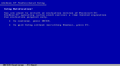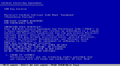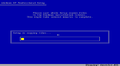Windows Vista build 5001
| Build of Windows Vista | |
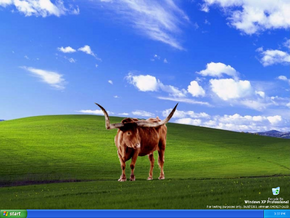 | |
| OS family | Windows NT |
|---|---|
| Version number | 6.0 |
| Build number | 5001 |
| Architecture | x86 |
| Build lab | winmain |
| Compiled on | 2004-09-27 |
| Expiration date | |
| Timebomb | 2005-09-22 (+360 days) |
| SKUs | |
| Professional | |
| Product key | |
| TCP8W-T8PQJ-WWRRH-QH76C-99FBW | |
| About dialog | |
Windows Vista build 5001 is a build of Windows Vista. On 23 January 2020, this build was listed on a thread by UX.Unleaked blog founder Grabberslasher to be released to BetaArchive's FTP server, and was released in the third set of his 33 Longhorn/Vista builds on 26 January 2020, alongside build 4048 and multiple compiles of build 5000.
Prior to its public release, two images were shown by the aforementioned user on the same blog.[1]
This is the last currently available client build of Windows to not require ACPI to function due to using NTLDR, as later post-reset builds require it due to using BOOTMGR instead. It is also the final build to support being installed to a user-defined folder instead of C:\Windows, as well as the last available client build of Windows, based on Windows Server 2003 (excluding Service Pack 3 builds of Windows XP) to use the i386 installation process, which was eventually replaced with the WIM installation process again since build 5048, and the last build to be upgraded from Windows NT 4.0, Windows 98 (including the Second Edition re-release) and Windows Me.
Changes[edit | edit source]
Default wallpaper[edit | edit source]
The default wallpaper has been replaced with a humorous edit of Bliss with an image of a Texas Longhorn bull placed at the center, in reference to the project's codename.
Windows Media Player 10[edit | edit source]
Windows Media Player has been updated from 9 Series to 10. Due to this, the Control Panel now includes an option for Portable Media Devices, and the User-Mode Driver Framework that comes with it is present as well.
Findings[edit | edit source]
The Windows NT Image Releaser tool binplace.exe from this build's internal toolkit is integrated in Windows Server 2003 SP1 Platform SDK. It contains internal improvements and several new functions, compared to binplace.exe contained in Windows Server 2003 RTM's source code.
Bugs and quirks[edit | edit source]
Out-of-box experience[edit | edit source]
- The animated "Question Mark" assistant in the Out-of-box experience does not appear until the second page of OOBE is reached, which may be due to bugs in the Microsoft Agent technology itself. It also doesn't work when the user tries to click on it on the pages that have it.
- The OOBE crashes when loading the desktop on first boot.
Windows Explorer[edit | edit source]
- The details pane in Windows Explorer does not function correctly, while panes and tasks that work cannot be opened or closed. In the Control Panel, they also quickly disappear after loading, making it almost impossible to switch to Classic View. This is because NT kernel version of that build is 6.0.
- Right-clicking on any file in Explorer can cause Data Execution Prevention to block Explorer from executing data as code, however this does not always occur. Explorer immediately crashes and is automatically restarted after the user clicks OK on the DEP message box.
Visual styles[edit | edit source]
Window borders may appear to be smaller than they actually are when previewing themes.
Upgrading[edit | edit source]
Windows NT 4.0[edit | edit source]
- The boot entry for booting Windows NT 4.0 in VGA mode persists with the same name after the upgrade. Despite that, it still results in booting the build correctly with verbose boot information.
- The service pack version is maintained from Windows NT 4.0, which results in System Properties and
winveridentifying the build as having the same service pack as the NT 4.0 base used for upgrading. This can be fixed by navigating toHKEY_LOCAL_MACHINE\SYSTEM\ControlCurrentSet\Control\Windowsand setting theCSDVersionkey to 0 in Registry Editor to clear service pack information.
Windows 98/ME[edit | edit source]
Although upgrading from Windows NT 4.0, Windows 98 (including the Second Edition re-release) and Windows Me to this build works, but attempting to rollback to a previous operating system is not possible as one of two outcomes may occur:
- As said below, the Add or Remove Programs Control Panel applet will not show the list of programs installed.
- Attempting to rollback to a previous operating system while using a third-party program uninstaller may result in a bootloop, and the only way to fix this is reinstall Windows.
Control Panel[edit | edit source]
Add or Remove Programs Control Panel applet has a bug that will not show the list of programs installed if upgraded from a previous of Windows.
Gallery[edit | edit source]
Setup[edit | edit source]
Interface[edit | edit source]
Help and Support Center, with the "Longhorn Help Place" button