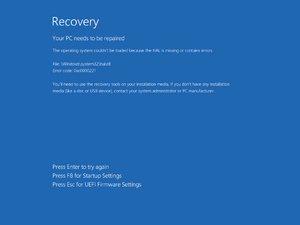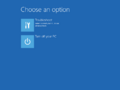Windows 8 build 8186 (fbl_core1_soc)
| Build of Windows 8 | |
 | |
| OS family | Windows NT |
|---|---|
| Version number | 6.2 |
| Build number | 8186 |
| Build revision | 0 |
| Architecture | ARM32 |
| Build lab | fbl_core1_soc |
| Compiled on | 2012-01-18 |
| Expiration date | |
| Timebomb | 2013-01-15 (+363 days) |
| SKUs | |
Consumer Preview ARM (PrereleaseARM) | |
| About dialog | |
Windows 8 build 8186 (fbl_core1_soc) is a build of Windows 8, the full build of which was uploaded to the Chinese website BetaWorld on 19 June 2023.[1] Five screenshots of it were uploaded to the website BetaUnleaked on 6 August 2023.[2] The Recovery Environment of this build was then shared on 3 September 2024. The full build was later shared on 22 October 2024.
Installation[edit | edit source]
QEMU installation guide:
Prerequisites[edit | edit source]
The following requirements used in order to install this build onto a virtual machine are listed below:
- A copy of QEMU v6.2.0, modified for Windows RT compatibility
- A version of the firmware designed for ARM32 emulation (https://github.com/pivotman319-owo/woahefi-nt6x/releases/tag/r0.01), to be placed in the QEMU installation directory under
fw/QEMU_EFI_woahefi.fd - One virtual hard disk image (for storing the operating system)
Precautions[edit | edit source]
- Certain Windows 8 builds (such as 8330 (fbl_woa) or 8422 (fbl_woa)) may fail to properly load certain binaries on most startup attempts due to an emulation bug that causes the boot environment to read files incorrectly (especially the Hardware Abstraction Layer) causing an invalid checksum error, despite the files themselves being unmodified. This can be worked around by attempting to retry the startup attempt multiple times.
- USB emulation is largely unstable and may result in all input devices failing to register any user inputs. To restore input, switch to the QEMU compatibility monitor (Ctrl+Alt+2) and run the following commands:
device_del kbd device_add usb-kbd,id=kbd device_del mice device_add usb-tablet,id=mice
- Multiple BSODs might cause "Preparing Automatic Repair" messages, an early boot error will appear afterwards.
- As of 2024, builds within the 85xx-9200 range cannot be booted on QEMU because the Hardware Abstraction Layer (HAL) implementation in these builds is not compatible with the current state of emulated ARM system. This can be resolved by replacing
hal.dllwith the one in 8439 and disabling Driver Signing Enforcement (DSE).
Instructions[edit | edit source]
Create the needed virtual disk image through the diskpart utility by running the below script; they will be created under a directory in the C: drive named ARM8. The partitions it will contain will be respectively mounted under drive letters F and P.
create vdisk file="C:\ARM8\HDD.vhd" maximum=65536 type=expandable select vdisk file="C:\ARM8\HDD.vhd" attach vdisk convert gpt create partition efi size=100 format quick fs=fat32 assign letter=F create partition primary format quick fs=ntfs assign letter=P exit
Deploy the image and apply the generic product key from the build's installation media by invoking the following DISM commands, then add the boot files to the EFI partition:
DISM /Apply-Image /ImageFile:"X:\path\to\install.wim" /ApplyDir:P:\ /Index:1 DISM /Image:P:\ /Set-ProductKey:NFV72-RG2HG-7FTTP-8FJTB-FF848 /AcceptEula bcdboot "P:\Windows" /s F: /f UEFI
Eject the currently attached virtual disk from the machine, then paste and run the contents of the below script onto a batch file within the QEMU installation directory, replacing YYYY-MM-DD with the build's compile date:
set MAIN="C:\ARM8\HDD.vhd"
qemu-system-arm ^
-M virt,force_el3=true,force_psci=true,pci=false,highmem=false ^
-cpu cortex-a15 -smp cores=4,threads=2 -m 2048 ^
-device usb-kbd,id=kbd -device usb-tablet,id=mice ^
-drive id=SD,if=none,file=%MAIN% -device sd-card,drive=SD ^
-bios fw\QEMU_EFI_1512_driver1998.fd -device VGA ^
-rtc base=YYYY-MM-DD,clock=vm ^
--accel tcg,thread=multi
Continue installing the operating system through normal means.
New features and changes[edit | edit source]
User interface[edit | edit source]
Metro shell[edit | edit source]
New animations in elements such as the Start screen and Charms bar have been implemented within the Metro shell. Icons in the Charms bar have been updated to utilize the designs observed within the final release, the sole exception being the Windows flag (later reverse-integrated from shell branches into build 8250). Additionally, the Windows flag now utilizes a monochrome color scheme when the Charms bar is not fully focused.
The ability to remove all recent application history has been added to the Settings application.
Taskbar[edit | edit source]
The Start button has been removed from the taskbar, and was replaced by a hot corner showing the user's current Start screen layout. This design decision would later spark controversy surrounding the removal of the button in the lead-up to Windows 8's release. The icon for the Taskbar Properties dialog has been similarly updated to omit the start button, in light of the aforementioned change.
Start screen[edit | edit source]
New Start screen patterns were added featuring an aquatic theme (itself an internal developer joke on the operating system having just reached the Beta milestone, previously done in the preceding operating system with build 7000).
Branding[edit | edit source]
In preparation for the then-upcoming Consumer Preview release, all references to the term Windows 8 Beta have been replaced with Windows 8 Consumer Preview across various branding resources. The default wallpaper was changed to a preliminary version of the one from the official Consumer Preview build, with the fish being horizontally flipped compared to said build.
Windows Aero[edit | edit source]
The Windows Aero visual style has been updated to utilize lighter drop shadow effects for active windows.
User accounts[edit | edit source]
The default user account profile image has been updated to utilize the final RTM design that depicts a simplified design of an individual, dropping the older complex silhouette design of Bill Gates' mugshot sourced from the Albuquerque, New Mexico police department.
Gallery[edit | edit source]
Full build[edit | edit source]
About Metro IE
Recovery Environment[edit | edit source]
References[edit | edit source]
- ↑ https://www.betaworld.cn/Windows_RT:6.2.8186.0.fbl_core1_soc.120118-1700
- ↑ betaunleaked. Windows RT 8186, BetaUnleaked. 6 August 2023. Archived from the original on 29 July 2024.