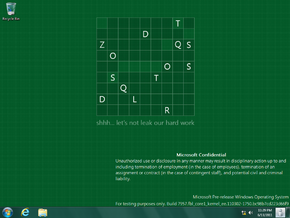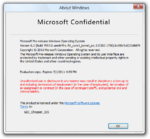6.2.7957.0.fbl_core1_kernel_ee.110302-1750|
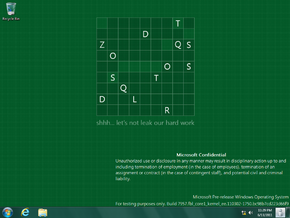 |
| OS family | Windows NT |
|---|
| Version number | 6.2 |
|---|
| Build number | 7957 |
|---|
| Build revision | 0 |
|---|
| Architecture | x64 |
|---|
| Build lab | fbl_core1_kernel_ee |
|---|
| Compiled on | 2011-03-02 |
|---|
|
| Timebomb | 2011-07-01 (+121 days) |
|---|
|
|
|
Windows 8 build 7957 (fbl_core1_kernel_ee) is a build of Windows 8, which was shared on 28 October 2024.
| Edition / SKU
|
Key
|
| Starter
|
7Q28W-FT9PC-CMMYT-WHMY2-89M6G
|
| Home Basic
|
YGFVB-QTFXQ-3H233-PTWTJ-YRYRV
|
| Home Premium
|
RHPQ2-RMFJH-74XYM-BH4JX-XM76F
|
| Professional
|
HYF8J-CVRMY-CM74G-RPHKF-PW487
|
| Ultimate
|
D4F6K-QK3RD-TMVMJ-BBMRX-3MBMV
|
- It is no longer possible to ribbonize Windows Explorer without redpilling and only modifying the registry.
- The ribbon menu has been updated.
- Most of the features such as Open new window have been implemented.
- The Multiple Select option has been removed.
- The View Template gallery has been removed.
- The Icon Size option is now shown as in-ribbon gallery.
- The Preview Pane menu has been split into two separate buttons.
- In the Home tab, the item label shrinks or the group collapses instead of showing a scroll arrow button if the explorer window's width is not wide enough to show all the items.
- The paste button has gained its icon.
- The startup sound may play in "Setup is preparing your computer for first use" screen.
- The Desktop Window Manager may crash when switching users.
- The timebomb is not set on first boot, resulting in winver not displaying the expiration date. A reboot will fix this issue.
- Only the top portion of the window frame is blurred when using the Windows Aero theme, leaving the side borders transparent.
Start screen with EnableAccent set to 0