Windows 8 build 8002 (fbl_dnt3_wireless)
| Build of Windows 8 | |
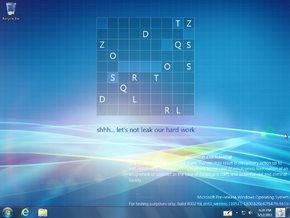 | |
| OS family | Windows NT |
|---|---|
| Version number | 6.2 |
| Build number | 8002 |
| Build revision | 0 |
| Architecture | x86 |
| Build lab | fbl_dnt3_wireless |
| Compiled on | 2011-05-11 |
| Expiration date | |
| Timebomb | 2012-03-15 (+309 days) |
| About dialog | |
Windows 8 build 8002 (fbl_dnt3_wireless) is a Milestone 3 build of Windows 8. The x86 compile of this build was uploaded on 3 January 2021.
Editions and keys[edit | edit source]
| Edition / SKU | Key |
|---|---|
| Starter | 7Q28W-FT9PC-CMMYT-WHMY2-89M6G |
| Home Basic | YGFVB-QTFXQ-3H233-PTWTJ-YRYRV |
| Home Premium | RHPQ2-RMFJH-74XYM-BH4JX-XM76F |
| Professional | HYF8J-CVRMY-CM74G-RPHKF-PW487 |
| Ultimate | D4F6K-QK3RD-TMVMJ-BBMRX-3MBMV |
| Beta (Prerelease) | VKKC6-NQQQH-JW3QX-XRVKX-KJJK9 |
New features and changes[edit | edit source]
Bugs and quirks[edit | edit source]
Installation on VMware[edit | edit source]
To install or run this build in VMware Workstation, the hardware compatibility version must be set to versions 8.x/9.x; otherwise, a bugcheck will occur.
Start screen[edit | edit source]
- Similar to builds 7985, 7989, and 7997, it is possible to uninstall the desktop from the Start screen.
- Just like the latter build, Desktop is referred to as
Desktop.lnkon the Start screen. - The Start screen may appear to be empty at first. Logging out and logging back in should fix the issue.
- The tiles on the start screen tend to flash upon interaction and may not launch properly upon clicking.
Aero Glass in Starter and Home Basic[edit | edit source]
This build automatically enables Aero Glass transparency after installing the Starter and Home Basic SKUs, despite product policies limiting usage of such effects. Changing the current visual style over to a different one (e.g.: Windows Basic) will disable glass effects.
General[edit | edit source]
Attempting to restart or shutdown in this build will cause a softlock on VMware Workstation versions 15.x and newer releases. It is generally recommended to force an ACPI shutdown by powering off or resetting the virtual machine from the Power drop-down menu.
Miscellaneous[edit | edit source]
- The boot screen has rendering issues when starting setup, showing both the loading files and boot screen at once.
- Windows Explorer is relatively unstable and is prone to crashing.
- If running certain immersive applications on the desktop, a transitioning animation will play for whatever reason, albeit it won't actually transition between applications.
- When attempting to apply an image as a wallpaper, it will not work, despite the selected image as wallpaper showing up in the Unsaved theme.
Gallery[edit | edit source]
Setup[edit | edit source]
Interface[edit | edit source]
Redpill-specific[edit | edit source]
Reset in Control Panel
Aero theme (Redpilled)
Aero Lite theme (Redpilled)


































