Build list legend
Existing page
Non-existent page
Non-existent page
| Version of Microsoft Windows | |
 | |
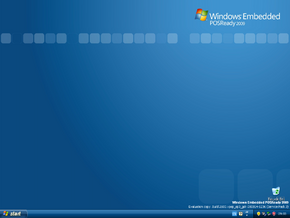 | |
| OS family | Windows NT |
|---|---|
| Version | 5.1 |
| Architecture | x86 |
| Release date | 2008-12-09 |
| Support end | 2019-04-09 |
| Based on | |
| Windows XP | |
| Replaces | |
| Windows Embedded for Point of Service | |
| Replaced by | |
| Windows Embedded POSReady 7 | |
Windows Embedded POSReady 2009 is a version of Windows XP Service Pack 3, designed for use in point of sale machines such as cash registers, automated teller machines and self-checkouts.
It was the last officially-supported version of Windows XP, as Microsoft dropped support for the operating system on 9 April 2019.
Its Install Enviorment is based on Windows PE 1.6, itself based on Windows Server 2003 SP1.
One of the optional components that can be installed during Setup is the Touch Screen Keyboard, which is another version of the On-Screen Keyboard designed for use on touch screens. If installed, it will show on both the XP welcome screen and the classic logon prompt.
Build list legend