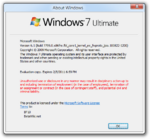Windows 8 build 7799 (fbl_core1_kernel_ee_fwproto_lpia)
| Build of Windows 8 | |
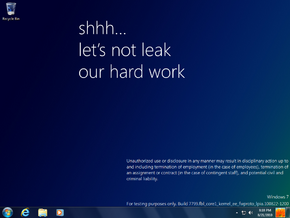 | |
| OS family | Windows NT |
|---|---|
| Version number | 6.1 |
| Build number | 7799 |
| Build revision | 0 |
| Architecture | x86 |
| Build lab | fbl_core1_kernel_ee_fwproto_lpia |
| Compiled on | 2010-08-22 |
| Base build | |
| 6.1.7799.0.fbl_core1_kernel_ee.100815-1700 | |
| Expiration date | |
| Timebomb | 2011-02-05 (+167 days) |
| About dialog | |
Windows 8 build 7799 (fbl_core1_kernel_ee_fwproto_lpia) is a build of Windows 8, which was shared on 21 October 2024.
Editions and keys[edit | edit source]
| Edition / SKU Name | Key |
|---|---|
| Starter | 7Q28W-FT9PC-CMMYT-WHMY2-89M6G |
| Home Basic | YGFVB-QTFXQ-3H233-PTWTJ-YRYRV |
| Home Premium | RHPQ2-RMFJH-74XYM-BH4JX-XM76F |
| Professional | HYF8J-CVRMY-CM74G-RPHKF-PW487 |
| Ultimate | D4F6K-QK3RD-TMVMJ-BBMRX-3MBMV |
New features and changes[edit | edit source]
Webcam[edit | edit source]
The Webcam application now opens in full-screen rather than in a window.
Redpill[edit | edit source]
Lock screen[edit | edit source]
The lock screen can now be personalized. The user can choose to sync the current wallpaper to the lock screen from the wallpaper chooser page in Control Panel.
Private build of core components[edit | edit source]
Privately built versions of this build's kernel (ntkrnlmp.exe and ntkrpamp.exe) and hardware abstraction layer (halacpi.dll and halmacpi.dll) were shared along with the original archive that contained this build. The private build has a buildtag of 6.1.7799.0.fbl_core1_kernel_ee_fwproto_lpia(pareshm).100730-0948.
Quirks[edit | edit source]
The build tag string (BuildLabEx) is too long to fit in the About Windows dialog, so it ends up displaying just the build number itself.
Bugs and quirks[edit | edit source]
USB 3.0/xHCI[edit | edit source]
This build includes a non-functional xHCI driver and will not boot if USB 3.0 or later is enabled. Disabling USB 3.0 from the VM configuration (or through the physical machine's BIOS/UEFI firmware) will allow the build to boot normally.
Installation[edit | edit source]
The background seen in the Windows Preinstallation Environment is absent in this build.
Windows Media Center[edit | edit source]
Both the text size and text color of the Windows Media Center are abnormal in a few areas.
DWM and Aero[edit | edit source]
- The Windows Basic and the High Contrast themes do not properly render due to the enforcement of the DWM Aero theme.
- Only the top portion of the window frame is blurred when using the Windows Aero theme, leaving the side borders transparent.
Windows Recovery Environment[edit | edit source]
Trying to boot into the Recovery Environment from the hard drive results in a black screen.
Wallpaper[edit | edit source]
The wallpaper gets reset to the default wallpaper on every logon.