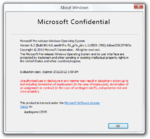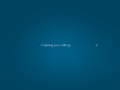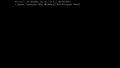Windows 8 build 8014
| Build of Windows 8 | |
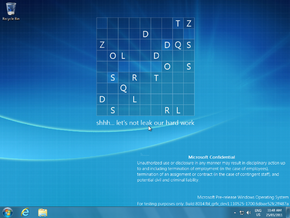 | |
| OS family | Windows NT |
|---|---|
| Version number | 6.2 |
| Build number | 8014 |
| Build revision | 0 |
| Architecture | x64 |
| Build lab | fbl_grfx_dev1 |
| Compiled on | 2011-05-25 |
| Expiration date | |
| Timebomb | 2012-03-15 (+295 days) |
| About dialog | |
Windows 8 build 8014 is a build of Windows 8, which was uploaded to the BetaArchive FTP server on 29 January 2020.
Editions and keys[edit | edit source]
| Edition / SKU | Key |
|---|---|
| Home Basic | YGFVB-QTFXQ-3H233-PTWTJ-YRYRV |
| Home Premium | RHPQ2-RMFJH-74XYM-BH4JX-XM76F |
| Professional | HYF8J-CVRMY-CM74G-RPHKF-PW487 |
| Ultimate | D4F6K-QK3RD-TMVMJ-BBMRX-3MBMV |
| Developer Preview (Prerelease) | VKKC6-NQQQH-JW3QX-XRVKX-KJJK9 |
Bugs and quirks[edit | edit source]
App tiles[edit | edit source]
Some app names (such as Control Panel, Chess Titans, Defragment and Optimize Drives, etc) may be truncated by normal sized tiles.
Explorer[edit | edit source]
Logging off and shutting down may lead to File Explorer crashing.
Compatibility[edit | edit source]
- To install or run this build in VMware Workstation, the hardware compatibility version must be set to versions 8.x/9.x; otherwise, a bugcheck will occur.
- This build can't be installed or run on some versions of VirtualBox. To fix this, change the paravirtualization interface to Legacy or Minimal.
Password bug on Metro login[edit | edit source]
When using the password reveal feature on the Metro login screen, the text appears scrambled, consisting of a mixture of letters and symbols from various languages such as Arabic, Japanese, Korean and Chinese.
Installing with a USB drive[edit | edit source]
The USB drive should be formatted with the NTFS file system, otherwise it won't boot correctly.