Build list legend
Non-existent page
| Version of Microsoft Windows | |
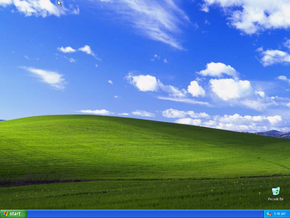 | |
| OS family | Windows NT |
|---|---|
| Version | 5.1 |
| Codename | Whistler |
| Architecture | x86, IA-64 |
| Latest build | 5.1.2600.5512 (Service Pack 3) |
| Release date | 2001-10-25 |
| Support end | 2014-04-08 |
| SKUs | |
| Starter Edition Home Edition (K, N, KN) 64-Bit Edition Professional (K, N, KN, x64) Embedded Media Center Edition Tablet PC Edition | |
| Server counterpart | |
| Windows Server 2003 | |
| Replaces | |
| Windows 2000 Professional Windows Me | |
| Replaced by | |
| Windows Vista | |
Windows XP (stylized as Windowsxp; codenamed Whistler) is an operating system developed by Microsoft. It was released to manufacturing on 24 August 2001 and later made generally available on 25 October 2001.[1] It is the first consumer version based on the Windows NT codebase, succeeding both the NT-based Windows 2000 Professional and the 9x-based Windows Me. It was ultimately succeeded by Windows Vista in 2006 after several delays in its development although some users opted to stay with Windows XP due to Vista's higher system requirements and initial system instability.
Windows 98 was originally intended to be the last DOS-based version of Microsoft Windows. Initially, it was intended to be a more-or-less synchronized launch with Windows NT 5.0, but when NT 5.0 slipped, it was then supposed to be the first version of Windows NT targeted at the home market and supposed to replace both Windows 98 and NT 4.0. However, those plans slipped as well, due to the heavier nature of Windows 2000 and continued incompatibilities with MS-DOS software. To fill the gap, Microsoft put together one last OS in the Windows 9x family, Windows Me, intending to follow it up with a consumer release of Windows 2000, code-named Windows Neptune. Neptune was to include a simpler user account system designed to allow multiple users (including children and guests) to share a home PC, a revamped user interface with "Activity Centers", and more, though Neptune ultimately also ended up being cancelled in December 1999, alongside the intended successor to Windows 2000, code-named Windows Odyssey.
In its place, Whistler was born, merging Neptune and Odyssey to deliver the next version of Windows NT for both home users and professionals.
In the wake of various cyberattacks in the early 2000s, Microsoft began the **Trusted Computing Initiative**, which put security first, emphasized secure programming practices, and pushed many security enhancements originally intended for Windows Vista, which had been considerably delayed, into XP, including
Windows XP received a major UI overhaul during development through the introduction of visual styles. Users could change the way windows and buttons looked with the new Luna visual style, a colorful, cartoon-like design that featured three color schemes based on the colors blue, green, and silver. The new visual style was the subject of mild criticism from end-users, with some consumers describing the visual style as bearing a resemblance to a "Fisher-Price toy."[2][3] Users were given the ability to switch back to the older Windows Classic visual style from previous versions of Windows and customize the preset Windows Classic color schemes.
The Windows Explorer shell received a major overhaul in its design and functionality. Most notably, a new Start menu design was introduced, featuring two separate columns for frequently-used applications and shortcuts to common system folders used throughout the operating system as well as details for the currently logged-on user. Users can manually switch to the legacy Start menu design included as part of older Windows NT releases, which would ultimately be removed in early Windows 7 development builds. The task pane, a list of actions that users can perform depending on the item's content, was additionally implemented into the existing user interface. Microsoft Agent-based search companions were also introduced as a personalization option for the already-existing search functionality. Images can now directly viewed within the Explorer shell through the use of the Filmstrip view, and disc burning support was greatly expanded with support for the rewritable DVD-RAM format.
The taskbar is locked by default for new user accounts to prevent accidental resizing or moving of the taskbar and/or the toolbars. Multiple instances of an application are now grouped automatically, and inactive tray area icons are hidden after a period of time to prevent cluttering within the taskbar.
A simplified login screen design was also introduced, allowing easier management of multiple accounts despite only allowing five accounts at maximum. Fast user switching was also implemented alongside the reworked logon screen, allowing individuals to quickly log onto their accounts on a shared computer without needing to log out of another user's session – this functionality could only work if the new logon screen was enabled. The legacy logon prompt from Windows 2000 was largely retained in order to support domain-joined computers.
Windows XP saw the introduction of ClearType anti-aliasing, which allows for better text legibility on desktop computers with LCD-TFT monitors and laptops through subpixel rendering. As the feature had negatively affected CRT monitors, it was not enabled by default. It was later enabled by default in Windows Vista and later versions of Windows.
Windows XP introduced substantial changes to varying applications, as well as the addition of several new applications. Updated versions of Internet Explorer and Outlook Express were introduced, bringing with them minor incremental usability improvements while also focusing on security changes. An address book was introduced into Outlook Express, allowing users to quickly add, edit and remove contacts as well as providing the ability to directly send e-mail messages to them via the aforementioned e-mail client. Like many new components included with XP, such as GDI+, Internet Explorer 6 was available as an update for Microsoft's supported downlevel operating systems: Windows NT 4.0, 98, 2000, and Me.
Communications facilities in the operating system have also received significant changes. Updated versions of the MSN Explorer were also added into the operating system, providing an overhauled user interface and a reworked onboarding experience, and a new version of the Windows Messenger application was added to the operating system. Users can now offer online assistance to Windows XP Professional users through the Remote Assistance application, a Terminal Services client that lets support users resolve issues by viewing or controlling a Windows computer over a network or on the Internet.
The Windows Picture and Fax Viewer was introduced, featuring support for the JPEG, BMP and PNG formats as well as out-of-box support for sent/received faxes and basic image rotation and zooming capabilities. That application replaced Imaging for Windows. An overhauled version of the Windows Media Player application was introduced, featuring a reworked user interface with improved CD and DVD playback support, digital rights management functionality, and support for tuning into online radio stations. A basic video editor is also included as part of the operating system.
Full Unicode support for WordPad was implemented. A new keyboard layout toolbar dubbed the "Language Bar" was added to the operating system, offering the option to switch between input layouts assigned by the user.
Windows Product Activation, a new form of digital rights management technology, was added to the operating system with the incentive of preventing software piracy – every installation of Microsoft Windows is assigned a unique installation identifier to distinguish individual copies from one another. Users must activate their copy of Windows XP in order to enforce the relevant provisions of the license agreement about using the product on multiple computers. Activation was done over the internet or over an automated telephone line. If the user does not activate the operating system after the initial 30-day grace period, the user will be unable to log onto Windows unless it is activated. If the user attempts to perform significant changes to the hardware (such as a motherboard swap), the license associated with the device is voided and the operating system must be re-activated.
The technology is not present in volume-licensed copies of Windows XP Professional.
Compatibility modes for older applications targeting specific Windows operating systems were also added and are now activated out-of-box. This feature allows users to run older programs by selecting an earlier version of Windows that the program previously ran on, tricking them into assuming they are running under that version. Compatibility modes can be set for a program through its properties or by launching the Program Compatibility Wizard located in the Help and Support Center.
This feature was previously in Windows 2000 Service Pack 2, being backported late into Windows XP's development. In addition to modes for Windows 2000 and Me, display settings for running applications under 256 colors, 640x480 resolution, and disabling visual themes were implemented.
Windows XP introduces an error reporting system that sends application or system crash data to Microsoft for further analysis, allowing the company to resolve bugs that lie within the operating system or related applications. Automated wireless network configuration was introduced in the operating system, allowing systems to connect to wireless access points without requiring specific configuration tools from the hardware manufacturer.
It is now possible to generate a dedicated backup image of the user's documents and application settings via the Automated System Recovery utility, Password reset disks can now be generated by the operating system, acting as a last resort if the user forgets their password or if an unauthorized individual changes the account password with malicious intent. Drivers can now be quickly rolled back to a previous version if a newer version causes issues with the operating system, such as system crashes or application misbehavior. The operating system now includes an option to help clean the user's desktop up through a dedicated Desktop Cleanup Wizard, which moves unused desktop shortcuts into a separate folder.
Prefetching, a functionality that improves application startup time by caching the required application dependencies such as dynamic link libraries, was added to the operating system to optimize overall application performance. DirectX 8.1 was introduced in Windows XP, and a fax console has been added.
The final release of Windows XP drops the ability to upgrade from both Windows NT 3.51 and Windows 95, requiring at least Windows 98 or Windows NT 4.0. Support for the 486 CPUs and the SGI Visual Workstation 320 and 540 computers was dropped during development.
Varying networking protocols such as AppleTalk, NetDDE, NetBEUI and Data Link Control have been deprecated or otherwise removed from the operating system. Several communications applications such as the Phone Dialer and Windows NetMeeting have been deprecated, although they remain accessible in the operating system. Support for running OS/2- and POSIX-based applications was dropped from Windows, with Windows Services for UNIX acting as a replacement, whereas the DriveSpace compression utility was removed in favor of native NTFS compression support.
The reworked Windows Media Player application also brought with it the removal of the Deluxe CD Player and DVD Player applications due to the former's improved support with DVD and audio CD playback. Later versions of the Media Player would also remove version 6.4 from the operating system due to a lack of use throughout the operating system's lifespan.
Minor functionality deprecations were introduced in Service Pack 2: sending TCP and UDP network packets over a raw network socket (as well as associating local network addresses over raw sockets) were removed from the operating system, and messages in Outlook Express are no longer archived/compacted in the background in favor of an automatic compaction routine that is ran after the e-mail client is run for every hundredth time.
The legacy Windows NT Program Manager shell was removed; the executable now acts as a compatibility stub that launches the Windows Explorer shell. The ability to upgrade an existing Windows installation from versions prior to Windows 98 SE and Windows 2000 was also removed.
Changes to underlying setup functionality were instituted within Service Pack 3, removing support for floppy disk-based boot media and the ability to install Service Packs cumulatively, requiring a newer Service Pack to be present in the base operating system install first; these changes, however, do not affect slipstreaming Service Packs into existing installation media. The Remote Desktop Connection client from Windows Vista was backported to Windows XP to provide forward compatibility with newer Windows versions, as a result of protocol architecture reworks instituted by the former operating system.
It is no longer possible to display the address bar onto the taskbar, nor is it possible to display the Internet Explorer special application icon onto the desktop. Windows 9x-based operating systems and older versions are not supported for an upgrade except newer versions of Windows 2000.
| Name | Codename | Based on | Release date | Supported until |
|---|---|---|---|---|
| Windows XP Home Edition | Personal | — | 2001-10-25 | 2014-04-08 |
| Windows XP Professional | — | |||
| Windows XP 64-Bit Edition | Professional | 2005-06-30 | ||
| Windows XP Embedded | Mantis | 2002-01-30 | 2016-01-12 | |
| Windows XP Media Center Edition | Freestyle | 2002-10-28 | 2006-10-10 | |
| Windows XP Tablet PC Edition | — | 2002-11-07 | ||
| Windows XP 64-Bit Edition, Version 2003 | 2003-03-28 | 2005-06-30 | ||
| Windows XP Media Center Edition 2004 | Harmony | 2003-09-30 | 2014-04-08 | |
| Windows XP Starter Edition | — | Home Edition | 2004-08-11 | |
| Windows XP Tablet PC Edition 2005 | Lonestar | Professional | 2004-08 | |
| Windows XP Media Center Edition 2005 | Symphony | 2004-10-12 | ||
| Windows XP Professional x64 Edition | — | 2005-04-25 | ||
| Windows Embedded for Point of Service | Embedded | 2005-06-06 | 2016-04-12 | |
| Windows XP Home Edition N | Reduced Media Edition | Home Edition | 2005-07-01[c][6] | 2014-04-08 |
| Windows XP Professional N | Professional | |||
| Windows Fundamentals for Legacy PCs | Eiger | Embedded | 2006-05-31 | |
| Windows XP Home Edition K | — | Home Edition | 2006-08 | |
| Windows XP Home Edition KN | ||||
| Windows XP Professional K | Professional | |||
| Windows XP Professional KN | ||||
| Windows Embedded Standard 2009 | Quebec | Embedded | 2008-10-16 | 2019-01-08 |
| Windows Embedded POSReady 2009 | 2008-12-09 | 2019-04-09 |
Windows XP was initially marketed with the slogan Prepare to Fly, although it was later changed to Yes You Can[7] as a direct result of the September 11 attacks.[8][9] The TV advertisements used the music track Ray of Light from Madonna as background music.[7] The initial marketing campaign was refreshed in 2004 with the release of Service Pack 2, with the slogan once again changed to Everything is Possible. This campaign ran until late 2006. The term "XP" in the product's name stood for eXPerience, reflecting the new user interface brought forth by Luna and its variants, and was referenced heavily in its advertising campaign.
Initially, it was rumored that Windows XP would be released in early 2002, which Microsoft denied in that it would already be released on 25 October 2001.[10]
No Windows XP build has made use of or even included the widespread startup and shutdown sounds. These originate from a Whistler theme from ThemeWorld, which includes an entire sound scheme of sounds from various sources such as Plus! 98, although these are not as widespread. The first fake startup sound using Windows 98 Plus!'s World Traveler shutdown sound, PhotoDisc startup sound, and Architecture shutdown sound, and the second version using Windows 98's shutdown sound reversed, Windows 2000 build 1983.1 to build 2000.3's startup sound reversed, and the Next Level sound from a game titled Spring Weekend included in the Microsoft Entertainment Pack slowed down, while the shutdown sound is from BeOS, albeit down sampled. Additionally, it was also rumored that Whistler used the startup and shutdown sounds from Windows 2000 build 1983.1 to build 2000.3.
In actuality, all builds up until 2485 use the same sounds as Windows 2000 and Me. Build 2481 introduced the sounds used in the final release (albeit in stereo and 44.1 kHz), but they were not used by default at this point.
According to Microsoft, Windows XP requires a Pentium processor running on 233 MHz, at least 64 MB of RAM, 1.5 GB of hard drive space, and a Super VGA or better display adapter.[11] Windows XP updates the default VGA driver to take advantage of VESA BIOS extensions, allowing true color display and resolutions in the default VGA driver, although this requires a graphics card that supports SVGA.
On 23 September 2020, the source code for the RTM builds of Windows XP Service Pack 1 and Windows Server 2003 leaked onto 4chan's /g/ board. As referenced within the original post, the code had been circulating in private circles for several years at most. Due to the incompleteness of both source code repositories, primarily within the activation functionalities, it is fair to assume that the disclosure had originated from a Microsoft Partner who had access to the source code rather than Microsoft themselves. The ability to glance into the groundwork of this operating system has led to some discoveries, an example being the checks for enabling the DirectUI-based Start Page from shell\explorer\tray.cpp being usable in build 2410.
As Windows ships with numerous utilities, the source code to Windows XP SP1 and Windows Server 2003 additionally comes with the source code to many different components and utilities of Windows that could be installed separately:
Avalon.UI.dll) from an extremely early (~Feb 2002, although compiled in August) version of the Windows Presentation Foundation framework (the version is the .NET version, and 6.0.3699.0 would indicate a lower version than the RTM of .NET 1.0 in Feb 2002, 6.0.3705.0), and a .NET Version Information Utility from 1998).Windows XP was the longest supporting Windows operating system to date, where mainstream and extended support ended on 14 April 2009 and 8 April 2014 respectively.
However, due to its moderate popularity even after support was dropped, Microsoft ultimately released three emergency updates in order to patch major security vulnerabilities in 2014, 2017, and 2019 respectively. On 9 April 2019, support ended for Windows Embedded POSReady 2009, the last Windows XP derivative product to be still officially supported.
Build list legend