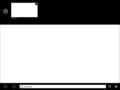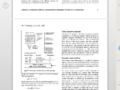Windows 8 build 7950
| Build of Windows 8 | |
 | |
| Release name | Milestone 2 |
|---|---|
| OS family | Windows NT |
| Version number | 6.2 |
| Build number | 7950 |
| Build revision | 0 |
| Architecture | x86, x64, ARM32 |
| Build lab | winmain_win8m2 |
| Compiled on | 2011-02-23 |
| Expiration date | |
| Timebomb | 2011-07-01 (+128 days) |
| About dialog | |
Windows 8 build 7950 is the official Milestone 2 build of Windows 8. A screenshot of the x86 Free/Retail compile was shown by the website WinUnleaked.tk on 2 November 2011.[1] The kernel and several hundred other files for the x86, x64 and ARM32 architectures (in free/retail and checked/debug variants) have been found on the Microsoft Symbol Server in April 2022. The x64 Free/Retail compile of the full build was shared on 18 July 2023.
This build utilizes a valid SHA-1 production-signing certificate (signed by the Microsoft Windows Verification PCA certificate chain, associated with Windows Hardware Quality Labs (WHQL)) and can be booted and installed on the current date.
Editions and keys[edit | edit source]
| Edition / SKU | Key |
|---|---|
| Home Basic | YGFVB-QTFXQ-3H233-PTWTJ-YRYRV |
| Home Premium | RHPQ2-RMFJH-74XYM-BH4JX-XM76F |
| Professional | HYF8J-CVRMY-CM74G-RPHKF-PW487 |
| Ultimate | D4F6K-QK3RD-TMVMJ-BBMRX-3MBMV |
New features and changes[edit | edit source]
Redpill-specific[edit | edit source]
The Redlock tool can be used to unlock all of the Redpill levels on this build, including the Start screen. The Metro user interface in this build generally resembles build 7927, with slight differences.
Miscellaneous[edit | edit source]
- The Preinstallation Environment now uses the color scheme from Windows 98 instead of the one used in Windows 2000.
- The name for glcnd once installed was changed from "Modern Reader" to simply
glcnd.
Bugs and quirks[edit | edit source]
- Product policies do not apply correctly on the first boot due to mismatching certificate chains, resulting in a nulled-out
Kernel-ExpirationDatevalue. As a consequence, the watermark is not drawn onto the desktop and the timebomb does not function properly. A subsequent reboot resolves this issue. - The Desktop Window Manager may crash when switching users.
- This build appears to have a broken xHCI driver, and therefore the system will neither restart nor shutdown if USB 3.0 is enabled. Disabling USB 3.0 for the VM (or from BIOS/UEFI, on real hardware) should fix this problem.
- MS Help may crash when clicking on any surface.
- Setting syskey password and rebooting will show only a black screen without prompting a password, making the system unusable.
- Advanced Task Manager and Resource Monitor don't report available resources and their usage correctly in this build. As a result, both programs display a 100% CPU and memory usage. Advanced Task Manager also misreports the amount of memory installed and its parameters, showing
0 GB Not Foundinstead.
Gallery[edit | edit source]
x64 compile[edit | edit source]
Windows Setup[edit | edit source]
Interface[edit | edit source]
Redpill-specific[edit | edit source]
Out-of-box experience[edit | edit source]
Interface[edit | edit source]
Metro UI[edit | edit source]
Connect to other wireless network in Immersive Control Panel
Metro Internet Explorer 9