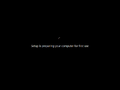Windows 8 build 7997
| Build of Windows 8 | |
 | |
| OS family | Windows NT |
|---|---|
| Version number | 6.2 |
| Build number | 7997 |
| Build revision | 0 |
| Architecture | x64 |
| Build lab | fbl_dnt3_wireless |
| Compiled on | 2011-05-04 |
| Expiration date | |
| Timebomb | 2012-03-16 (+317 days) |
| About dialog | |
Windows 8 build 7997 is a build of Windows 8 that was uploaded to BetaArchive on 29 May 2020 in the x64 architecture.
Editions and keys[edit | edit source]
| Edition / SKU | Key |
|---|---|
| Home Basic | YGFVB-QTFXQ-3H233-PTWTJ-YRYRV |
| Home Premium | RHPQ2-RMFJH-74XYM-BH4JX-XM76F |
| Professional | HYF8J-CVRMY-CM74G-RPHKF-PW487 |
| Ultimate | D4F6K-QK3RD-TMVMJ-BBMRX-3MBMV |
| Beta (Prerelease) | VKKC6-NQQQH-JW3QX-XRVKX-KJJK9 |
Changes[edit | edit source]
Redpill[edit | edit source]
- Lock screen wallpapers make their first appearance.
- It is now possible to use a picture password.
- New transition effects appear when switching from the Start screen to desktop and vice-versa.
- The Immersive Reader now functions properly.
- The "VanUI" placeholder was replaced with a functional network charm.
Speech[edit | edit source]
Microsoft Anna's text-to-speech voice has been replaced with three new voices; Microsoft David, Microsoft Hazel (albeit non-functional), and Microsoft Zira.
Miscellaneous[edit | edit source]
- Help and Support Center received new in-app icons.
Bugs and quirks[edit | edit source]
Installation[edit | edit source]
- To install or run this build in VMware Workstation, the hardware compatibility version must be set to version 8.x or 9.x; otherwise, a bugcheck will occur.
- The boot screen has rendering issues when starting setup, showing both the loading files and boot screen at once.
- This build can't be installed or run on newer versions of VirtualBox. In order to run it, the user must go to Settings > System > Processor, and then set the Paravirtualization Interface from "Default" to "Legacy", as by default it uses Hyper-V paravirtualization. This could technically mean that this build doesn't work on Hyper-V as it will refuse to boot with a black screen with an error code of either
0x0000001Eor0x0000000A.
Start screen[edit | edit source]
- Similar to builds 7985, 7989 and 7990, an option to "uninstall" the desktop from the Start screen is present but does not function.
- Desktop is referred to as Desktop.lnk on the Start screen.
App tiles[edit | edit source]
Some app names (such as Control Panel, Chess Titans, Defragment and Optimize Drives, etc) may be truncated by normal sized tiles.
General[edit | edit source]
If using VMware Workstation versions 15.x or above changes in build 7878, attempting to restart or shutdown in this build will cause a softlock. To fix this, use the Power menu from the VM section.
Charms bar[edit | edit source]
"Connect" in the charms bar doesn't function since it crashes Windows Explorer after clicking it.
Miscellaneous[edit | edit source]
The Applications folder is not available in this build. Also, the Narrator application is missing, although there is a shortcut to it.
MSHelp[edit | edit source]
Opening MSHelp in this build crashes Explorer.