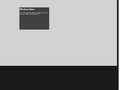Windows 8 build 7776
| Build of Windows 8 | |
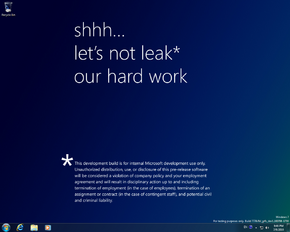 | |
| OS family | Windows NT |
|---|---|
| Version number | 6.1 |
| Build number | 7776 |
| Build revision | 0 |
| Architecture | x64 |
| Build lab | fbl_grfx_dev1 |
| Compiled on | 2010-07-08 |
| Expiration date | |
| Timebomb | 2010-10-01 (+85 days) |
| SKUs | |
| Home Basic Home Premium Professional Ultimate Not available by default:[a] Starter Enterprise | |
| About dialog | |
Windows 8 build 7776 is a build of Windows 8, which was shared on 22 October 2024. Prior to its upload, a screenshot of this build was posted to the BetaWiki Discord server on 27 June 2022.
New features and changes[edit | edit source]
Metro shell[edit | edit source]
This is the first build to introduce the twinui.dll and twinapi.dll libraries that would later implement parts of the Metro interface, although both libraries are merely non-functional stubs with basic initialization/shutdown routines at this point in development. Likewise, the Redpill feature locking mechanism was not yet implemented into the codebase.
Hyper-V[edit | edit source]
This is the first available build to implement support for the Hyper-V hypervisor on client editions. If Hyper-V initialization fails, messages asking the user to enable virtual machine extensions will be printed directly onto the boot screen instead of being silently recorded into the event log. A similar occurrence can also be visibly observed in builds 7779 and 8128.
Internet Explorer 9[edit | edit source]
The Internet Explorer 9 web browser has been updated and now features proper branding, along with a preliminary version of the final logo. The new tab page was also redesigned to show popular and suggested sites, with an appearance similar to the one observed within the final release.
The build also contains an early version of the new Internet Explorer user interface. It requires patching ordinals 315/317 in iertutil.dll to return true in order to activate. This ordinal is merged with several others that also return zero due to compiler optimizations, and must therefore be pointed towards a different ordinal that returns a different value. This will draw new resources with MinIE in the title and use new DirectUI UIFILEs to render an early version of the new UI interface.
Differences between this build and the final version notably include:
- An earlier New Tab page design, later updated in build 7850;
- Preliminary support for page pinning; websites cannot be pinned to the Taskbar directly using the Pin icon (which is different from later builds) and can only be pinned to the IE icon.
- Earlier icon designs for the Tools and Home icons;
- Tools and Favorites menu item position swaps;
- Wider tabs;
- Less visible loading spinner resources;
- Internet Explorer 8's favorited links user interface and error pages, and;
- Misaligned address bar buttons
Control Panel[edit | edit source]
Your Look[edit | edit source]
While this build does not have a user tile, the link to the "Change your look" option used to configure it in later builds is already present in this build.
Login screen background sync[edit | edit source]
This build contains a non-functional option to sync the desktop background to the login screen.
Windows Push Notification Services (WNS)[edit | edit source]
This build is the earliest to contain an early version of Windows Push Notification Services (WNS), which is used to provide toast notifications from the Internet in Windows 8 and later. It cannot be activated due to its dependency on long-gone internal Microsoft servers.
Settings Synchronization[edit | edit source]
This build introduces Windows 8's settings synchronization between devices functionality. There is no UI in the system to expose this functionality, and the system is dependent on the installation of providers that implement a specific COM interface; the system does not install any providers by default.
Windows Store[edit | edit source]
This build has an extremely early implementation of the Windows Store, dependent on Microsoft intranet-based store servers. The executable and its DLLs can be found in WinSxS in the directories prefixed with amd64_microsoft-windows-store. It does not work by default as it queries a Microsoft intranet store server (\\ericflo3\winstore) for a file by the name of users.ini to determine if someone's local user account is permitted to use the Windows Store. As this only existed inside Microsoft for a brief spell in 2010, and nowhere else, it will fail to find the server and exit before displaying anything. However, it is possible to patch this and see an offline screen.
Inside the function that evaluates the user's eligibility to use the Store is a call to the Windows API function GetPrivateProfileIntW, which tries to read a value from an INI file and also takes a default value to be returned if the function fails. By changing the default value (stored as an immediate in the function call code) from 0 to 1, the Store is fooled into believing that the current user account is permitted to use it and it will then proceed to start. It will then immediately try and contact an intranet server and then fail because it does not exist, displaying a "could not connect" message.
This patch also works for builds 7777 and 7779, and can be obtained by changing 0x9D9 from 0x01 to 0x00.
users.ini format[edit | edit source]
; Replace user1/user2 with the local user account name of your installation
[users]
user1=1 ; permitted to use windows store
user2=0 ; not permitted to use windows store (any value that is not 1 fails)
Miscellaneous[edit | edit source]
- The Send Feedback feature has been removed.
- The bundled version of the .NET Framework has been updated from .NET Framework 3.5 in earlier builds to the final version of .NET Framework 4.0.
- Native support for USB 3/xHCI controllers has been added to this build, although it does not function properly and will prevent the build from booting unless the controller is removed from the system.
Bugs and quirks[edit | edit source]
USB 3[edit | edit source]
As the implementation of USB 3 in this build is early, having a USB 3 controller present will cause the build to hang on boot. Remove or disable the controller to resolve this issue.
Keyboard layouts[edit | edit source]
The Chinese (Traditional, Taiwan) keyboard layout will get added alongside English (United States) and the keyboard layout selected by the user in Setup (if different from English (United States)).
Gallery[edit | edit source]
[edit | edit source]
Notes[edit | edit source]
- ↑ The packages for these SKUs are in the build's component store, however the user must manually stage them to be able to use them