Build list legend
Non-existent page
| Version of Microsoft Windows | |
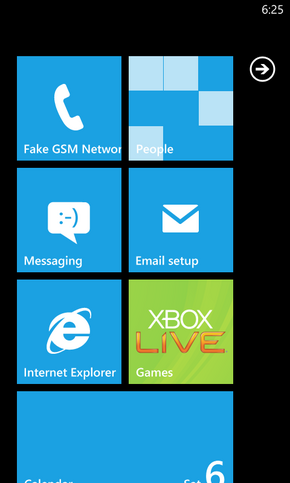 | |
| OS family | Windows CE |
|---|---|
| Version | 7.0 |
| Codename | Mango (7.5) Tango (7.5 Refresh) |
| Architecture | ARM32, x86 |
| Release date | 2010-10-21 (Worldwide) 2010-11-08 (US) |
| Support end | 2014-10-14 |
| Based on | |
| Windows CE 6.0 | |
| Replaces | |
| Windows Mobile 6.5 | |
| Replaced by | |
| Windows Phone 8 | |
Windows Phone 7 is the first version of the Windows Phone mobile operating system.
It is the only Windows Phone version to be based on Windows CE, as Windows Phone 8 and all subsequent versions would be based on Windows NT.
Windows Phone 7 builds were usually compiled by the buildlab and mojobld build labs.
Windows Phone 7 features a brand new design language named Metro. This design language, rather than the previously used Windows Mobile design, which consisted of a singular menu with multiple options, instead uses a start screen and Tiles.
Tiles can link to applications, features, individual items or system functions. The user can add, rearrange and remove tiles. Some tiles have a feature known as "Live Tiles", which allow them to be dynamic and update in real time. For example, the messaging tile could show how much unread messages a user has, while the People tile can cycle through a list of contacts saved on the phone.
By default, the Windows Phone 7 user interface is set to a light blue accent color, although this accent color can be changed to for a different one. The default interface is also set to dark mode by default to save battery life on OLED screens and to prevent OLED burn-in.
Windows Phone 7's messaging system is organized into "threads", a feature allowing a conversation with a person to be present on multiple platforms, such as Windows Live Messenger, Facebook or SMS.
Unlike Windows Mobile 6.5 devices, Windows Phone 7 devices did not come with a physical keyboard. Due to this, the way to input text is now via an on-screen keyboard, which includes a dedicated key for inserting emoticons. The on-screen keyboard also incorporates features such as spell checking and word prediction.
Contacts are now organized via the "People" application, which allows users to import contacts via Windows Live, Outlook, Facebook, Twitter, Gmail and LinkedIn.
Windows Phone 7 supports adding Windows Live, Outlook, Nokia Mail, Yahoo! Mail, Gmail and other OEM accounts natively and supports many other services via the POP and IMAP protocols.
The zune "Music + Videos" application allows the user to listen and watch music, videos and podcasts transferred via Zune to the phone. The user can also use the Marketplace to buy music and podcasts.
Windows Phone 7 supports the WAV, MP3, WMA, AMR, AAC/MP4/M4A/M4B and 3GP/3G2 audio standards, as well as the WMV, AVI, MP4/M4V, 3GP/3G2 and MOV video standards.
The "Games" application provides access to Windows Phone 7 games and Xbox Live functionality, allowing the user to customize their avatar, edit their profile and message friends via their phone.
All Windows Phone 7 devices came with a dedicated search button on the front of the device that performs different actions depending on what application is opened. Pressing this button in an app such as People would let the user search their contact list. Although, this feature was removed in Windows Phone 7.5, as pressing the button will now always open Bing, requiring apps to now have an independent search button.
The Office application organizes all Microsoft Office apps and documents into one single app. Windows Phone 7 includes a free mobile copy of Word, Excel, OneNote and PowerPoint 2007. This app can also open files from SkyDrive and Office 365, as well as files stored locally on the phone.
The Zune application is used to sync content from PCs to Windows Phone 7 devices and vice versa. In addition, the Zune Marketplace can also be used to purchase music, videos, and apps for Windows Phone 7 devices.
Windows Phone 7 uses Mobile Internet Explorer 7, which is a combination of the rendering engines of the desktop versions of Internet Explorer 7 and Internet Explorer 8. Notable changes include a brand-new UI, support for multi-touch gestures and tabbed browsing.[1]
Build list legend
Windows Phone 7.5, also known as Windows Phone 7.1, was a large feature update to Windows Phone 7. It introduced many new features, such as proper multi-tasking with the app list menu, Internet Explorer 9, SkyDrive integration, redesigned UI in many apps and more smaller changes.[2] Commercial Refreshes 1 and 2 brought more bugfixes and minor changes, and CR3 brought support for devices with 256MB of RAM, new wallpapers and minor UI improvements.[3]
Windows Phone 7.8 is the last feature update of Windows Phone 7, which brought new UI changes from Windows Phone 8, such as resizeable tiles, new icons and an updated boot screen.