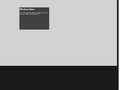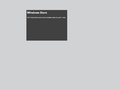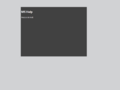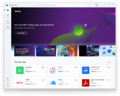Microsoft Store
| Component of Microsoft Windows | |
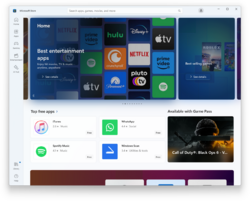 Microsoft Store in Windows 11 2024 Update | |
| Introduced in | Windows 8 (as Windows Store) |
|---|---|
Microsoft Store, formerly Windows Store in Windows 8.x and Windows 10 (until September 2017), is a digital distribution platform developed by Microsoft for Microsoft Windows PCs and Xbox consoles.
It started as an app store for Windows 8 as the primary means of distributing Universal Windows Platform apps. It is the successor to the Windows Marketplace, which was a distribution platform for apps designed for Windows Vista. Over the years, the Microsoft Store expanded into a unified distribution platform offering apps, Xbox content, digital videos, themes and fonts. Distribution of digital music and e-books ceased in 2017 and 2019 respectively.
History[edit | edit source]
Windows 8.x[edit | edit source]
The Windows Store was first implemented in Windows 8 build 7776. It will not start if the current user account is not contained within a users.ini file, which is stored on a Microsoft intranet server; shortly after, starting with build 7785 the existence of the Windows Store was obfuscated by renaming the application files and branding to "MS Help" (not to be confused with Help and Support Center). It was rewritten to become a Metro application (internally referred to as MoApp and Immersive App) instead of being a purely Win32 application in build 7927 and renamed to Windows Store around build 8036.
Windows Store was officially announced by Microsoft on 13 September 2011 at the 2011 Build conference alongside Windows Developer Preview, but was not made available until the Windows 8 Consumer Preview in February 2012. [1]
Windows Store was officially launched on 26 October 2012 alongside the release of Windows 8 and Windows RT.
An updated version of Windows Store was introduced with the release of Windows 8.1 in 2013.[2] This new version added a re-designed home page to display apps in focused categories (such as popular, recommended, top free and paid, and special offers) with expanded details, while the ability for apps to automatically update was also added. Windows 8.1 Update added further changes to the UI such as increasing the top app lists to return 1000 apps instead of 100 apps, a "picks for you" section, and changing the default sorting for reviews to be by "most popular".
The Windows Store for Windows 8 was shut down in July 2019, although updates and API discovery services for client/protocol versions 615 (9200.16384) and 670 (released in some updates) are still functional. HTML was inserted starting in client version 670.12 to add a closure notice, and a string was inserted into WinStoreUI in order to notify this as well. The actual servers are still fully functional. The Windows Store can be enabled on Windows Server 2012 and Windows Server 2012 R2 by installing desktop experience feature from the Server Manager.
Microsoft announced that from 10 January 2023, the day that Windows 8.1 reached its end of support date, users of Windows 8.1 will no longer be able to make any more purchases on the Windows Store. Installed apps will no longer receive any more updates starting from 30 June 2023, unless the developer has chosen to independently update the app.[3]
Windows 10[edit | edit source]
In Windows 10, the app was ported from the Windows Phone 8.1 app. Microsoft's separate distribution platforms like Xbox Music, Xbox Video and Windows Phone Marketplace were merged into Windows Store making it into a unified store front for Windows 10 based platforms offering Windows Phone apps, music, movies and TV shows. At this time, Xbox Music and Xbox Video were also re-branded as Groove Music and Microsoft Movies & TV respectively.[4][5]
In 2017, themes and e-books were added to the Windows Store.[6]
In September 2017, the app was re-branded as Microsoft Store starting with Windows 10 Fall Creators Update.[7] The Xbox Store was also merged into Microsoft Store, adding Xbox content as another new content type.[8]
In October 2017, Microsoft announced that the sale of digital music on Microsoft Store would cease on 31 December 2017 after Groove Music Pass was discontinued. Until 31 January 2018, users were able to transfer their music to Spotify.[9]
In February 2018, Progressive Web Apps became available on Microsoft Store.[10]
Starting with Windows 10 April 2018 Update, fonts became available to download and install from Microsoft Store.[11]
In April 2019, the sale of e-books on Microsoft Store ceased and all purchased books became inaccessible by July 2019. Microsoft issued refunds to users that had purchased books from Microsoft Store.[12]
Windows 11[edit | edit source]
In Windows 11, the app received a major overhaul and was expanded to accept unpackaged classic desktop applications as opposed to only accepting packaged apps. Additionally, the developer of an app can now also use its own payment system, rather than using Microsoft's one, which brought apps like the Adobe Creative Cloud to the Store. This version was backported later to Windows 10.[13][14]
A redesigned web interface is active since March 2022, and can be accessed here. Clicking on a download link there will open a ms-windows-store: page, which launches the Microsoft Store app in a compact form called pop-up Store (also referred to as Mini-Mode and Popup Store Experience).[15][16][17]
Gallery[edit | edit source]
Windows 8[edit | edit source]
Store in Windows 8 build 7776
Store in Windows 8 build 7777
Store in Windows 8 build 7880 (disguised as MS Help)
Store in Windows 8 build 7973 (disguised as MS Help)
Store in Windows 8 build 8056
Store in Windows 8 build 8102.101
Store in Windows 8 build 8250
Store in Windows 8 build 8400
Store in Windows 8 RTM
Windows 8.1[edit | edit source]
Store in Windows 8.1
Windows 10 November 2021 Update (default installation)[edit | edit source]
Windows 11 2022 Update[edit | edit source]
Detail page (Microsoft 365 Personal)
Windows 11 2024 Update[edit | edit source]
References[edit | edit source]
- ↑ "Keynote #1 | BUILD2011 | Channel 9"
- ↑ "In Blue: Windows Store 2.0"
- ↑ "Windows 8.1 support ended on January 10, 2023"
- ↑ "Delivering a single unified Store experience in Windows 10"
- ↑ "Updates to Entertainment in Windows 10"
- ↑ "Announcing Windows 10 Insider Preview Build 15007 for PC and Mobile"
- ↑ "Windows Store rebranded to Microsoft Store in Windows 10"
- ↑ "Xbox Store rebranding to 'Microsoft Store' on Xbox One"
- ↑ "Microsoft retires Groove Music service, partners with Spotify"
- ↑ "Welcoming Progressive Web Apps to Microsoft Edge and Windows 10"
- ↑ "Here's what's new in Windows 10 April 2018 Update 18 – Page 18"
- ↑ "Microsoft stops selling ebooks and will refund customers for previous purchases"
- ↑ "Building a new, open Microsoft Store on Windows 11"
- ↑ Microsoft Store: More apps, more open - Windows Blog
- ↑ Microsoft Store on the web gets a redesigned interface - gHacks
- ↑ Building a new, open Microsoft Store on Windows 11 - Windows Blogs
- ↑ Using ms-windows-store URIs - Microsoft Learn