Windows 8 build 7779
| Build of Windows 8 | |
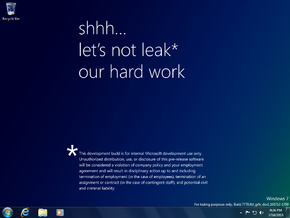 | |
| OS family | Windows NT |
|---|---|
| Version number | 6.1 |
| Build number | 7779 |
| Build revision | 0 |
| Architecture | x86, x64 |
| Build lab | fbl_grfx_dev1 |
| Compiled on | 2010-07-13 |
| Expiration date | |
| Timebomb | 2010-10-01 (+80 days) |
| SKUs | |
| Starter Home Basic Home Premium Professional Ultimate Not available by default:[a] Enterprise | |
| About dialog | |
Windows 8 build 7779 is a build of Windows 8, which was originally shared on 27 June 2022 in the x64 architecture alongside build 7777. The x86 version was later shared on 31 October 2024.
Due to its earliness, many areas still say "Windows 7" and the kernel version is still 6.1 (much like builds that predate 7865).
New features and changes[edit | edit source]
Aero[edit | edit source]
This build reintroduces centered title bar text, which was last featured in Windows Longhorn builds 4005 (on all types of windows with Plex theme), 4015 (on maximized windows with Plex theme) and 4020 (on all types of windows with Glass frames enabled). However, if DWM is disabled, the title bar text is still left-aligned on maximized windows. Title bar text and caption buttons were also made larger by default.
Unlike build 7808, the title bar text alignment is still a bit left-aligned because it is in the center between the icon and the Minimize button instead of the center of the whole title bar.
ISO mounting[edit | edit source]
This build is the first to natively support mounting of ISO disc images; a "Mount" option has been added on the right-click menu of ISO image files for this purpose.
Multimonitor taskbar[edit | edit source]
This build adds the ability for the taskbar to be displayed on multiple monitors. It works substantially better than build 7788's implementation, such as working on more than two monitors.
Windows Explorer[edit | edit source]
A redesigned status bar has been implemented into the Windows Explorer, which includes options for toggling different panes and views.
Fonts[edit | edit source]
The Microsoft Uighur (msuighub.ttf) font has been added.
Findings[edit | edit source]
Redpill[edit | edit source]
Redpill is now functional unlike the previous build's, where the twinui.dll binaries were simply binary stubs, although it is largely unfinished, unlike 7814. The start screen displays "(Launcher)" due to the DirectUI XML styling of the start screen stating content=(Launcher) instead of id=atom(Launcher), which makes DirectUI interpret the styling as a request to place the literal text (Launcher) in the center of the screen (as there is no styling to move it anywhere else) instead of a request to bind and show the content of the control Launcher. There is no code to set any other content for the Start screen, it is entirely nonfunctional. The Metro downspace has also been implemented. The Start screen is actually an Explorer window, which means that the Start menu was not yet disabled.
Ribbon[edit | edit source]
This is the first build to include the Explorer ribbon, which depends on a registry key and therefore will not be dropped by Redlock. To enable the ribbon, merge the following entry into the registry:
Windows Registry Editor Version 5.00
[HKEY_LOCAL_MACHINE\SOFTWARE\Microsoft\Windows\CurrentVersion\Explorer\Advanced]
"RibbonizeMePlease"=dword:00000001
Windows Store[edit | edit source]
This build's Windows Store is identical to build 7777, and can be patched in the same way as that build.
Bugs and quirks[edit | edit source]
Shell[edit | edit source]
- Due to a very early implementation, users may encounter some bugs when the ribbonized explorer is enabled:
- The Windows Explorer ribbon shows all possible options at all times.
- The ribbon on Windows Explorer is entirely non-functional.
Hyper-V[edit | edit source]
If Hyper-V launch fails, messages asking the user to enable virtual machine extensions will be printed directly onto the boot screen instead of being spewed as an Event Tracing for Windows (ETW) log.
Watermark[edit | edit source]
The "Windows 7" section of the watermark has had its size increased due to the increasing of the title bar text size.
DWM and Aero[edit | edit source]
- The Aero functionalities do not work on modern versions of VMware Workstation and above due to changes that are incompatible with the graphics stack. Using either VirtualBox or VMware with the 9.x hardware compatibility or older and using 9.x drivers or older is recommended.
- Only the top portion of the window frame is blurred when using the Windows Aero theme, leaving the side borders transparent.
- When upgrading from build 7777, DWM may encounter a
memory could not be writtenerror when logging in. If faced with a black screen, press Ctrl+Alt+Delete to show the Windows security screen, in which the user can press OK then cancel to reach the desktop.
Multi-monitor Taskbar[edit | edit source]
- Changing the screen resolution of the second monitor will cause the taskbar to appear as a large white line and the wallpaper will not be correctly resized. Restarting
explorer.exewill fix these issues. - After an app is closed, the program's icon will still appear on the second monitor's taskbar unless a new program is dragged to the second monitor.
Help and Support Center[edit | edit source]
Navigation throughout the Help and Support Center might fail as the program is "undergoing major reconstruction".
Windows Basic[edit | edit source]
The Windows Basic theme appears to be broken in this build, as the close button is not properly aligned.
USB 3.0/xHCI[edit | edit source]
This build includes a non-functional xHCI driver and will not boot if USB 3.0 or later is enabled. Disabling USB 3.0 from the VM configuration (or through the physical machine's BIOS/UEFI firmware) will allow the build to boot normally.
Keyboard layouts[edit | edit source]
The Chinese Traditional keyboard layout is enabled by default alongside the English (US) keyboard layout and the user's keyboard layout chosen in Setup (if different from English (US)).
Gallery[edit | edit source]
Setup[edit | edit source]
Interface[edit | edit source]
Windows Classic theme
Redpill-specific[edit | edit source]
Multi-monitor taskbar
Windows Explorer with Ribbon UI
Notes[edit | edit source]
- ↑ The packages for these SKUs are in the build's component store, however the user must manually stage them to be able to use them











