Windows 8 build 8031
| Build of Windows 8 | |
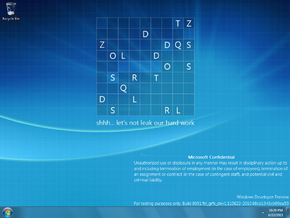 | |
| OS family | Windows NT |
|---|---|
| Version number | 6.2 |
| Build number | 8031 |
| Build revision | 0 |
| Architecture | x64 |
| Build lab | fbl_grfx_dev1 |
| Compiled on | 2011-06-22 |
| Expiration date | |
| Timebomb | 2012-03-15 (+267 days) |
| About dialog | |
Windows 8 build 8031 is a build of Windows 8, which was shared on 22 October 2024. Prior to its leak, a screenshot of this build's out-of-box experience was uploaded to the BetaWiki Discord on 18 March 2021.
Editions and keys[edit | edit source]
| Edition / SKU | Key |
|---|---|
| Home Basic | YGFVB-QTFXQ-3H233-PTWTJ-YRYRV |
| Home Premium | RHPQ2-RMFJH-74XYM-BH4JX-XM76F |
| Professional | HYF8J-CVRMY-CM74G-RPHKF-PW487 |
| Ultimate | D4F6K-QK3RD-TMVMJ-BBMRX-3MBMV |
| Developer Preview (Prerelease) | H9VCT-63NFW-FWHDR-F4J43-972K8 |
Redpill[edit | edit source]
The Redlock tool can be used to unlock all of the Redpill levels on this build, including the Start screen.
Some changes have occurred with Metro since build 8014. The Metro Control Panel now has a Personalization section, where the user can change the accent colors and patterns, as well as the lock screen background. While the general design by this point is much closer to 8056, some elements, such as the bigger size of the live tiles, the gradient effect on the Start screen, and some of the icons, resemble 8014.
Most of the placeholder icons in the ribbon of File Explorer introduced in build 8008 have been finally replaced by the ones seen in the RTM. However, some options still have the placeholder icons.
File Explorer's address bar's background color has changed to light blue instead of using the ButtonFace color which is normally light gray.
Charms bar accessibility[edit | edit source]
To enable the right-hand charms bar on a non-touchscreen device, open the Registry Editor and navigate to HKEY_CURRENT_USER\Software\Microsoft\Windows\CurrentVersion\ImmersiveShell. A DWORD value called CharmBarMode must be created in this key and its value set to 1.
Bugs and quirks[edit | edit source]
Windows Media Center[edit | edit source]
Windows Media Center may show graphical issues on certain display drivers, including the default Basic Display Adapter and later versions of VMware SVGA 3D. Using a period-correct version of VMware Tools resolves this issue.
Microsoft Confidential in winver[edit | edit source]
On this build's winver dialog box, the text of the disclaimer is colored black instead of the red that is seen in earlier and later builds.







