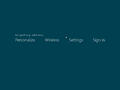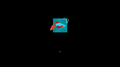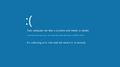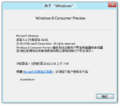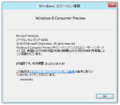Windows 8 build 8250
| Build of Windows 8 | |
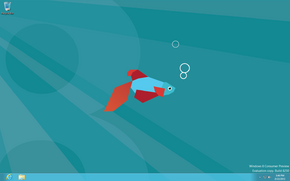 | |
| Release name | Consumer Preview Beta |
|---|---|
| OS family | Windows NT |
| Version number | 6.2 |
| Build number | 8250 |
| Build revision | 0 |
| Architecture | x86, AMD64, ARM32 |
| Build lab | winmain_win8beta |
| Compiled on | 2012-02-17 |
| Expiration date | |
| Timebomb | 2013-01-15 (+333 days) |
| SKUs | |
Consumer Preview (Prerelease)Repair Content-specific:[a] Starter (N) Home Basic (N) Home Premium (N) Professional (N, Plus) Enterprise (N, (N) Evaluation) Ultimate (N) Consumer Preview ARM ( PrereleaseARM)Consumer Preview N ( PrereleaseN) | |
| Product key | |
| DNJXJ-7XBW8-2378T-X22TX-BKG7J | |
| About dialog | |
Windows 8 build 8250 is the official Consumer Preview and Beta build of Windows 8, which was officially released to the public on 29 February 2012.[1][2] Binaries from the ARM32 compile of this build were discovered on the Microsoft Symbol Server on 25 May 2022.
New features and changes[edit | edit source]
Branding[edit | edit source]
This is the earliest known build to drop the 2001 flag logo and replace it with the new tilted window logo,[b] and most user interface elements like the Charms bar, Windows Setup and iconography such as the disk drive icon used to indicate the currently-running Windows installation in the Computer system folder were all updated to reflect the newly-introduced branding. Certain resources (such as the Windows Anytime Upgrade application) still make use of the older logo design.
A new set of wallpapers and Start screen patterns exclusive to this build which feature an aquatic theme (itself an internal developer joke on the operating system having just reached the Beta milestone, previously done in the preceding operating system with build 7000) was added; although the latter patterns were already introduced by the time build 8220 was compiled. The default desktop wallpaper was changed to a dark teal-colored wallpaper containing a Metro-style betta fish along with a large number 8 on the left-hand side, and the default lock screen background was changed to a stock photograph of a coral reef taken by photographer Reinhard Dirscherl, licensed from Getty Images and altered to omit the background fish. Similarly, the boot screen logo bitmap was changed to depict a betta fish to reflect the current state of development.
Boot Graphics Library (BGFX)[edit | edit source]
System crashes no longer display a sad emoticon by default if a Japanese language pack is present and is being actively used. This change is also present in server builds irrespective of whether a Japanese language pack is active.
Other changes[edit | edit source]
The Win+X context menu (which contains a list of quick shortcuts intended for power users) has been added.
Bugs and quirks[edit | edit source]
Compatibility[edit | edit source]
To install or run this build in VMware Workstation, the hardware compatibility must be set to version 9.x or lower; otherwise, a KMODE_EXCEPTION_NOT_HANDLED bugcheck will occur.
Transparency effects in the Windows Basic theme[edit | edit source]
When using the Windows Basic (Aero Lite) visual style, transparency effects can be enabled by means of a bug in the Personalization Control Panel. To do so:
- Right-click the desktop and open up Personalization. Now click on the "Window Color" link given at the bottom of the window. Keep the window open.
- Open a separate personalization window and apply the Windows Basic theme.
- Go back to the other personalization window from the start, uncheck the "Enable transparency" option and then re-check it. Click on "Save changes". This will cause glass effects to be enabled.
Internet Explorer[edit | edit source]
Depending on copies of this build, when opening the About dialog, it might not render entirely and will close automatically instead.
Gallery[edit | edit source]
Setup[edit | edit source]
Interface[edit | edit source]
Aero theme
Aero Lite theme
System crash (Legacy BIOS)
French language version[edit | edit source]
Chinese (Simplified) language version[edit | edit source]
Japanese language version[edit | edit source]
Notes[edit | edit source]
- ↑ These SKUs are only available in this build's Repair Content Package sources; they must be manually staged through component-based servicing in order to install and use them. If attempting to stage a Windows 7 edition, files pertaining to the older inbox games and Windows Media Center resources (specifically
Chess.dll,PurblePlace.dll,ShvlRes.dll, andehres.dll) must be decompressed first, otherwise the staging operation will fail as their compressed variants' SHA-256 hashes will not match the ones expected by their packages' catalog files. - ↑ Release Preview build 8277 has a higher build number but uses the old logo as it was not yet upstreamed to mainline branches around 8 February 2012.
References[edit | edit source]
- ↑ Microsoft Announces Availability of Windows 8 Consumer Preview, Microsoft. 29 February 2012.
- ↑ Sinofsky, Steven. Welcome to Windows 8 – The Consumer Preview, Building Windows 8. 29 February 2012. Archived from the original on 29 February 2012.