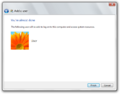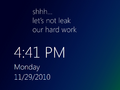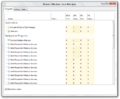Windows 8 build 7891
| Build of Windows 8 | |
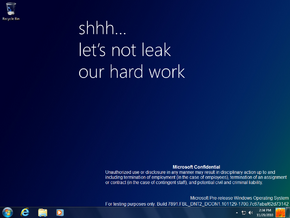 | |
| OS family | Windows NT |
|---|---|
| Version number | 6.2 |
| Build number | 7891 |
| Build revision | 0 |
| Architecture | x86 |
| Build lab | fbl_dnt2_dcon1 |
| Compiled on | 2010-11-29 |
| Expiration date | |
| Timebomb | 2011-07-01 (+214 days) |
| About dialog | |
Windows 8 build 7891 is a build of Windows 8, which was shared on 6 October 2024.
Editions and keys[edit | edit source]
| Edition / SKU | Key |
|---|---|
| Starter | 7Q28W-FT9PC-CMMYT-WHMY2-89M6G |
| Home Basic | YGFVB-QTFXQ-3H233-PTWTJ-YRYRV |
| Home Premium | RHPQ2-RMFJH-74XYM-BH4JX-XM76F |
| Professional | HYF8J-CVRMY-CM74G-RPHKF-PW487 |
| Ultimate | D4F6K-QK3RD-TMVMJ-BBMRX-3MBMV |
Bugs and quirks[edit | edit source]
General[edit | edit source]
- The login sound plays three times upon logging in.
- Removing a USB flash drive may result in a bugcheck.
- The CD/DVD drive may open/eject upon shutting down or restarting when installed on real hardware.
- When setting the pattern logon's pattern, it won't actually check if the reentered confirmation pattern is the same as the original pattern. When entered differently, the pattern will fail to apply even if the original pattern choice was matched.
- Opening the Windows Media Center may result in a
KERNEL_MODE_EXCEPTION_NOT_HANDLEDbugcheck.
Setup[edit | edit source]
The last word of status messages shown when starting Setup and before the computer reboots into OOBE is cut off.
Shell[edit | edit source]
- Enabling
EnableAccentcauses rendering issues. - The Start screen may be unresponsive for a minute after login.
- The Desktop tile will show the Windows 7 default wallpaper after first logging in.
- An option to "uninstall" the desktop from the Start screen is present but does not function.
Themes[edit | edit source]
- The title bar and watermark uses the Arial font due to a typo in the
aero.msstylesandaerolite.msstylesfiles. - Only the top portion of the window frame is blurred when using the Windows Aero theme, leaving the side borders transparent.
- The Windows Basic and the High Contrast themes do not render properly due to the enforcement of the DWM Aero theme.