Windows 8 build 8175.5
| Build of Windows 8 | |
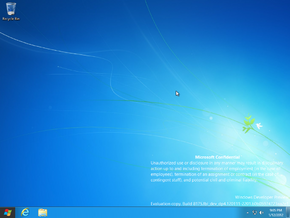 | |
| Release name | Developer Preview 4 |
|---|---|
| OS family | Windows NT |
| Version number | 6.2 |
| Build number | 8175 |
| Build revision | 5 |
| Architecture | x64, ARM32 (ARMv7) |
| Build lab | fbl_dev_dp4(oobla) |
| Compiled on | 2012-01-11 |
| Expiration date | |
| Timebomb | 2013-01-15 (+370 days) |
| SKUs | |
Beta (Prerelease) | |
| Product key | |
| H9VCT-63NFW-FWHDR-F4J43-972K8 | |
| About dialog | |
Windows 8 build 8175.5 is the official Developer Preview 4 build of Windows 8, sent out to 50 contestants qualifying for the second round of the Windows 8 First Apps contest,[1][2][3] a competition where developers made use of the then-new Windows Runtime development tools included as part of the first Developer Preview to work on native applications that aligned with the best practices observed within the Metro design language as closely as possible.[1] It was formally distributed through a private beta program hosted on the Microsoft Connect website on 15 January 2012.[2]
Throughout the second round, contestants were tasked with making necessary changes to one or two applicable Metro applications to ensure compatibility with this build and resubmit them to a panel of three judges for final evaluation.[2] The build was first referenced in a thread on the now-defunct Tools for Windows Store Apps forum on 18 January 2012,[4] and the full contents of the x64 compile's Microsoft Connect release were later publicly shared on 28 June 2022.
It comes with a supplementary preview copy of Visual Studio 11 Express (build 50110), code samples for Windows Runtime applications, public debugging symbols (along with a compressed archive containing an additional 54 private debugging symbols), as well as the respective software and driver development kits for builds 8175.2 and 8175.5. A "Developer Preview Update" package (containing a blank OneNote table of contents document and three symbols for this build's kernel and the Kernel-Mode Driver Framework) is also included as part of the build.
An ARMv7 compile of this build is also known to exist and is referenced in setup log files contained within the image dump for build 8061, where it is stated that this build was used to assemble 8061's Ultimate edition image.
New features and changes[edit | edit source]
Windows Setup[edit | edit source]
The overall setup background color in the Preinstallation Environment has been changed from a grayish blue to a dark teal accent. The ability to use the built-in touch keyboard has been added to the product key input page in setup, and a dedicated slider for the accent color picker in the out-of-box experience has been added. The slider would later receive further design updates in the lead-up to the Release Preview.
User interface[edit | edit source]
The PC settings application received its final design iteration, making it look visually identical to the variant found within the RTM build. Its application icon would also receive the finalized design seen in later builds of Windows 8. The Internet Explorer and Windows Store application tiles in the Start screen now utilize vibrant blue colors.
A majority of the wallpapers used in the official Consumer Preview build (except for the default and Theme2 wallpapers) have been added to the existing wallpaper set.
Bugs[edit | edit source]
USB 3.0[edit | edit source]
This build appears to have a broken xHCI driver, and therefore will crash during setup if USB 3.0 is enabled. Disabling USB 3.0 for the VM (or from BIOS/UEFI, on real hardware) should fix this problem.
Gallery[edit | edit source]
Setup[edit | edit source]
Interface[edit | edit source]
References[edit | edit source]
- ↑ 1.0 1.1 Harris, Jensen; Leblond, Antoine; Zander, Jason. Contest Information, Windows 8 First Apps Contest. 6 December 2011.
- ↑ 2.0 2.1 2.2 Harris, Jensen; Leblond, Antoine; Zander, Jason. Official Rules, Windows 8 First Apps Contest. 6 December 2011.
- ↑ Dixon, Ian. Microsoft launch Windows 8 First Apps Contest, The Digital Lifestyle. 7 December 2011.
- ↑ Shafiq, Imran. Developer License sign in is not working on the VS 2011 BETA build, Tools for Windows Store Apps. 18 January 2012.









