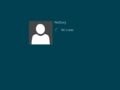Windows 8 build 8400
| Build of Windows 8 | |
 | |
| Release name | Release Preview |
|---|---|
| OS family | Windows NT |
| Version number | 6.2 |
| Build number | 8400 |
| Build revision | 0 |
| Architecture | x86, x64, ARM32 (ARMv7) |
| Build lab | winmain_win8rc |
| Compiled on | 2012-05-18 |
| Expiration date | |
| Timebomb | 2013-01-15 (+242 days) |
| About dialog | |
Windows 8 build 8400 is the official Release Preview build of Windows 8, released to the general public on 31 May 2012.[1][2] The Simplified Chinese language variant was leaked across different Chinese forums two days ahead of the official debut.[3]
The ARMv7 compile of this build was showcased on a Channel 9 blog post titled Developing for Windows on ARM,[4] and was distributed to partners participating in the Ecosystem Engineering Access Program (EEAP).[5] Its components were additionally released in the form of a set of Repair Content Packages,[6] which are used by DISM /Cleanup-Image /RestoreHealth to repair an existing Windows installation.[7]
Editions and keys[edit | edit source]
| Edition / SKU Name | Key |
|---|---|
| Core | 2H7NK-3VJJY-HHY3Y-WM3T8-JFCRY |
| Professional | GCNRF-BHBCM-W9YWM-VWQP6-TJBWR |
| ProfessionalWMC (edition upgrade only) | MBFBV-W3DP2-2MVKN-PJCQD-KKTF7 |
New features and changes[edit | edit source]
User interface[edit | edit source]
Only minor differences can be observed across the user interface when compared against the previous build: the bug preventing task previews from displaying within the Windows shell has been fixed, and the Desktop Window Manager client area in Windows Explorer no longer extends to the navigation bar when the Ribbon user interface is not utilized.
Minor visual changes to existing assets have also been introduced: the wallpaper first introduced in build 8375 has had its color temperature and saturation slightly adjusted, and the Windows Update icon has been updated to utilize its final design.
Adobe Flash Player[edit | edit source]
This build adds the third-party Adobe Flash Player multimedia plugin and its Control Panel applet to the x86 and x64 compiles of the operating system. It is not present in ARMv7 releases as Flash lacked a native port to ARM devices.
Bugs and quirks[edit | edit source]
Intel Sandy Bridge CPU deadlocks[edit | edit source]
This build suffers from a clock timing-related hardware abstraction layer (HAL) bug that causes the operating system to gradually deadlock when it is run on Intel processors based on the Sandy Bridge microarchitecture while the system is installed on a solid-state drive.[8]
The KB2727113 update resolves the bug by replacing the HAL with a fixed version from the following GDR/LDR compiles:[9]
6.2.8400.114 (winmain_win8rc_gdr.120625-1503)(GDR)6.2.8400.4219 (winmain_win8rc_ldr.120624-1501)(LDR)
Aero Lite transparency effects[edit | edit source]
When using the Windows Basic (Aero Lite) visual style, transparency effects can be enabled through the use of a bug in the Personalization Control Panel. To do so:
- Right-click the desktop and open up Personalization, then click on the "Window Color" link given at the bottom of the window. Keep the window open.
- Open a separate personalization window and apply the Windows Basic theme.
- Switch to the other personalization window that was opened at the start, uncheck and re-check the "Enable transparency" option and then click on the "Save changes" button. This will cause transparency effects to take effect.
Gallery[edit | edit source]
Out-of-box experience[edit | edit source]
Interface[edit | edit source]
Windows Basic (Aero Lite) visual style
Windows Basic (Aero Lite) visual style with transparency effects by means of a bug in the Personalization Control Panel
ARM32 version[edit | edit source]
Snapshot from "Developing for Windows on ARM"[4]
Simplified Chinese variant (CoreCountrySpecific)[edit | edit source]
Spanish variant[edit | edit source]
References[edit | edit source]
- ↑ https://news.microsoft.com/2012/05/31/microsoft-announces-availability-of-windows-8-release-preview/
- ↑ Sinofsky, Steven. Delivering the Windows 8 Release Preview, Building Windows 8. 31 May 2012. Archived from the original on 5 July 2012.
- ↑ Warren, Tom. Windows 8 Release Preview leaks out ahead of official debut, The Verge. 29 May 2012.
- ↑ Jump up to: 4.0 4.1 Zander, Jason. Developing for Windows on ARM, Channel 9 Blog. 12 June 2012.
- ↑ WHCK WOA Driver momery test fail, Microsoft Visual Studio. 30 July 2012.
- ↑ https://app.prismdrive.com/drive/s/eYudoXLASPqH04HkZdgHAgDPj0rYyT
- ↑ xpduyson. [Tutorial] Fix lỗi Windows bằng dòng lệnh xịn hơn cả sfc /scannow !, WindowsVN. 10 August 2013. Archived from the original on 5 January 2014.
- ↑ Rivera, Rafael. More info about the Windows 8 Release Preview freezing issue, Within Windows. 26 June 2012.
- ↑ Bott, Ed. Surprise update fixes 'random hang' problem in Windows 8 Release Preview, ZDnet. 10 July 2012.