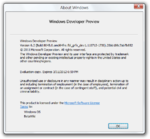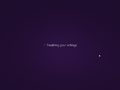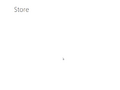Windows 8 build 8045
| Build of Windows 8 | |
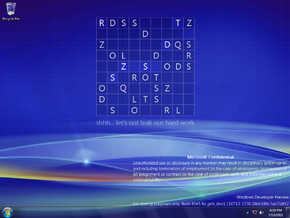 | |
| OS family | Windows NT |
|---|---|
| Version number | 6.2 |
| Build number | 8045 |
| Build revision | 0 |
| Architecture | x64 |
| Build lab | fbl_grfx_dev1 |
| Compiled on | 2011-07-13 |
| Expiration date | |
| Timebomb | 2012-03-11 (+242 days) |
| SKUs | |
Developer Preview (Prerelease)Not available by default:[a] Starter Home Basic Home Premium Professional Enterprise (Evaluation) Ultimate Developer Preview ARM ( PrereleaseARM) | |
| Product key | |
| H9VCT-63NFW-FWHDR-F4J43-972K8 | |
| About dialog | |
Windows 8 build 8045 is a build of Windows 8, which was uploaded to BetaArchive on 26 January 2020.
New features and changes[edit | edit source]
Redpill[edit | edit source]
The Aero theme was updated, and now features more distinct close, minimize and maximize buttons. The right-hand charms bar is now accessible again without the need for a touchscreen. It is accessible by pressing the ⊞ Win+⇧ Shift+C key combination. The close button has been removed from the search charm.
Miscellaneous[edit | edit source]
- The application menu button in ribbon menus changed to say "File" instead of an icon with a dropdown arrow.
- The text glow effect in Aero has been reverted to the Windows 7 style instead of filling the whole title bar area first seen in build 7861.
- The typo in the boot error screen has been corrected.
- A deprecation notice has been added to the Subsystem for UNIX-based Applications entry in "Turn Windows features on or off" (
optionalfeatures.exe).
Bugs and quirks[edit | edit source]
- The Start screen appears to hide all tiles on boot unless they are interacted with.
- The lock screen may not display correctly if the Start button was removed via the
YouBettaHideYoPearlregistry value. - The leak warning in
winveris colored black instead of the red that is seen in most builds. - Using the scroll wheel in the mouse in the Immersive Control Panel may lead to the area where the user is scrolling becoming white. Use the scrollbar in the Immersive Control Panel to prevent this bug from happening.
- The background image in out-of-box experience does not render correctly; it appears vertically stretched, with vertical stripes, and only in monochrome.
Compatibility[edit | edit source]
To install or run this build in VMware Workstation, the hardware compatibility version must be set to versions 8.x/9.x; otherwise, a bugcheck will occur.
Gallery[edit | edit source]
Setup[edit | edit source]
Interface[edit | edit source]
Redpill-specific[edit | edit source]
Miscellaneous[edit | edit source]
Notes[edit | edit source]
- ↑ The packages for these SKUs are in the build's component store, however the user must manually stage them to be able to use them