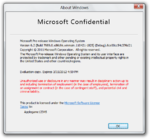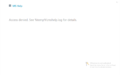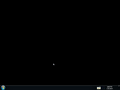Windows 8 build 7989
| Build of Windows 8 | |
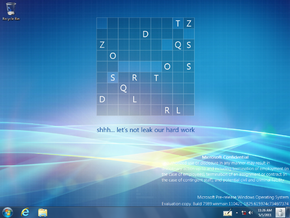 | |
| OS family | Windows NT |
|---|---|
| Version number | 6.2 |
| Build number | 7989 |
| Build revision | 0 |
| Architecture | x64, x86 |
| Build lab | winmain |
| Compiled on | 2011-04-21 |
| Expiration date | |
| Timebomb | 2012-03-15 (+329 days) |
| About dialog | |
Windows 8 build 7989 is a Milestone 3 build of Windows 8, which was originally shared on 18 June 2011 in the x64 architecture as a capture from an installation on a HP Probook 6555b,[1] then on 8 February 2020, an x86 checked/debug version of it was uploaded to BetaArchive. The original ISO of the x64 free/Retail ISO image was later found on 18 June 2022 along with XP build 2531 Professional SKU. The x64 Checked/Debug version was shared on 31 October 2024 alongside its server counterpart and public Symbol MSIs for both the AMD64 free and checked compiles of this build. Prior to its publication, various pictures of this build were posted to the My Digital Life forums on or before 17 June 2011.[2]
This build was released to Ecosystem Engineering Access Program (EEAP) members around May 2011, due to the nature of said release, the TWINUI.DLL is deliberately malformed on the Ultimate SKU of this build.
Unlike the earlier compile of build 7985, the "Welcome" text on the boot screen is still as small as in the fbl_core1_kernel_npc compile of build 7973.
Editions and keys[edit | edit source]
| Edition / SKU | Key |
|---|---|
| Starter | 7Q28W-FT9PC-CMMYT-WHMY2-89M6G |
| Home Basic | YGFVB-QTFXQ-3H233-PTWTJ-YRYRV |
| Home Premium | RHPQ2-RMFJH-74XYM-BH4JX-XM76F |
| Professional | HYF8J-CVRMY-CM74G-RPHKF-PW487 |
| Ultimate | D4F6K-QK3RD-TMVMJ-BBMRX-3MBMV |
Redpill[edit | edit source]
When the "Share" button from the charms bar is clicked, a cat image called shrscr.png is created in the %temp% folder, with text saying "U can haz no pix. GIMME FISH" along with a bug ID at the bottom. The text is most likely a reference to the strict Non-Disclosure Agreement (NDA) that existed during Windows 8's development, implying that no images of the operating system can be shared.
Bugs and quirks[edit | edit source]
Initial leak[edit | edit source]
EFI support[edit | edit source]
The initial leak of this build was bundled with a boot.wim image from the x86 version of the Windows 7 RTM build; as a result, it cannot be booted on EFI hardware. To resolve this,
- Copy the
install.wiminto an x64 installation disc of build 7600 or 7601, deploy the image through DISM, or - Copy the installation files from the x86 version of the Windows 7 RTM build using the x86 version of Windows 8, Windows 8.1, or Windows 10 installation disc.
Redpill[edit | edit source]
The x64 version has a malformed twinui.dll binary that is installed by default, which will result in the user interface failing to initialize properly if redpilled. To fix this, run the following command under a command prompt and reboot before running Redlock:
sfc /SCANFILE=C:\Windows\System32\TWINUI.DLL
Unmodified leak[edit | edit source]
Compatibility[edit | edit source]
To install or run this build in VMware Workstation, the hardware compatibility version must be set to versions 8.x/9.x; otherwise, a bugcheck will occur.
Start screen[edit | edit source]
- When enabling Redpill, the start screen may appear to be empty.
- Like build 7985, an option to "uninstall" the desktop from the Start screen is present but does not function.
App tiles[edit | edit source]
Some app names (such as Control Panel, Chess Titans, Defragment and Optimize Drives, etc.) may be truncated by normal sized tiles.
General[edit | edit source]
If using VMware Workstation versions 15.x or above changes in build 7878, attempting to restart or shutdown in this build will cause a softlock. To fix this, use the Power menu from the VM section.
Aero Glass in Starter and Home Basic[edit | edit source]
This build automatically enables Aero Glass transparency after installing the Starter and Home Basic SKUs, despite product policies limiting usage of such effects. Changing the current visual style over to a different one (e.g.: Windows Basic) will disable glass effects.
Keyboard layout switcher[edit | edit source]
ClearType font aliasing for the keyboard layout switcher notification area button does not function correctly.
Integrated Intel graphics issues[edit | edit source]
On some physical machines that utilize Intel HD graphic units, a system crash caused by a faulty igdkmd64.sys driver may occur, making this build impossible to boot in normal conditions after initial stages of setup are finished.
Despite this, it is possible to boot into safe mode. To fix the issue, the faulty driver must be replaced with a usable one.[a]
Gallery[edit | edit source]
OOBE[edit | edit source]
Interface[edit | edit source]
Redpill-specific[edit | edit source]
Miscellaneous[edit | edit source]
References[edit | edit source]
Notes[edit | edit source]
- ↑ A modified driver known as "Extreme Plus" is usable on this build. However, it is not digitally signed and may not be the safest choice.