This section needs additional citations for verification. Please help improve this section by adding citations to reliable sources. Unsourced content may be challenged and removed.
Windows 2.x
| Version of Microsoft Windows | |
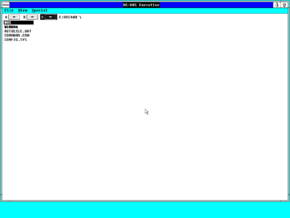 | |
| OS family | 16-bit Windows |
|---|---|
| Version | 2.x |
| Preliminary name | Windows 1.1 Windows 1.5 |
| Architecture | x86 16-bit |
| Latest build | 2.11 |
| Release date | 1987-12-09 |
| Support end | 2001-12-31 |
| Replaces | |
| Windows 1.0 | |
| Replaced by | |
| Windows 3.0 | |
Windows 2.x is the second major version of Microsoft Windows, released in 1987 as a successor to Windows 1.0. It adds general support for overlapping windows, as opposed to the previous version which could only overlap dialog boxes while main windows were tiled. User experience with a keyboard was also improved by adding support for keyboard shortcuts. Built-in applications were updated to implement the Common User Access specification, which among others introduced the Alt+F4 key stroke to close a window. Many of these changes were done to align the Windows user interface with the upcoming Presentation Manager, which would ship with OS/2 1.1 a year later.
A separate version of Windows for 386 systems marketed as Windows/386 was also introduced, which takes advantage of the processor's virtual 8086 mode to pre-emptively multitask MS-DOS applications. The original version that runs purely in real mode was rebranded to Windows/286 in later revisions, although it doesn't actually require a 286 processor.
Apple had filed a lawsuit against Microsoft in March 1988 in reaction to Windows 2.0 shipping with overlapping windows and several other features also found in the Macintosh system software, claiming that the features violated copyrights Apple held on the Macintosh "look-and-feel"; however, in the end the judge ruled in favor of Microsoft.
The version enjoyed quite positive reviews and saw a considerably better adoption than its predecessor, with nearly two million copies sold by January 1990. An increasing number of Windows applications had been produced during its lifespan, including the first versions of Word and Excel for Windows. It was eventually replaced by Windows 3.0 in May 1990.
History[edit | edit source]
Windows 2.0 was planned since at least April 1985 and started development shortly after the completion of Windows 1.01. The initial plan was for a point release, version 1.1. One of the primary complaints from those who used Windows 1.0 was the tiled window management, which many users found confusing. To solve this, support for overlapping all kinds of windows was introduced (up to this point, only dialog boxes could overlap other windows). This was toggleable at first, but the option was then removed entirely as the environment moved to overlapping windows exclusively.
Windows/386 was under development by November 1985,[1] though it's unknown what hardware Microsoft used for initial development (likely Compaq prototypes), or whether the initial work on Windows/386 was based on what would become Windows 2 or based on Windows 1.0x, though it's likely that given the early state of Windows 2 at the time, there wouldn't have been a significant difference.
By October 1986, the product had been renamed to Windows 1.5, and then again shortly after that to version 2.0, most likely as a recognition of the large changes that had been made as many new APIs had been added and parts of the kernel had been rewritten from C into assembly or vice versa. The product missed its initial release date of early 1987, though after that the development seems to have been fairly orderly with no large hiccups, and two alpha releases were sent to developers around May or June 1987, followed by two beta releases in July and August 1987.
At the same time as Windows 2.0, Microsoft were also working on a version of Windows designed to use the Intel 386's virtual 8086 mode to pre-emptively multitask MS-DOS applications in virtual machines. This product was completed first, possibly due to contractual obligations, and version 2.01 was released with Compaq DeskPro 386 machines in September 1987. After two months of further bugfixes and polishing, the new version was released to retail in both 8086 and i386 variants on 7 December 1987 as version 2.03.
The product was reviewed quite positively as a large improvement from its predecessor, with Windows/386 specifically singled out for praise, with the product winning a BYTE Award for "technical distinction" in January 1989. Over a million copies were sold by 1988, and although sales dropped somewhat in 1989, they still generally met internal sales targets (per antitrust documents) and nearly two million copies had been sold by January 1990. An increasing number of Windows applications were produced during this period, including the final completion of Word for Windows after a multi-year, infamously tortured development cycle in which the product missed over a dozen release dates and fell behind several Windows versions, as well as Excel for Windows.
New features[edit | edit source]
Windows 2.0 introduced support for overlapping windows for all window variants, while Windows 1.0 only supported overlapping of dialog windows. This fired a legal conflict with Apple Inc., accusing Microsoft and Hewlett-Packard of violating copyrights Apple held on Macintosh System Software. The judge ruled in favor of Microsoft and HP in all but ten of the 189 patents Apple sued for, which according to the judge could not be copyrighted.[2]
This version of Windows also introduced support for VGA (Video Graphics Array) displays and PS/2 mice in the retail release, although drivers for Windows 1.0 have already been available in IBM's OEM release. It is possible to use the PS/2 mouse driver from Windows 2.03 with Windows 1.0, which enables one to use the virtual mouse emulated by many emulators and hypervisors.
DDE, or Dynamic Data Exchange, a technology for application integration and communication which would be used by the Microsoft Office suite, was introduced with Windows 2.0.
Windows 2.11 added support for the AppleTalk protocol and the 8514/A display adapter.
Windows/386[edit | edit source]
Windows/386 is a variant of Windows 2 optimized for the 386 processor first announced in September 1986, coinciding with the launch of the Compaq Deskpro 386, the first 80386-based PC. It takes advantage of the virtual 8086 mode to preemptively multitask MS-DOS applications, although Windows itself still uses cooperative multitasking. Each MS-DOS instance runs in a separate virtual machine on top of a 32-bit virtual machine manager, which allows for better compatibility as they no longer share memory space with the rest of the environment. A bigger range of applications can also run in a window as opposed to the original variant.
A modified version of Windows runs in the so-called System VM, a special virtual machine that controls the VMM through a set of interrupt services and has access to all I/O devices by default. Both Windows and MS-DOS applications could also make use of EMS emulation provided by the virtual machine manager. However, swap is not supported and all running applications therefore have to fit into physical memory.
Certain devices, such as the video display, can either have an application have full direct access while it's in full-screen mode (the System VM typically has fullscreen access), or in a window through the WINOLDAP grabber.
The original version was renamed to Windows/286 starting with version 2.1, which added the ability to use the high memory area (HMA) for an additional 64 KB of conventional memory with a 286 processor, although it does not necessarily require one and still runs on the original 8086 and 8088. The separate 386 variant was discontinued with Windows 3.0, which includes its functionality in the 386 Enhanced mode.
Windows/386 along with Xenix 386 were Microsoft's first products to take advantage of the 80386 processor, and as a result, the first two to be written using MASM 5, which was the first to support 80386 instructions and generating 32-bit object files. MASM 5 would later be used for Windows 3.x, Windows 3.x device drivers, and for the i386 version of Windows NT 3.1.
Microsoft did release a DDK for Windows/386, which is currently lost, though it is known to have included WDEB386 (the 386 debugger later used for Windows 3.0 and above) and a linker for the custom object format used by WIN386.386. Unlike the enhanced mode in Windows 3.0 and later, Windows/386 does not support loading VxDs from files. Instead, they are all linked with the virtual machine manager into the WIN386.386 file. In practice, this was meant so OEMs could customize the WIN386 image with the hardware for the machine, though it is not known how widely this was used.
Control Panel myth[edit | edit source]
Contrary to popular belief, this version is not the first to include the Control Panel, a claim which at one point also appeared on Microsoft's own website.[3] The Control Panel was already included with Windows 1.0 Development Release 5, compiled over 3 years before Windows 2.0 was released.
System requirements[edit | edit source]
According to Microsoft, the following are the recommended system requirements for Windows 2.x, including Windows/286 and Windows/386 releases.[4] Windows 2.1 drops support for installing on two floppy disks and requires a hard drive to install Windows on.
This table takes account retail versions; OEM versions will vary depending on the hardware that it was intended to be installed on.
| Name | CPU | RAM | Storage | Video adapter | MS-DOS version |
|---|---|---|---|---|---|
| Windows/386 2.01 and 2.03 | 80386 processor | 512 KB | Two floppy disks or one hard disk | Hercules, CGA, EGA, or VGA | MS-DOS 3.00 to MS-DOS 3.20 |
| Windows 2.03 | 8088 processor | ||||
| Windows/286 2.1 | 80286 processor | One hard disk with 2 MB of hard disk space | MS-DOS 3.00 to MS-DOS 3.31 | ||
| Windows/386 2.1 | 80386 processor | 1 MB | |||
| Windows/286 2.11 | 80286 processor | 512 KB | Hercules, CGA, EGA, VGA or 8514/A | ||
| Windows/386 2.11 | 80386 processor | 1 MB |
Compatibility[edit | edit source]
Windows 2.x does not officially support MS-DOS versions above MS-DOS 3.x due to a bug in the logo code that does not accept MS-DOS versions outside of MS-DOS 2.x and 3.x. All versions of Windows 2.x will crash on startup on MS-DOS 4.00 and above if SETVER is not run on WIN200.BIN to report a MS-DOS version between 2.00 and 3.31.
Additionally, 386 enhanced mode for Windows/386 will not boot on MS-DOS 5.x and above due to a conflict with HIMEM included in these MS-DOS versions. Windows will immediately exit if win386 is entered in these MS-DOS versions, and can only be booted via win86 in this case. Likewise, COMMAND.COM cannot be loaded in a window if Windows is installed on MS-DOS 5.00 or above.
Easter eggs[edit | edit source]
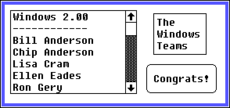
All known versions of Windows 2.x include an updated version of the Windows 1.0 Easter egg, which shows a window with scrolling list of people that were involved with the development of Windows alongside a "Congrats!" button. Double-clicking the list box also changes the window background to tiled smiley faces. The sequence for triggering the Easter egg has changed since the previous version and is now activated by pressing F1, F5, F9, F4, and Backspace in quick succession.
The bundled version of Windows Write also includes an Easter egg, which inserts a picture with the list of people in the Write team. It can be activated by holding Ctrl+⇧ Shift and right-clicking the page number control.[5]
List of known builds[edit | edit source]
Build list legend
Non-existent page
Pre-release[edit | edit source]
Early releases[edit | edit source]
Windows 2.01[edit | edit source]
Windows 2.02[edit | edit source]
Retail releases[edit | edit source]
Windows 2.03[edit | edit source]
Windows 2.1[edit | edit source]
Windows 2.11[edit | edit source]
Windows 2.12[edit | edit source]
References[edit | edit source]
- ↑ https://vtda.org/books/Computing/OperatingSystems/Inside_Windows_95_Adrian_King_1994.pdf
- ↑ History of Microsoft Windows 2.0, CHIP Download. 7 February 2012. Archived from the original on 7 March 2016.
- ↑ A History of Windows, Microsoft Windows. November 2013. Archived from the original on 12 March 2015.
- ↑ Windows Version History, Microsoft Support. 19 July 2005. Archived from the original on 7 November 2006.
- ↑ Lucas Brooks on Twitter
