Build list legend
Non-existent page
| Version of Microsoft Windows | |
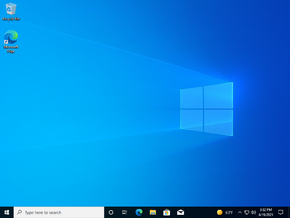 | |
| OS family | Windows 10 (NT 10.0) |
|---|---|
| Version | 2004 |
| Semester | Vibranium |
| Architecture | x86, x64, ARM64 |
| Latest build | 10.0.19041.1415 |
| Release date | 2020-05-27 |
| Support end | 2021-12-14 |
| Server counterpart | |
| Windows Server, version 2004 | |
| Replaces | |
| Windows 10 November 2019 Update | |
| Replaced by | |
| Windows 10 October 2020 Update Manganese (Insider Fast Ring) | |
Windows 10 May 2020 Update (version 2004 or 20H1) is an update for Windows 10, which was released to the public on 27 May 2020.[1]
This version is notable for having the first Insider Preview builds released before Windows 10 November 2019 Update, which it has replaced. It is the last Windows 10 feature update to use the former YYMM scheme for the version number which had been used since Windows 10 November Update as Microsoft started to use the Azure YYHx scheme for future updates starting with Windows 10 October 2020 Update, though unlike the previous releases for the first half of the year, the version number is "2004" instead of "2003", in order to prevent possible confusion with Windows Server 2003. It is the last Windows 10 feature update to add any notable major new features as later Windows 10 feature updates were minor updates that primarily focused on feature additions, bugfixes and security updates targeting enterprises, as Microsoft would shift future major feature development to Windows 11.
After its release, Microsoft released a number of new builds to the Dev Channel (formerly the Fast ring) that were not tied to any particular Windows 10 release (Manganese, Iron, and Cobalt), while the Beta Channel (formerly the Slow ring) received builds of the Vibranium-based October 2020 and May 2021 updates and the Release Preview Channel received updates to this version.
This version of Windows is codenamed after the fictional metal element from the Marvel Comics universe. The name was chosen in place of Chromium (the element after vanadium in the periodic table) to prevent confusion with the web browser project of the same name.
Build list legend
rs_prerelease branch)[edit | edit source]vb_release branch)[edit | edit source]