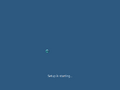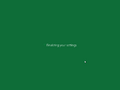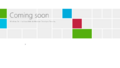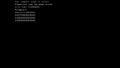Windows 8 build 8102.101
| Build of Windows 8 | |
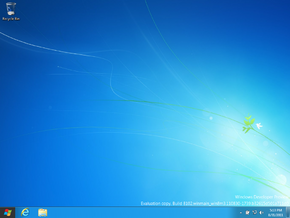 | |
| Release name | Developer Preview Milestone 3 |
|---|---|
| OS family | Windows NT |
| Version number | 6.2 |
| Build number | 8102 |
| Build revision | 101 |
| Architecture | x86, x64, ARM32 (ARMv7) |
| Build lab | winmain_win8m3 |
| Compiled on | 2011-08-30 |
| Expiration date | |
| Timebomb | 2012-03-11 (+194 days) |
| SKUs | |
Developer Preview (Prerelease) | |
| About dialog | |
Windows 8 build 8102.101 is the official Developer Preview and Milestone 3 build of Windows 8. It was released to application developers on 13 September 2011, specifically during the first edition of the Microsoft Build conference in Anaheim, California,[1][2] held between 13 and 16 September. A version of the build, which ran on a prototype x86-based Samsung tablet PC, was also distributed to event attendees.
It was only officially released for the x86 and x64 architectures in the English (United States) language, as much of the existing Metro UI resources (including shell-related strings) were deliberately hardcoded into the main Redpill shell library (shsxs.dll), although their respective Simplified Chinese language packs were leaked by Chinese website cnBeta on 20 September 2011, exactly one week after the build's public release.[3] The x64 release was further complimented by a separate variant that contained additional development tools, which includes preview builds of Visual Studio 11 Express, the Windows SDK and Expression Blend 5.
It is the only available build to come with the Redpill features unlocked out-of-box via the official unlock procedure, therefore having the complete Windows 8 user interface enabled by default. It is also the first available build to come with the full set of pre-installed Metro applications.
Components related to the ARMv7 compile of this build were discovered on the Microsoft Symbol Server on 21 May 2022.
Redpill[edit | edit source]
This is the first publicly released build of Windows 8 to have all new Metro features working out-of-box. While the image that was distributed by Microsoft has the modernized shell enabled, it still utilizes the same internal mechanism of (un)locking Metro features through Redpill as seen in earlier builds. A remnant from the Redpill application is present in this build in the form of a redpill.log file in the System32 directory, giving some insight to the functioning of the official Redpill unlocker.
The contents of the file are listed below:
redpill.log:
Running with /labuseonly Running with /restrictedlab Running with /privatebinary Overriding version check... Installing licenses... Setting IE activesetup stub Setting MIE install state... Checking MIE package state... Restarting sessionenv... Setting IE activesetup stub ERROR: Binary version mismatch! Enabling via /enable Setting MIE install state... Checking MIE package state... Preparing to install immersive browser... Installing MIE OOB... Installing MIE complete. Return code: 0 Finished installing MIE OOB. Restarting sessionenv... Setting IE activesetup stub NoExplorer flag set; skipping explorer restart
Disabling Metro[edit | edit source]
As this build still utilizes Redpill, setting HKEY_CURRENT_USER\Software\Microsoft\Windows\CurrentVersion\Explorer\RPEnabled to 0 will disable the Metro features like the start screen or hot corners, effectively un-redpilling the build and resulting in an experience similar to earlier leaked builds of Windows 8 and by extension Windows 7, after Explorer is restarted. Special applications were created to suffice for this need. Note that setting RPEnabled to 0 will also result in the Microsoft Confidential watermark appearing on the desktop and winver, just like in earlier builds of Windows 8. In cases where Explorer was not restarted after disabling Metro, a hybrid between classic and Metro may occur where part of the Metro interface still shows on top of the classic shell. In other cases, the start screen accent may show garbled.
Because of the similarities in the way of how features are locked between 8102 and some earlier builds, the files dropped by Redpill in build 8102 have been used to unlock Metro features in several older builds, such as builds 8056, 7989, and 7927.
New features and changes[edit | edit source]
Windows Recovery Environment[edit | edit source]
The redesigned Windows Recovery Environment is now enabled by default.
Windows Setup[edit | edit source]
Localization strings in the modernized setup user interface have been adjusted to remove most of the informality introduced within build 8045.
Metro UI[edit | edit source]
The default accent color has been changed to green, although the ability to actually change the overall accent color has been temporarily disabled. The functionality would be re-enabled in later development builds. New lock screen backgrounds have been introduced, and it is no longer possible to use the small applications view on the Start screen, a feature that would later return in build 8118.
To showcase the abilities of the new user interface, the build includes a set of sample applications that take advantage of various existing Windows Runtime functions. The Windows Store received a new icon, although the application itself would not be enabled until a later update released alongside the official Consumer Preview build.
Minor localization changes have been instituted within the user interface, such as the renaming of the Connect charm to Devices.
Desktop UI[edit | edit source]
The Windows 7 logon screen background is now the default desktop background image, a practice that would remain up through Windows 8.1 build 9271.
Built-in Windows games[edit | edit source]
This is the first available build of Windows 8 to not include the classic built-in games from Windows Vista and Windows 7.
User Account Control[edit | edit source]
Invoking an application that requires User Account Control elevation will now hide the entire user interface, instead displaying the user's set wallpaper..
Task Manager[edit | edit source]
- Minor localization changes have been implemented. The Applications tab has been renamed to Processes, whereas the Processes tab has been renamed to Details.
Bugs and quirks[edit | edit source]
Compatibility[edit | edit source]
To install or run this build in VMware Workstation, the hardware compatibility version must be set to versions 8.x/9.x; otherwise, a bugcheck will occur.
Installation[edit | edit source]
The option to perform a full upgrade is disabled by default due to the presence of an empty noupgrade.txt text document in the sources directory. Upgrades can be re-enabled by deleting the file.
Themes[edit | edit source]
This build has some bugs with theming and DWM:
- Application windows that use the DWM to expand the glass frame into their client area (for example, Desktop Gadget Gallery, Firefox, Windows Mobility Center) might appear broken, with the transparency effect failing to render for the lower half of the window resulting in a gray square.
- Switching to a High Contrast theme and then switching back to Aero or Aero Lite might result in a fully transparent taskbar. The navigation bar may also appear black.
- Running
WindowsAnytimeUpgradeResults.exewith the Aero Lite theme will enable the glass effect for that theme.
Updates[edit | edit source]
Uninstalling the KB2608610 update will revert the build to 8102.0.
A number of updates were released throughout the Developer Preview's lifespan:
8102.0.winmain_win8m3.110823-14558102.101.winmain_win8m3.110830-1739(KB2608610)8102.105.winmain_win8m3.110907-1505(KB2616619)8102.106.winmain_win8m3.110908-1424(KB2616150)8102.108.winmain_win8m3.110911-1502(KB2617028)8102.109.winmain_win8m3.110912-1733(KB2617868)8102.110.winmain_win8m3.110913-1848(KB2618032)8102.112.winmain_win8m3.110915-1505(KB2619246)
Build 8102.109 was also demonstrated during several Build 2011 sessions.[4]
Gallery[edit | edit source]
Windows Setup[edit | edit source]
Out-of-box experience[edit | edit source]
Interface[edit | edit source]
Themes[edit | edit source]
Aero Lite theme
DWM glitches[edit | edit source]
Redpill disabled[edit | edit source]
Out-of-box experience[edit | edit source]
Interface[edit | edit source]
ARM32 version (unleaked)[edit | edit source]
References[edit | edit source]
- ↑ Microsoft. Microsoft Reimagines Windows, Presents Windows 8 Developer Preview, Microsoft News. 13 September 2011.
- ↑ Sinofsky, Steven. Welcome to Windows 8 – The Developer Preview, Building Windows 8. 13 September 2011.
- ↑ [图+下载]Windows 8 开发者预览版中文包[更新x86/x64, cnBeta. 20 September 2011. Archived from the original on 23 September 2011.
- ↑ A deep dive into Visual Studio 11 Express for designing Metro style apps using XAML | BUILD2011. Channel 9. 15 September 2011. (Wayback Machine / Video)