Build list legend
Existing page
Non-existent page
Non-existent page
| Version of Microsoft Windows | |
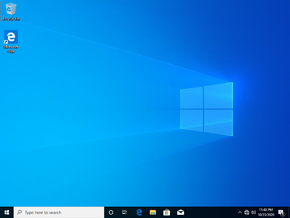 | |
| OS family | Windows 10 (NT 10.0) |
|---|---|
| Version | 1903 |
| Preliminary name | Windows 10 April 2019 Update |
| Semester | Titanium |
| Architecture | x86, x64, ARM64 |
| Latest build | 10.0.18362.1256 |
| Release date | 2019-05-21 |
| Support end | 2020-12-08 |
| Server counterpart | |
| Windows Server, version 1903 | |
| Replaces | |
| Windows 10 October 2018 Update | |
| Replaced by | |
| Windows 10 November 2019 Update | |
Windows 10 May 2019 Update (version 1903 or 19H1) is an update for Windows 10, which was released to the public on 21 May 2019.
This update introduces some enhancements to the user interface, such as a new light mode theme, new expansion to Fluent design, many internal improvements to the shell, and so on.
It is the first version of Windows 10 to use a more descriptive codename (including the year and the order released) instead of the "Redstone" or "Threshold" codename.
setupprep.exe) gained some visual updates:
Build list legend
rs_prerelease branch)[edit | edit source]19h1_release branch)[edit | edit source]