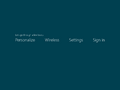Windows 8 build 8186 (fbl_dnt3_wireless)
| Build of Windows 8 | |
 | |
| OS family | Windows NT |
|---|---|
| Version number | 6.2 |
| Build number | 8186 |
| Build revision | 0 |
| Architecture | x64 |
| Build lab | fbl_dnt3_wireless |
| Compiled on | 2012-01-18 |
| Expiration date | |
| Timebomb | 2013-01-15 (+363 days) |
| SKUs | |
Consumer Preview (Prerelease) | |
| Product key | |
| H9VCT-63NFW-FWHDR-F4J43-972K8 | |
| About dialog | |
Windows 8 build 8186 (fbl_dnt3_wireless) is a build of Windows 8, which was shared on 29 September 2024 along with builds 8112 and 8187.
New features and changes[edit | edit source]
- The "Install now" button in the Windows Setup autorun dialog now utilizes the correct font face.
- The login and logoff sounds no longer plays when the user sign in or out.
Bugs and quirks[edit | edit source]
Filesystem mounting support[edit | edit source]
The shell may attempt to invoke a Windows Explorer window that navigates to an unoccupied drive letter before an ISO image is able to finish mounting, in turn displaying an invalid path error. The ISO image will still have mounted normally, and can be accessed through ordinary means. Virtual hard disk (VHD) images are confirmed to not be impacted by this bug.
USB 3.0/xHCI[edit | edit source]
This build appears to have a broken xHCI driver, and therefore will crash during boot if USB 3.0 is enabled. Disabling USB 3.0 for the VM (or from BIOS/UEFI, on real hardware) should fix this problem.
Compatibility[edit | edit source]
To install this build or run this build in VMware Workstation, the hardware compatibility must be set to version 9.x or 8.x; otherwise, a bugcheck will occur.