Windows 8 build 7791 (fbl_core1_kernel_ee_fwproto_lpia)
| Build of Windows 8 | |
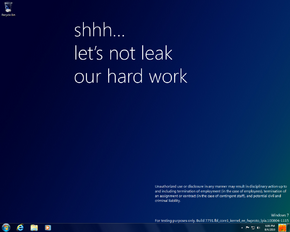 | |
| OS family | Windows NT |
|---|---|
| Version number | 6.1 |
| Build number | 7791 |
| Build revision | 0 |
| Architecture | x86 |
| Build lab | fbl_core1_kernel_ee_fwproto_lpia |
| Compiled on | 2010-08-04 |
| Base build | |
| 6.1.7791.0.fbl_core1_kernel_ee.100802-1700 | |
| Expiration date | |
| Timebomb | 2010-10-01 (+58 days) |
| SKUs | |
| Starter (N, E) Home Basic (N, E) Home Premium (N, E) Professional (N, E) Enterprise (N, E) Ultimate (N, E) | |
| About dialog | |
Windows 8 build 7791 (fbl_core1_kernel_ee_fwproto_lpia) is a build of Windows 8. The checked x86 compile of this build was shared on 20 October 2024.
It is notable for being one of few Windows builds to be made available in the form of unstaged installation media; all client editions available in the Windows 8 source tree at the time of compilation (albeit labeled as Longhorn, a holdover that was never corrected internally) are available for the user to pick from and install during setup, in turn building a complete Windows image from scratch from a set of components through the use of the Windows Component-Based Servicing (CBS) stack.
New features and changes[edit | edit source]
Setup[edit | edit source]
The default resolution for Windows Setup is 1024x768. This change had only applied to checked/debug Milestone 1 builds at the time.
Bugs and quirks[edit | edit source]
Installation[edit | edit source]
- The background seen in the Windows Preinstallation Environment is absent in this build.
- The OOBE has a chance to crash after entering the computer name, presenting the user with a login screen without user accounts, and a disabled Administrator account. The workaround is to use the trick of replacing
sethc.exeorUtilman.exewithcmd.exeand using the commandnet user Administrator /active:yesto enable the built-in Administrator account.
DWM and Aero[edit | edit source]
- The Windows Basic and the High Contrast themes do not properly render due to the enforcement of the DWM Aero theme.
- Only the top portion of the window frame is blurred when using the Windows Aero theme, leaving the side borders transparent.
- Aero might not work even after installing compatible drivers. To fix this, run a Windows Experience Index check.
Help and Support Center[edit | edit source]
Help and Support Center is beginning to be reworked, so attempting to navigate to certain pages will lead to either an error or a message informing the user about a reconstruction to appear. The page redirects the user to online help hosted on the official Windows website while advising Microsoft employees to not file bugs about the current state of the application.
Start screen[edit | edit source]
- The Start button on the taskbar still opens the old Start menu. The Start screen can only be opened using either the Windows key or Ctrl+Esc.
- As a result of this, it's possible to have both the Start screen and Start menu open at the same time.
- The Start screen doesn't resize itself when the user changes the resolution.
- The Start screen shows up in Flip 3D at all times, and in the task switcher if the user has it open.
- The tiles will have random positions and sizes.
Windows Explorer[edit | edit source]
When Redpilled, the Ribbon always shows Network, Computer and HomeGroup tabs, even when none of the corresponding folder is opened in the window.
USB 3[edit | edit source]
Trying to boot this build with a USB 3 controller will cause it to hang on boot. It needs to be disabled in order for the build to boot.






