Windows 8 build 8128 (fbl_core2_sfs)
| Build of Windows 8 | |
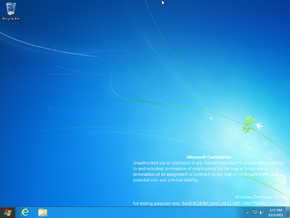 | |
| OS family | Windows NT |
|---|---|
| Version number | 6.2 |
| Build number | 8128 |
| Build revision | 0 |
| Architecture | x64 |
| Build lab | fbl_core2_sfs |
| Compiled on | 2011-10-05 |
| Expiration date | |
| Timebomb | 2012-10-01 (+362 days) |
| SKUs | |
Beta (Prerelease) | |
| Product key | |
| H9VCT-63NFW-FWHDR-F4J43-972K8 | |
| About dialog | |
Windows 8 build 8128 (fbl_core2_sfs) is a build of Windows 8, which was shared on 29 October 2024.

