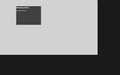Windows 8 build 7785
| Build of Windows 8 | |
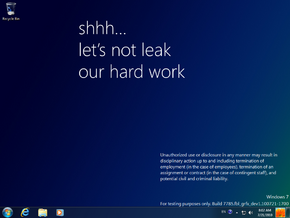 | |
| OS family | Windows NT |
|---|---|
| Version number | 6.1 |
| Build number | 7785 |
| Build revision | 0 |
| Architecture | x64 |
| Build lab | fbl_grfx_dev1 |
| Compiled on | 2010-07-21 |
| Expiration date | |
| Timebomb | 2010-10-01 (+72 days) |
| SKUs | |
| Home Basic Home Premium Professional Ultimate Not available by default:[a] Starter Enterprise | |
| About dialog | |
Windows 8 build 7785 is a build of Windows 8, which was shared on 18 August 2024 alongside build 7793. It is the last known build to have the option to enable the Windows Classic theme via the Control Panel.
Due to its earliness, many areas still say "Windows 7" and the kernel version is still 6.1 (much like builds that predate 7865).
New features and changes[edit | edit source]
Redpill[edit | edit source]
This build is one of the earliest to contain the Redpill feature locking mechanism, which hides most features found in builds of Windows 8 (and its server counterpart). Most Redpill features that are present in this build do not possess any real functionality or do not properly function.
Branding[edit | edit source]
The default Aero theme background image has been changed to omit the asterisk in the place of disclaimer watermark as the code for drawing the confidentiality warning onto the desktop was implemented into the main Windows shell dynamic link library (shell32.dll).
Desktop Window Manager[edit | edit source]
Desktop Window Manager now supports automatically changing the window color based on the desktop background. It can be enabled by appending AutoColorization=1 to any theme file's [VisualStyles] section.
Ribbon[edit | edit source]
This build includes the Explorer ribbon as well, which depends on a registry key and therefore will not be dropped by Redlock. To enable the ribbon, merge the following entry into the registry:
Windows Registry Editor Version 5.00
[HKEY_LOCAL_MACHINE\SOFTWARE\Microsoft\Windows\CurrentVersion\Explorer\Advanced]
"RibbonizeMePlease"=dword:00000001
Taskbar[edit | edit source]
The user tile on the bottom right was added. The hover tooltip shows the currently logged in user's username, however clicking it doesn't do anything. It can be hidden via the system icon settings or a group policy.
Miscellaenous[edit | edit source]
- System Information now reports Hyper-V status.
- Getting Started was removed.
- Files relating to AppX deployment (
AppXDeploymentClient.dllandAppXDeploymentServer.dll) have been added. combase.dllandMoDevStage.exe(Immersive Shell Device Stage) were added.- The
Sysprepfolder's name now starts with a capital letter.
Bugs and quirks[edit | edit source]
Shell[edit | edit source]
- On DPIs other than 100%, the user tile on the right side of the taskbar is rendered in its original size, unlike the placeholder.
- Due to a very early implementation, users may encounter some bugs when the ribbonized explorer is enabled:
- The Windows Explorer ribbon shows all possible options at all times.
- The ribbon on Windows Explorer is entirely non-functional.
DWM and Aero[edit | edit source]
- The Aero functionalities do not work on modern versions of VMware Workstation and above due to changes that are incompatible with the graphics stack. Using either VirtualBox or VMware with the 9.x hardware compatibility or older and using 9.x drivers or older is recommended.
- Only the top portion of the window frame is blurred when using the Windows Aero theme, leaving the side borders transparent.
Installation[edit | edit source]
- The background seen in the Windows Preinstallation Environment is absent in this build.
Keyboard layouts[edit | edit source]
- The Chinese Traditional keyboard layout is enabled by default alongside the English (US) keyboard layout and the user's keyboard layout chosen in Setup (if different from English (US)).
USB 3[edit | edit source]
Trying to boot this build with a USB 3 controller will cause it to hang on boot. It needs to be disabled in order for the build to boot.
Control Panel[edit | edit source]
The User Accounts control panel is broken in this build, as it is unable to list any users on the Manage Accounts page, and prevents the user from changing the account name or account type, or creating a new user account.
Gallery[edit | edit source]
Notes[edit | edit source]
- ↑ The packages for these SKUs are in the build's component store, however the user must manually stage them to be able to use them