Windows Photo Viewer
| Component of Microsoft Windows | |
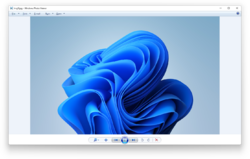 Windows Photo Viewer in Windows 11 2022 Update | |
| Introduced in | Windows 7 |
|---|---|
| Replaces | |
| Windows Photo Gallery | |
Windows Photo Viewer is an image viewer included in Windows 7 and later versions of Microsoft Windows. It is a simplified version of the Windows Photo Gallery from Windows Vista, closely resembling the functionality of Windows Picture and Fax Viewer from Windows XP.
Windows Photo Viewer supports images in the BMP, JPEG, JPEG XR, PNG, ICO, GIF and TIFF file formats. It can show individual pictures, display all pictures in a folder as a slide show, reorient them in 90° increments, print them either directly or via an online print service, send them in e-mail or burn them to an optical disc.
With the release of Windows 10, the application was deprecated and hidden by default in favor of the newer Photos app, although the respective entries for invoking the application itself and its system defaults are preserved when upgrading from either Windows 7, Windows 8 or Windows 8.1.[1] The application can be invoked in later versions of Windows by executing the command rundll32 "%ProgramFiles%\Windows Photo Viewer\PhotoViewer.dll",ImageView_Fullscreen (image path), or by restoring its respective entries in the system registry.[2]
Bugs and quirks[edit | edit source]
- Clicking the Help button in Windows 10 and Windows 11 will open the Microsoft Edge browser pointing to a Bing search query for Remote Desktop tutorials.
Gallery[edit | edit source]
Windows Photo Viewer on Windows 7 build 6801
References[edit | edit source]
- ↑ Microsoft. Photo viewer for Windows 10, Microsoft Support.
- ↑ Restore Windows Photo Viewer in Windows 10



