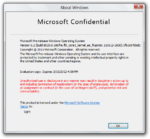Windows 8 build 8020 (fbl_core1_kernel_ee_fwproto)
| Build of Windows 8 | |
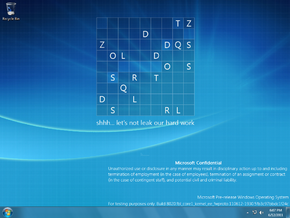 | |
| OS family | Windows NT |
|---|---|
| Version number | 6.2 |
| Build number | 8020 |
| Build revision | 0 |
| Architecture | x86 |
| Build lab | fbl_core1_kernel_ee_fwproto |
| Compiled on | 2011-06-12 |
| Base build | |
| 6.2.8020.0.fbl_core1_kernel_ee.110606-1700 | |
| Expiration date | |
| Timebomb | 2012-03-15 (+277 days) |
| About dialog | |
Windows 8 build 8020 (fbl_core1_kernel_ee_fwproto) is a build of Windows 8, which was shared on 27 October 2024 along with its private symbols and libraries. This is the last available build of Windows 8 to use the "Microsoft Pre-Release Windows Operating System" branding on the watermark.
Editions and keys[edit | edit source]
| Edition / SKU | Key |
|---|---|
| Starter | 7Q28W-FT9PC-CMMYT-WHMY2-89M6G |
| Home Basic | YGFVB-QTFXQ-3H233-PTWTJ-YRYRV |
| Home Premium | RHPQ2-RMFJH-74XYM-BH4JX-XM76F |
| Professional | HYF8J-CVRMY-CM74G-RPHKF-PW487 |
| Ultimate | D4F6K-QK3RD-TMVMJ-BBMRX-3MBMV |
| Developer Preview (Prerelease) | H9VCT-63NFW-FWHDR-F4J43-972K8 |
Redpill[edit | edit source]
Charms bar accessibility[edit | edit source]
To enable the right-hand charms bar on a non-touchscreen device, open the Registry Editor and navigate to HKEY_CURRENT_USER\Software\Microsoft\Windows\CurrentVersion\ImmersiveShell. A DWORD value called CharmBarMode must be created in this key and its value set to 1.
Bugs and quirks[edit | edit source]
- The Store is labelled
@{ms-resource:ShortItemName}. - When using the password reveal feature on the Metro login screen, the text appears scrambled, consisting of a mixture of letters and symbols from various languages such as Arabic, Japanese, Korean and Chinese.
- When adding a new user from the Start menu, clicking on "Create a new Windows Live ID" causes the shell to hang.
- Switching directly between users from the Start menu does sometimes cause effects to glitch out, leaving the user on a solid background. Logging of and re-logging in fixes this issue.
- The charms bar does not have a background for hovered items, which, most notably, causes both the orb and the flat Windows logo to overlap while the Start option is hovered on the left-hand charms bar.