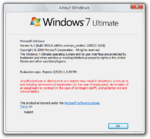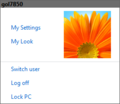Windows 8 build 7850
| Build of Windows 8 | |
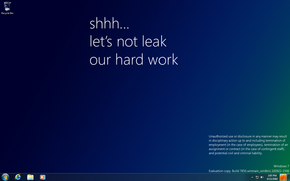 | |
| Release name | Milestone 1 |
|---|---|
| OS family | Windows NT |
| Version number | 6.1 |
| Build number | 7850 |
| Build revision | 0 |
| Architecture | x86, x64, ARM32 |
| Build lab | winmain_win8m1 |
| Compiled on | 2010-09-22 |
| Expiration date | |
| Timebomb | 2011-02-05 (+136 days) |
| About dialog | |
Windows 8 build 7850 is the official Milestone 1 build of Windows 8, which was originally uploaded to BetaArchive as an x86 Enterprise SKU version on 12 April 2011,[1] then on 17 January 2015, an x64 version of this build was uploaded to the aforementioned website along with additional SKUs for both the x86 and x64 architectures and its server counterpart.[2] A screenshot of the Simplified Chinese language pack for this build was uploaded onto the Chinese forum Baidu Tieba on 12 June 2020.[3] Files from the ARM32 compile of this build were discovered on the Microsoft Symbol Server on 24 May 2022.
This build utilizes a valid SHA-1 production-signing certificate (signed by the Microsoft Windows Verification PCA certificate chain, associated with Windows Hardware Quality Labs (WHQL)) and can be booted and installed on the current date.
Editions and keys[edit | edit source]
| Edition / SKU | Key |
|---|---|
| Starter | 7Q28W-FT9PC-CMMYT-WHMY2-89M6G |
| Home Basic | YGFVB-QTFXQ-3H233-PTWTJ-YRYRV |
| Home Premium | RHPQ2-RMFJH-74XYM-BH4JX-XM76F |
| Professional | HYF8J-CVRMY-CM74G-RPHKF-PW487 |
| Enterprise | H7X92-3VPBB-Q799D-Y6JJ3-86WC6 |
| Ultimate | D4F6K-QK3RD-TMVMJ-BBMRX-3MBMV |
New features and changes[edit | edit source]
EULA Hash / Hash ID[edit | edit source]
shell32.dll has code to print the hash ID in the about box and desktop watermark, which appears to fail in this build (hash ID is only printed if the function to obtain it succeeded). The public symbols for this build give a mangled name for this function as bool GetEulaHash(wchar_t*, size_t), although compiler or link-time optimizations removed and inlined the second argument (length of output string buffer in characters). The function retrieves the default value in the registry key HKLM\SYSTEM\WPA\478C035F-04BC-48C7-B324-2462D786DAD7-5P-9. This value must be REG_BINARY of size 128 bytes; this data is split into eight 16-byte buffers, Hash[n] is equal to the nth byte of each of the buffers XORed together.
Other features[edit | edit source]
- Support for 32-bit UEFI boot
- Support for booting from an exFAT partition
- 4K Native logical sector boot
- Hybrid boot
Bugs and quirks[edit | edit source]
General[edit | edit source]
- On some machines, installing this build is not possible due to a
0x7Fbugcheck. - Some graphics drivers may prevent the system from booting and will result in an
ATTEMPTED_EXECUTE_OF_NOEXECUTE_MEMORYor aSYSTEM_SERVICE_EXCEPTIONbugcheck.
Installation[edit | edit source]
- On some machines, upgrading to this build is not possible due to an error when booting into the OOBE.
- The last word of status messages shown when starting Setup and before the computer reboots into OOBE is cut off.
- Setup may hang when restarting after the hardware portion. Restarting the machine will fix it.
DWM and Aero[edit | edit source]
- Due to changes that are incompatible with the graphics stack, to get the Aero functionalities to work on VMware Workstation versions 14.0 and above, set hardware compatibility to Workstation 9.x. However, Aero doesn't persist when logging off and logging back on.
- Only the top portion of the window frame is blurred when using the Windows Aero theme, leaving the side borders transparent.
Windows Explorer[edit | edit source]
- Changing the date has a chance of crashing the Explorer shell.
- Using Desktop Gadgets significantly slows the system down.
Internet Explorer[edit | edit source]
The Internet Explorer 9 Beta engine is unstable and may crash when accessing HTML5 websites.
Gallery[edit | edit source]
English version[edit | edit source]
Setup[edit | edit source]
Interface[edit | edit source]
Redpill-specific[edit | edit source]
[edit | edit source]
References[edit | edit source]
- ↑ https://www.betaarchive.com/forum/viewtopic.php?f=2&t=17784&p=207081
- ↑ https://www.betaarchive.com/forum/viewtopic.php?f=2&t=33441
- ↑ ziyiyu123. 谁有win8 7850测试版的中文包?有一个1G运行内存的W, Baidu Tieba. 12 June 2020.