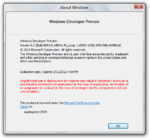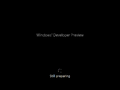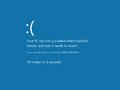Windows 8 build 8064
| Build of Windows 8 | |
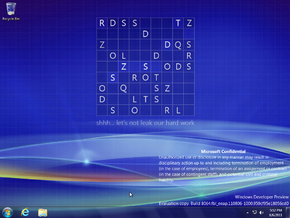 | |
| OS family | Windows NT |
|---|---|
| Version number | 6.2 |
| Build number | 8064 |
| Build revision | 0 |
| Architecture | x86, x64 |
| Build lab | fbl_eeap |
| Compiled on | 2011-08-06 |
| Expiration date | |
| Timebomb | 2012-03-11 (+218 days) |
| SKUs | |
Developer Preview (Prerelease)Not available by default:[a] Starter Home Basic Home Premium Professional Enterprise (Evaluation) Ultimate Developer Preview ARM ( PrereleaseARM) | |
| Product key | |
| H9VCT-63NFW-FWHDR-F4J43-972K8 | |
| About dialog | |
Windows 8 build 8064 is a build of Windows 8, which was released to Microsoft partners through the Ecosystem Engineering Access Program (EEAP) around 15 August 2011 and as is common for such builds coming from the fbl_eeap branch, it had the entire Metro user interface stripped out at compile time and therefore cannot be redpilled in its vanilla state. It was publicly uploaded onto a Google Drive account on 22 January 2021. The x64 version of this build was shared on 28 October 2024.
Prior to its upload, screenshots of its setup interface and their components' file properties were shared to PCBeta on 16 August 2011.[1][2]
Changes[edit | edit source]
User interface[edit | edit source]
Milestone 3 preparation work[edit | edit source]
The first set of steps meant to accommodate the upcoming Developer Preview release - due for September 2011, the same time the then-upcoming Microsoft Build conference was set to take place - have been carried out. These changes include the arbitrary disablement of the semantic view zoom mode in the Start screen, the complete removal of ability to modify the Start screen color and accent design, as well as last-minute branding changes (such as updated boot screen image resources).
Miscellaneous[edit | edit source]
The default user profile images have been updated to use a generic, nondescript silhouette of a person positioned in front of a black background.
Bugs and quirks[edit | edit source]
Installation[edit | edit source]
Windows Setup[edit | edit source]
It is recommended to use the keyboard in order to navigate through the initial setup interface as a bug prevents the mouse cursor from being normally displayed.
OOBE[edit | edit source]
- Like previous unredpilled builds of Windows 8, this build's Windows 7 OOBE background is in monochrome on the left, and on the right, it is entirely black.
Gallery[edit | edit source]
Setup[edit | edit source]
Interface[edit | edit source]
Miscellaneous[edit | edit source]
Notes[edit | edit source]
- ↑ The packages for these SKUs are in the build's component store, however the user must manually stage them to be able to use them