Windows 8 build 8277
| Build of Windows 8 | |
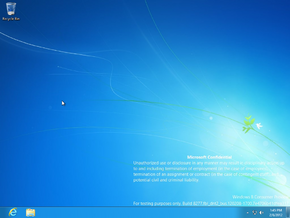 | |
| OS family | Windows NT |
|---|---|
| Version number | 6.2 |
| Build number | 8277 |
| Build revision | 0 |
| Architecture | x64 |
| Build lab | fbl_dnt2_bus |
| Compiled on | 2012-02-08 |
| Expiration date | |
| Timebomb | 2013-01-15 (+342 days) |
| SKUs | |
Consumer Preview (Prerelease) | |
| Product key | |
| DNJXJ-7XBW8-2378T-X22TX-BKG7J | |
| About dialog | |
Windows 8 build 8277 is a build of Windows 8, which was uploaded to BetaArchive on 4 January 2019 as an x64 checked variant.
Bugs and quirks[edit | edit source]
Installation[edit | edit source]
Use an IDE hard drive to install this build, SATA and SCSI hard drives might encounter partitioning and formatting issues during setup.
Compatibility[edit | edit source]
To install or run this build in VMware Workstation, the hardware compatibility version must be set to versions 8.x/9.x; otherwise, a bugcheck will occur.
OOBE[edit | edit source]
The out-of-box experience may crash when clicking on any surface during the initial onboarding animation.
Windows Recovery Environment[edit | edit source]
Just like build 8195, this build's Windows Recovery Environment is broken.









