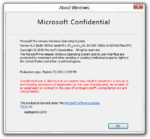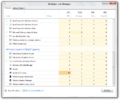Windows 8 build 7899
| Build of Windows 8 | |
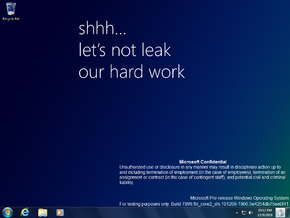 | |
| OS family | Windows NT |
|---|---|
| Version number | 6.2 |
| Build number | 7899 |
| Architecture | x64 |
| Build lab | fbl_core2_sfs |
| Compiled on | 2010-12-09 |
| Expiration date | |
| Timebomb | 2011-07-01 (+204 days) |
| About dialog | |
Windows 8 build 7899 is a build of Windows 8. Two screenshots of this build were included with the original upload of build 7746 on 3 May 2020, and the build itself was eventually shared online on 19 July 2020.
Editions and keys[edit | edit source]
| Edition / SKU | Key |
|---|---|
| Home Basic | YGFVB-QTFXQ-3H233-PTWTJ-YRYRV |
| Home Premium | RHPQ2-RMFJH-74XYM-BH4JX-XM76F |
| Professional | HYF8J-CVRMY-CM74G-RPHKF-PW487 |
| Ultimate | D4F6K-QK3RD-TMVMJ-BBMRX-3MBMV |
New features and changes[edit | edit source]
Setup[edit | edit source]
The modern setup client has been majorly revamped. The progress bar at the top has been moved more towards the center and the steps have been rewritten.
Boot environment[edit | edit source]
Support for a preliminary version of UEFI Secure Boot has been added; Secure Boot is considered enabled if SetupMode variable exists, is a non-volatile variable, and contains a value of zero. If Secure Boot is enabled, nointegritychecks/testsigning BCD elements are always considered to be disabled.
Redpill[edit | edit source]
- Performance Dashboard has been added to the Modern Task Manager.
Miscellaneous[edit | edit source]
The default user account picture has been updated to that used in Windows Live Messenger. This change was previously seen in build 7815.
Bugs and quirks[edit | edit source]
General[edit | edit source]
- Shutdown or restart will cause a softlock when running this build in VMware Workstation 15 or newer. This can be worked around by using the host's Power menu.
- The login sound plays three times upon logging in.
- Removing a USB flash drive may result in a bugcheck.
- When setting the pattern logon's pattern, it sometimes won't actually check if the reenterred confirmation pattern is the same as the original pattern. When enterred differently, the second one will be applied.
EFI support[edit | edit source]
This build's Preinstallation Environment softlocks on a black screen with a classic mouse cursor on UEFI hardware, meaning that Setup and the Recovery Environment cannot be used on such hardware. This can also be observed in build 7904 (winmain).
Setup[edit | edit source]
- The last word of status messages shown when starting Setup and before the computer reboots into OOBE is cut off.
- Upgrade must be started via the
setup.exeexecutable in thesourcesfolder, otherwise Setup will fail with an error.
Shell[edit | edit source]
- Enabling
EnableAccentcauses rendering issues. - The Start screen may be unresponsive for a minute after login.
- The Desktop tile will show the Windows 7 default wallpaper after first logging in.
- Explorer may crash after logging into safe mode.
- Clicking Share on the Charms bar crashes Explorer.
Themes[edit | edit source]
- The title bar and watermark uses the Arial font due to a typo in the
aero.msstylesandaerolite.msstylesfiles. - Only the top portion of the window frame is blurred when using the Windows Aero theme, leaving the side borders transparent.
- The Windows Basic and the High Contrast themes do not render properly due to the enforcement of the DWM Aero theme.