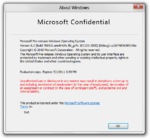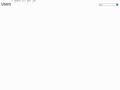Windows 8 build 7889
| Build of Windows 8 | |
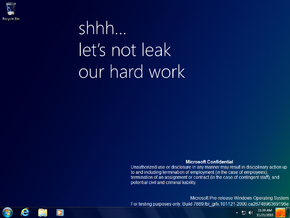 | |
| OS family | Windows NT |
|---|---|
| Version number | 6.2 |
| Build number | 7889 |
| Build revision | 0 |
| Architecture | x86, x64 |
| Build lab | fbl_grfx |
| Compiled on | 2010-11-21 |
| Expiration date | |
| Timebomb | 2011-07-01 (+222 days) |
| About dialog | |
Windows 8 build 7889 is a build of Windows 8, which was shared on 20 October 2024 as x86 and x64 checked/debug compiles.
Editions and keys[edit | edit source]
| Edition / SKU | Key |
|---|---|
| Starter | 7Q28W-FT9PC-CMMYT-WHMY2-89M6G |
| Home Basic | YGFVB-QTFXQ-3H233-PTWTJ-YRYRV |
| Home Premium | RHPQ2-RMFJH-74XYM-BH4JX-XM76F |
| Professional | HYF8J-CVRMY-CM74G-RPHKF-PW487 |
| Ultimate | D4F6K-QK3RD-TMVMJ-BBMRX-3MBMV |
New features and changes[edit | edit source]
Redpill[edit | edit source]
- ImmersiveBrowser, or IE Metro mode, has been implemented. The Immersive Control Panel has been extended and a new metro style volume flyout has been added.
- Settings now has more options than in build 7887.
Miscellaneous[edit | edit source]
- A new user creation wizard has been introduced.
- Support for UEFI GOP has been added to the Basic Display driver, meaning this is the first build of Windows to fully support UEFI Class 3.
Immersive apps[edit | edit source]
- Immersive Browser:
C:\Program Files\Microsoft\Immersive Browser\Microsoft.ImmersiveBrowser\miexplore.exe - Immersive Reader:
C:\Windows\System32\glcnd.exe - Metro Control Panel:
C:\Windows\System32\SystemSettings.exe - Webcam Application:
C:\Windows\System32\webcam.exe - Store (MS Help):
C:\Windows\System32\MSHelp.exe
Bugs and quirks[edit | edit source]
General[edit | edit source]
- The login sound plays one time like normal, then after three seconds of logging in, it will play two more times.
- Trying to open the shutdown menu from the Redpill login screen will cause it to crash.
Bugcheck[edit | edit source]
"1 second" is misspelled as "1 seconds".
Setup[edit | edit source]
The last word of status messages shown when starting Setup and before the computer reboots into OOBE is cut off.
Shell[edit | edit source]
- Enabling
EnableAccentcauses rendering issues. - The Start screen may be unresponsive for up to a minute after login.
- An option to "uninstall" the desktop from the Start screen is present but does not function.
- The context menu for the Computer entry in the Start screen has two properties options.
Themes[edit | edit source]
- The title bar and watermark use the Arial font due to a typo in the
aero.msstylesandaerolite.msstylesfiles. - Only the top portion of the window frame is blurred when using the Windows Aero theme, leaving the side borders transparent.
- The Windows Basic and the High Contrast themes do not render properly due to the enforcement of the DWM Aero theme.