Windows 8 build 7902
| Build of Windows 8 | |
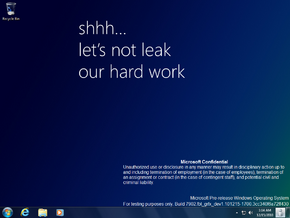 | |
| OS family | Windows NT |
|---|---|
| Version number | 6.2 |
| Build number | 7902 |
| Build revision | 0 |
| Architecture | x64 |
| Build lab | fbl_grfx_dev1 |
| Compiled on | 2010-12-15 |
| Expiration date | |
| Timebomb | 2011-07-01 (+198 days) |
| About dialog | |
Windows 8 build 7902 is a build of Windows 8, which was shared on 29 October 2024.
Editions and keys[edit | edit source]
| Edition / SKU | Key |
|---|---|
| Home Basic | YGFVB-QTFXQ-3H233-PTWTJ-YRYRV |
| Home Premium | RHPQ2-RMFJH-74XYM-BH4JX-XM76F |
| Professional | HYF8J-CVRMY-CM74G-RPHKF-PW487 |
| Ultimate | D4F6K-QK3RD-TMVMJ-BBMRX-3MBMV |
New features and changes[edit | edit source]
User interface[edit | edit source]
The Aero Lite visual style has gained Metro-style window metrics, but only when the Desktop Window Manager is initialized.
Bugs and quirks[edit | edit source]
Device Manager[edit | edit source]
- The IDE Channel driver's name is pseudo-localized.
Setup[edit | edit source]
- The last word of status messages shown when starting Setup and before the computer reboots into OOBE is cut off.
Shell[edit | edit source]
- Enabling
EnableAccentcauses rendering issues. - The Start screen may be unresponsive for a minute after login.
- The Desktop tile will show the Windows 7 default wallpaper after first logging in.
Themes[edit | edit source]
- The title bar and watermark uses the Arial font due to a typo in the
aero.msstylesandaerolite.msstylesfiles. - Only the top portion of the window frame is blurred when using the Windows Aero theme, leaving the side borders transparent.
- The Windows Basic and the High Contrast themes do not render properly due to the enforcement of the DWM Aero theme.
- Explorer crashes and becomes unstable afterwards after applying a High Contrast theme. It will work again after logging out and re-logging in.






















