Control Panel
| Component of Microsoft Windows | |
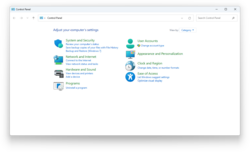 Control Panel in Windows 11 2024 Update | |
| Introduced in | Windows 1.0 |
|---|---|
| Replaced by | |
| Settings | |
Control Panel is the default settings app in Microsoft Windows. It was used alongside with the Settings app in Windows 8, though the Control Panel was still the default settings application until Windows 10, where it would be used as an alternative. The Control Panel is accessible either by navigating through the Start menu, or typing control.exe or control in the Run dialog.
History[edit | edit source]
The Control Panel was already part of the earliest known Windows 1.0 builds, although until Windows 2.x, the user could only change double-click speed, the cursor blink rate and date/time. With Windows 3.0, the settings were shifted out from the Control Panel to separate applets with the .CPL ending. At its peak, 10 of those applets were registered in the Control Panel of Windows 3.0, with the ability for 3rd-party applications to register additional applets. Windows 3.1 added two applets in the Control Panel, most notably the "386 Enhanced" applet while running in 386-enhanced mode, with Windows for Workgroups 3.1 adding one more. However, some settings still needed to be changed in other applications, such as "Windows (NT) Setup".
In Windows 95 and later in Windows NT 4.0, the Control Panel became part of Windows Explorer, with the applets being shown in an Explorer window. It was enhanced by the Windows Desktop Update, which showed additional information about the applets.
Windows Me added a web view page by default, where only the most used applets were shown, although the classic view was still accessible. This feature has been ported to Windows XP build 2211, then it evolved into what is today known as the Category view in build 2250. This view lists all Control Panel applets under subpages known as categories, though the old appearance was still available as Classic View.
In Windows Vista, a huge part of the Control Panel applets again became part of the Control Panel. These are no longer based on Win32, but instead on WPF. They run inside of the Control Panel, though some applets also turned to Aero wizards. Windows 7 continued this trend. Additionally, the Classic View has been replaced in Windows 7 build 6469 with the All Control Panel items view, which featured a similar functionality.
Though some applets have been redesigned in Windows 8 and onwards, there is a new Settings app initially intended for touch usage, with having some, but not all settings from the Control Panel. Windows 10 began to shift most of those permanently to the Settings, such as Windows Update. This shifting is still on the go as of Windows 11, with the "System" and "Devices and Printers" applets additionally being permanently shifted to Settings.
Deprecation[edit | edit source]
Despite of current existence of Control Panel, in Microsoft's support document[1] recently have been added Control Panel deprecation hint. Also it is stated that Control Panel currently exists for compatibility reasons.
The Control Panel is a feature that's been part of Windows for a long time. It provides a centralized location to view and manipulate system settings and controls. Through a series of applets, you can adjust various options ranging from system time and date to hardware settings, network configurations, and more. Many of the settings in Control Panel are in the process of being migrated to the Settings app, which offers a more modern and streamlined experience.
Gallery[edit | edit source]
Control Panel in Windows 1.0 Development Release 5
Control Panel in Windows 1.0 Premiere Edition
Control Panel in Windows/386 2.11
Control Panel in Windows 3.0
Control Panel in Windows 3.0 with Multimedia Extensions 1.0
Control Panel in Windows 3.1
Control Panel in Windows NT 3.51
Control Panel in Windows 95 build 73g
Control Panel in Windows 95 build 90c
Control Panel in Windows 95
Control Panel in Windows NT 4.0 Workstation
Control Panel in Windows 98
Control Panel in Windows 2000
Control Panel in Windows Me
Control Panel in Windows XP (Luna theme)
Control Panel in Windows Vista
Control Panel in Windows 7
Control Panel in Windows 8
Control Panel in the original release of Windows 10
Control Panel in Windows 10 May 2020 Update
Control Panel in Windows 11 (original release)
References[edit | edit source]
- ↑ System configuration tools in Windows: https://support.microsoft.com/en-gb/windows/system-configuration-tools-in-windows-f8a49657-b038-43b8-82d3-28bea0c5666b

























