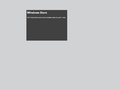Windows 8 build 7777
| Build of Windows 8 | |
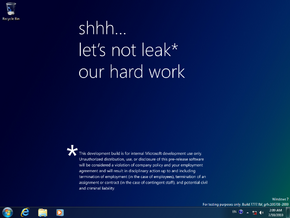 | |
| OS family | Windows NT |
|---|---|
| Version number | 6.1 |
| Build number | 7777 |
| Build revision | 0 |
| Architecture | x64 |
| Build lab | fbl_grfx |
| Compiled on | 2010-07-08 |
| Expiration date | |
| Timebomb | 2010-10-01 (+85 days) |
| SKUs | |
| Home Basic Home Premium Professional Ultimate Not available by default:[a] Starter Enterprise | |
| About dialog | |
Windows 8 build 7777 is a build of Windows 8, which was shared on 27 June 2022 alongside build 7779. Prior to its leak, its build number was mentioned in the readme_please_read.txt text document from the original upload of build 7746. It is the last build of Windows to have left-aligned caption text, as they would eventually be centered in builds 7779 for DWM-composited windows and would be later carried over to non-composited windows in build 7814. Left-aligned text captions would later reappear in Windows 10 builds 9910 and 9913.
Due to its earliness, many areas still say "Windows 7" and the kernel version is still 6.1 (much like builds that predate 7865). Some apps in this build are signed by "Windows Central Build Account".
readme_please_read.txt[edit | edit source]
An unknown 777x build (7777 probably, it's out there)
New features and changes[edit | edit source]
Windows Runtime (WinRT)[edit | edit source]
This build adds code to ole32.dll to initialize and shut down the Windows Runtime (WinRT), the new COM-based ABI that would primarily used by Metro, and later, UWP applications. The WinRT functionalities in this build are extremely primitive, and only include APIs for string manipulation using the new base COM type HSTRING and a notification manager for Windows Push Notification Services (WNS).
The WinRT core would be later moved over to the a separate combase.dll library in server build 7788 as a result of internal refactoring.
Windows Store[edit | edit source]
The Windows Store no longer shows scrollbars if it can't fit on the screen, but is otherwise the same, including the patching method.
Desktop Window Manager[edit | edit source]
The Desktop Window Manager now runs as a system-managed Window Manager account and is started by winlogon.exe. Consequently, the UxSms service, which used to launch DWM as the logged-in user, has been removed.
Miscellaneous[edit | edit source]
Help and Support has been updated with a new layout. However, navigation might fail as the program is "undergoing major reconstruction".
Bugs and quirks[edit | edit source]
USB 3[edit | edit source]
As the implementation of USB 3 in this build is early, having a USB 3 controller present will cause the build to hang on boot. Remove or disable the controller to resolve this issue.
Keyboard layouts[edit | edit source]
The Chinese (Traditional, Taiwan) keyboard layout will get added alongside English (United States) and the keyboard layout selected by the user in Setup (if different from English (United States)).
Gallery[edit | edit source]
Setup[edit | edit source]
Interface[edit | edit source]
Notes[edit | edit source]
- ↑ The packages for these SKUs are in the build's component store, however the user must manually stage them to be able to use them