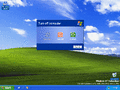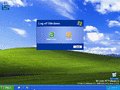5.1.2465.idx01.010412-2007|
 |
| OS family | Windows NT |
|---|
| Version number | 5.1 |
|---|
| Build number | 2465 |
|---|
| Architecture | x86 |
|---|
| Build lab | idx01 |
|---|
| Compiled on | 2001-04-12 |
|---|
|
| Timebomb | +180 days after original install date |
|---|
|
Home Edition
Professional |
|
DTWB2-VX8WY-FG8R3-X696T-66Y46 (Home Edition)
DW3CF-D7KYR-KMR6C-3X7FX-T8CVM (Professional) |
|
|
|
Windows XP build 2465 (idx01) is a post-Beta 2 build of Windows XP, which was released to testers on 26 April 2001[1] and later scene leaked on 22 June 2001.
Expand
Interim Build 2465 is available for download
We are pleased to announce availability of Microsoft(R) Windows(R) XP interim build 2465 for electronic download.
This is an interim build following Beta 2. You are not required to download or install this build as a part of the Whistler beta test. Interim builds are provided on an as-is basis for hardware and software developers, and for those beta testers that are interested in interim build updates.
Microsoft has recently announced that the official product name for Whistler will be Windows XP. However the code name "Whistler" is still present in many places in the product. Please do not file bugs on these issues yet.
This build will NOT be made generally available on CD.
FEEDBACK ON INTERIM BUILDS
We are not looking for detailed feedback on this build (e.g. bug reports). Although there are some improvements, there are not a lot of significant Beta 2 changes. You should report regressions from Beta 2, and you are welcome to see if bugs in some areas have been addressed. Other than that, please report only critical issues at this time, as we are still focused primarily on beta 2 feedback.
PRODUCT KEYS
Microsoft Windows Whistler requires a product key to complete installation. Each Technical Beta ID will be issued a unique product key for their use in testing Windows Whistler. If you have not yet gotten your assigned product key, log on to
http://windowsbeta.microsoft.com/support/key.asp.
The product key previously issued to you should be used to install this build. Your product key can be used to install all editions of Whistler (e.g. Personal,
Professional, Server, and Advanced Server).
This product key is assigned to you and should be used by you only (or only your designated representatives if you are a corporate site). Your product key is a representation of your Technical Beta privileges. You may lose your Technical Beta privileges if your product key is published on an Internet site or otherwise becomes publicly available.
WINDOWS PRODUCT ACTIVATION
You have up to 14 days from installation to activate Windows. The prior registry key to disable activation no longer works.
Activation can be accomplished via two different connection methods: Internet and telephone. Customer service centers supporting telephone activations for other countries are now available.
You may install Whistler on as many PCs as your End User License Agreement (EULA) allows. Please see your EULA and the supplemental EULA posted here and on the web site for exact details.
For beta, the grace period by which you must activate is set to 14 days. For RTM, it will be 30 days as previously stated.
Please use the ".beta.whistler.product-activation" newsgroup to post any problems or technical questions pertaining to product activation.
INTERIM BUILD
This is an interim build we are releasing for ongoing development efforts. Microsoft does not recommend that you install this build. This is an "external test release interim build" provided primarily for hardware and software developers to use in lab test environments to verify recent code fixes and application and device compatibility. If your connection to the Internet is such that you can download a build of this size, you are welcome to download, install and report any critical problems to us as soon as possible. However, this release is interim developmental code between standard release milestones. As such, much work is in-progress and many features may not be fully functional. In addition, this release has not been fully tested to the same level as a full external beta release
This build may not be as stable or reliable as a beta milestone release. It may contain fixes and improvements in some areas while it may have new problems in other areas. You are welcome to install and try this build at your own risk, recognizing these limitations. This build may in fact work better in some cases for a limited set of beta users.
We are only releasing the client SKUs at this time (personal, professional and professional checked versions). Server SKUs may be available in future interim releases but will not be made available for 2465.
If you install this build, please complete an install survey. (http://windowsbeta.microsoft.com/Survey/Install_Survey.asp)
WHAT IS NEW IN THIS BUILD?
To avoid going too deeply into the details of the build process, very few areas of build have changed since Beta 2. Most of the changes that have been made were prepared and cued up before Beta 2 even shipped. As a result the changes do not contain many changes based on specific feedback from Beta 2. The areas that have changed are:
- User Interface
- Audio drivers
- Print drivers
- COM +
- Help and Support
- Some server components
- IE, OE and Windows Media Player
This NFO below is republished here for archival purposes only.
Expand
NFO contents
=-=-=-=-=-=- Windows XP Build 2465a Full -=-=-=-=-=--=-=
CracKer-Supplier: ReaL|sTy
Get The Files from Here:
ftp://216.167.77.228/I386/WINNTUPG/OEM/NOVELL/NLS/PORTUGUE/.temp/.tagged/.by%20vamp/.for%20pcav/
once there select the folder OS Stuff and there you will see all the Windows Xp Files in the windows xp folder..... after downloading all files extract all files by running the .rar one, after that you will have a .bin archive extract the installation files from the .bin archive by getting Winimage if you already don't have it.. if no.. then get it here: http://www.winimage.com to crack Windows Xp get the crack and serial from the same ftp and read the .doc information for the instructions.!! enjoy!!
to enter in this ftp all you have to do is have a good ftp client like Cute Ftp or any other and copy the link i'm giving you. that's all! ;)
My Contact Information:
Email: ricardof01@hotmail.com
ICQ # : 66453452
My Profile:
http://mx.profile.yahoo.com/ricardof01
Note: i do this for fun and to help poor people, that can't buy expensive softwares. as you see i like to contribute and help to keep the sharing style alive....i'll hope you'll be able to contribute to help us each other too...any contribution from you will be welcome. thanks!
;-))
The pre-OOBE display settings popup was updated to have its options reduced to just an "OK" confirmation dialog, with the never ask again checkmark being removed along with it.
The Luna theme has been updated to feature a near final design. This design removes the shine on the start button, makes the titlebar color lighter when maximized and changes the tab header style to what would be later seen in the final release. The theme itself has also been renamed from "Whistler" to "Windows XP".
Bliss is now set as the default wallpaper, replacing the previous Red moon desert wallpaper.
Windows XP branding has been introduced. It can be seen in winver, on the watermark and in a few other areas, removing most references to Windows 2000 and Whistler. The Home Edition SKU now also starts to reference the "Home Edition" branding, replacing the previous placeholder "Personal" branding.
The ShellAboutW dialog (used in winver and the various inbuilt apps) has changed the copyright notice to use the copyright symbol character (©) instead of (C).
Most icons (like the Internet Explorer, Control Panel or Recycle Bin icons) were updated to their RTM counterpart.
Wallpapers and user account pictures[edit | edit source]
New wallpapers and user account pictures were added, which would be later included in the final release. The wallpapers include: Autumn, Ascent, Crystal, Friend, Home, Peace, Power, Purple flower, Radiance, Ripple, Stone henge, Tulips, Wind and Windows XP, while the user account pictures include beach, car, chess, dirt bike, dog, drip, duck, frog, guest, horses, kick, lift off, palm tree, red flower and skater. All of these user account pictures (with the exception of car and frog), were first used in MSN Explorer 6.0.
Clouds on the login screen were replaced with a spotlight and the Windows logo was moved from the top right corner to the left side of the user account selection, with the logo itself now only visible when logged out. Additionally, the "welcome" text is now only shown when logging into Windows, with text underneath being removed.
Start menu and Quick Launch[edit | edit source]
More Programs has been renamed to All Programs. The "Log off" and "Turn off computer" options have also had their first letters capitalized.
Outlook Express and MSN Explorer were removed from the Quick Launch toolbar.
- Balloon tips now contain a close button on their top right corner. The "Run in compatibility mode" and Release notes icons were also removed from the Desktop.
- While its features still remain intact, all references to Active Desktop have been removed. The Active Desktop Gallery, for example, is now referred in the New Desktop Item wizard (formerly New Active Desktop Item) to as the Microsoft Desktop Gallery.
Shutdown or log off dialogs[edit | edit source]
The shutdown or log off dialogs now fade the background instead of having a block-like effect.
The shadows on the Windows XP logo on the "shutting down" screen have now been added.
New Internet Options were added, now allowing the use of third-party browser extensions and disallowing the use of visual styles on web pages. The Gaming Options applet was also renamed to Game Controllers.
In the Performance Options sub-applet, the two buttons for appearance and performance optimizaion in the Visual Effects tab have been replaced by radio buttons, alongside with the introduction of a feature which allows the system to set the settings in the most optimal way for the computer. If a checkbox in the list is being toggled manually, the radio button selection will automatically switch to Custom. In the Advanced tab, all three sections have additional text which explain the default settings predefined by the system and how virtual memory is being used.
Some rewordings have been done in the Startup and Recovery sub-applet, like the term boot being replaced with start(up) instead.
Refinements have been made to Error Reporting as well, such as Windows Components now being classified as programs as well, they can still be excluded from reporting in the Choose Programs section.
Windows Media Player has been updated to include a new modern look, with the default sample music being changed to "Like Humans Do" by David Byrne. The legacy MIDI files located in the %windir%\Media directory were also removed and replaced with flourish.mid, onestop.mid and town.mid.
Windows Movie Maker has had its built-in tour removed.
The background of the Help and Support Center is now light blue, with the topbar now being dark blue. The home page has also had the secondary header separated into two individual headers.
The Windows XP Tour has been massively overhauled and now behaves like the one found in the final release.
- The Outlook Express 6 splash screen was updated to match the Luna theme.
- Windows Installer has been updated to version 2.0.
- DirectX has been updated to version 8.1.
The OOBE is not functional in this build on a clean installation. As such, to bypass it, the user must kill the msoobe.exe process or select "Cancel" on the display resolution dialog beforehand. The OOBE may work after an upgrade, but usually only if the preceding build has the missing OOBE components.
Expand
The following files have been introduced or removed compared to build 2463 Professional:
Added files
| Name
|
Description
|
Version
|
| acluis.chm
|
|
|
| acverfyr.dll
|
Windows 2000 Shim Accessory DLL
|
5.1.2465.0 (idx01.010412-2007)
|
| atomic.wmz
|
|
|
| audiosrv.dll
|
Windows Audio Service
|
5.1.2465.0 (idx01.010412-2007)
|
| bckgnd.swf
|
|
|
| bktr.gif
|
|
|
| bktrh.gif
|
|
|
| bluesky.wmz
|
|
|
| brmfcmdm.inf
|
|
|
| brmfcmf.inf
|
|
|
| brmfcumd.inf
|
|
|
| brmfcwia.dll
|
Brother MFC series WIA minidriver
|
5.1.2460.0 (Lab06_N.010129-0357)
|
| brmfcwia.inf
|
|
|
| brmfport.inf
|
|
|
| brmsl01.bin
|
|
|
| browsewm.dll
|
BrowseWM Player
|
6.00.2465.0000 (idx01.010412-2007)
|
| brusbmdm.sys
|
Brother USB MDM Driver
|
1
|
| brusbscn.sys
|
Brother USB SCN Driver
|
1
|
| camdsh20.inf
|
|
|
| camvid20.inf
|
|
|
| charctxt.xml
|
|
|
| cloapp.gif
|
|
|
| cloapph.gif
|
|
|
| cnt.gif
|
|
|
| cntd.gif
|
|
|
| cnth.gif
|
|
|
| compact.wmz
|
|
|
| contents.htm
|
|
|
| controls.css
|
|
|
| controls.js
|
|
|
| copycd.wmv
|
|
|
| copymar.exe
|
copymar
|
6.10.0015.2700
|
| csapi3t1.dll
|
Microsoft CSAPI Converter (v3 to v1)
|
1.0.2415
|
| c_g18030.dll
|
GB18030 DBCS-Unicode Conversion DLL
|
5.1.2465.0 (idx01.010412-2007)
|
| dpnathlp.dll
|
Microsoft DirectPlay NAT Helper
|
5.1.2465.0 (idx01.010412-2007)
|
| drvmain.sdb
|
|
|
| dskquoui.chm
|
|
|
| ep2lc80.gpd
|
|
|
| epagcres.dll
|
ESC/Page-Color Laser Printer Driver
|
5.1.2465.0 (idx01.010412-2007)
|
| epagcres.ini
|
|
|
| ersvc.dll
|
Windows Error Reporting Service
|
5.1.2465.0 (idx01.010412-2007)
|
| events.js
|
|
|
| filefold.hlp
|
|
|
| flourish.mid
|
|
|
| fxsst.dll
|
Fax Service
|
5.0
|
| gr3001_g.ini
|
|
|
| gr4001_g.ini
|
|
|
| gr4001_g.png
|
|
|
| guitrn.dll
|
Transports for GUI
|
5.1.2465.0 (idx01.010412-2007)
|
| guitrn_a.dll
|
Transports for GUI
|
5.1.2465.0 (idx01.010412-2007)
|
| howtow.chm
|
|
|
| hp4100_6.ppd
|
|
|
| hp8150_7.ppd
|
|
|
| hpv85kal.dll
|
Windows Unidrv Plugin
|
5.1.2462.0
|
| hpwm525p.gpd
|
|
|
| ident.hlp
|
|
|
| idwlog.exe
|
Idwlog 2000 System Client.
|
2
|
| ieeula.chm
|
|
|
| ieiui.chm
|
|
|
| intro.swf
|
|
|
| lcldate.xml
|
|
|
| lclsize.xml
|
|
|
| market.ini
|
|
|
| market.mar
|
|
|
| mdlib.wmv
|
|
|
| mdmssys.in4
|
|
|
| migism_a.dll
|
Cobra Migration Engine
|
5.1.2465.0 (idx01.010412-2007)
|
| migwiz_a.exe
|
Files and Settings Transfer Wizard
|
5.1.2465.0 (idx01.010412-2007)
|
| mplogo.gif
|
|
|
| mplogoh.gif
|
|
|
| ms6.ini
|
|
|
| ms6.png
|
|
|
| ms6_1.png
|
|
|
| ms6_10.png
|
|
|
| ms6_2.png
|
|
|
| ms6_3.png
|
|
|
| ms6_4.png
|
|
|
| ms6_5.png
|
|
|
| ms6_6.png
|
|
|
| ms6_7.png
|
|
|
| ms6_8.png
|
|
|
| ms6_9.png
|
|
|
| ms7.ini
|
|
|
| ms7.png
|
|
|
| ms7_1.png
|
|
|
| ms7_2.png
|
|
|
| ms7_3.png
|
|
|
| ms7_4.png
|
|
|
| ms7_5.png
|
|
|
| ms7_6.png
|
|
|
| ms7_7.png
|
|
|
| ms7_8.png
|
|
|
| ms7_9.png
|
|
|
| ms7_g.ini
|
|
|
| ms8_g.ini
|
|
|
| mse_g.ini
|
|
|
| msf1f.ini
|
|
|
| msf1f.png
|
|
|
| msf1f_1.png
|
|
|
| msf1f_10.png
|
|
|
| msf1f_2.png
|
|
|
| msf1f_3.png
|
|
|
| msf1f_4.png
|
|
|
| msf1f_5.png
|
|
|
| msf1f_6.png
|
|
|
| msf1f_7.png
|
|
|
| msf1f_8.png
|
|
|
| msf1f_9.png
|
|
|
| msimain.sdb
|
|
|
| mslogo.swf
|
|
|
| msmscsi.inf
|
|
|
| msn100.ini
|
|
|
| msn100.mar
|
|
|
| msn14.ini
|
|
|
| msn14.mar
|
|
|
| msn150.ini
|
|
|
| msn150.mar
|
|
|
| msn163.ini
|
|
|
| msn163.mar
|
|
|
| msn188.ini
|
|
|
| msn188.mar
|
|
|
| msn220.ini
|
|
|
| msn220.mar
|
|
|
| msn222.ini
|
|
|
| msn222.mar
|
|
|
| msn238.ini
|
|
|
| msn238.mar
|
|
|
| msn36.ini
|
|
|
| msn36.mar
|
|
|
| msncsapi.dll
|
Microsoft CSAPI Converter (v3 to v1)
|
1.0.2415
|
| msnike.inf
|
|
|
| msnspell.dll
|
Microsoft (R) HTML Spell Checker
|
6.10.0015.2700
|
| msntags.dic
|
|
|
| msrio.inf
|
|
|
| msrio8.inf
|
|
|
| music.bmp
|
|
|
| mvboli.ttf
|
|
|
| nav.swf
|
|
|
| nuskin.wmv
|
|
|
| oce4900.ppd
|
|
|
| oce9030.ppd
|
|
|
| oce9050.ppd
|
|
|
| oce9500.ppd
|
|
|
| onestop.mid
|
|
|
| passwrdw.chm
|
|
|
| pro.wmz
|
|
|
| radio.wmz
|
|
|
| rasadmin.cnt
|
|
|
| rtuner.wmv
|
|
|
| script_a.dll
|
v1 Script Module
|
5.1.2465.0 (idx01.010412-2007)
|
| segment1.swf
|
|
|
| segment2.swf
|
|
|
| segment3.swf
|
|
|
| segment4.swf
|
|
|
| segment5.swf
|
|
|
| signup.mar
|
|
|
| slayerxp.dll
|
SlayerXP Module
|
1
|
| snd.htm
|
|
|
| srusbusd.inf
|
|
|
| sysmod_a.dll
|
System Migration Module
|
5.1.2465.0 (idx01.010412-2007)
|
| t5000.gpd
|
|
|
| taoff.gif
|
|
|
| taoffh.gif
|
|
|
| taon.gif
|
|
|
| taonh.gif
|
|
|
| taskmgrw.chm
|
|
|
| tlyp6res.dll
|
Tally pcl6 extra Resource
|
5.1.2465.0 (idx01.010412-2007)
|
| tour.js
|
|
|
| tourbg.gif
|
|
|
| town.mid
|
|
|
| tpause.gif
|
|
|
| tpauseh.gif
|
|
|
| tplay.gif
|
|
|
| tplayh.gif
|
|
|
| videobg.gif
|
|
|
| vidsamp.gif
|
|
|
| viz.wmv
|
|
|
| wbemtest.chm
|
|
|
| whatneww.chm
|
|
|
| wm1.gif
|
|
|
| wm2.gif
|
|
|
| wm3.gif
|
|
|
| wm4.gif
|
|
|
| wm5.gif
|
|
|
| wm6.gif
|
|
|
| wm7.gif
|
|
|
| wm8.gif
|
|
|
| wm9.gif
|
|
|
| wmic.chm
|
|
|
| wmifltr.chm
|
|
|
| wmpaud1.wav
|
|
|
| wmpaud2.wav
|
|
|
| wmpaud3.wav
|
|
|
| wmpaud4.wav
|
|
|
| wmpaud5.wav
|
|
|
| wmpaud6.wav
|
|
|
| wmpaud7.wav
|
|
|
| wmpaud8.wav
|
|
|
| wmpaud9.wav
|
|
|
| wmploc.js
|
|
|
| wmptour.css
|
|
|
| wmptour.hta
|
|
|
| wmtour.inf
|
|
|
| xscan_xp.inf
|
|
|
Removed files
| Name
|
Description
|
Version
|
| aclui.chm
|
|
|
| appcomp.url
|
|
|
| asf.htm
|
|
|
| attag.gpd
|
|
|
| attenum.gpd
|
|
|
| audio.gif
|
|
|
| audio1.htm
|
|
|
| audio1.wav
|
|
|
| audio2.htm
|
|
|
| audio2.wav
|
|
|
| audio3.htm
|
|
|
| audio3.wav
|
|
|
| audio4.htm
|
|
|
| audio4.wav
|
|
|
| avshell.dll
|
Analog Video Extension for Windows Control Panel
|
0.3.1999.105
|
| bachsb~1.rmi
|
|
|
| basenote.cov
|
|
|
| beetho~2.rmi
|
|
|
| blugrad.bmp
|
|
|
| blugrad.gif
|
|
|
| branddef.mar
|
|
|
| camcord.gif
|
|
|
| canyon.mid
|
|
|
| cjime.cat
|
|
|
| claire~1.rmi
|
|
|
| clr.gif
|
|
|
| clrblk01.gif
|
|
|
| clrblk02.gif
|
|
|
| clrblk03.gif
|
|
|
| clrblk04.gif
|
|
|
| command.gpd
|
|
|
| crlntmpl.mof
|
|
|
| cwc3d.osp
|
|
|
| cwc4610.osp
|
|
|
| cwc4612.osp
|
|
|
| cwc4630.osp
|
|
|
| cwcasync.osp
|
|
|
| cwcdatac.osp
|
|
|
| cwceq.osp
|
|
|
| cwchrtf.22
|
|
|
| cwchrtf.44
|
|
|
| cwchrtf.v22
|
|
|
| cwchrtf.v44
|
|
|
| cwcosnt5.sys
|
Crystal WDM OS Driver
|
5.1.2415.1 built by: WinDDK
|
| cwcspat.osp
|
|
|
| cwcspud.dat
|
|
|
| cwcspud.sys
|
Crystal PCI WDM Audio Driver
|
5.1.2415.1 built by: WinDDK
|
| cwcwt.osp
|
|
|
| d3dref.dll
|
Microsoft Direct3D
|
5.1.2463.0 (main.010328-1824)
|
| d3dref8.dll
|
Microsoft Direct3D
|
5.1.2463.0 (main.010328-1824)
|
| danceo~2.rmi
|
|
|
| datatag.gpd
|
|
|
| discover.exe
|
Welcome to Windows NT
|
5.1.2463.0 (main.010328-1824)
|
| dskquow.chm
|
|
|
| edit.gif
|
|
|
| editsoon.gif
|
|
|
| eeltmpl.mof
|
|
|
| eelviewr.chm
|
|
|
| essiscnb.dll
|
Epson WIA Driver
|
5.1.2463.0 (main.010328-1824)
|
| file_srv.hlp
|
|
|
| folder.gif
|
|
|
| frabk.ttf
|
|
|
| frabkit.ttf
|
|
|
| ftpinfo.dat
|
|
|
| ftpinfo.shp
|
|
|
| fureli~1.rmi
|
|
|
| fxsadmin.chm
|
|
|
| fxsadmin.hlp
|
|
|
| fxsfsput.dll
|
Fax Service FSP UTIL DLL
|
5.0
|
| fxsmapi.dll
|
Microsoft Fax MAPI DLL
|
5.0
|
| fxs_art.chm
|
|
|
| gryline.gif
|
|
|
| guitrans.dll
|
Transports for GUI
|
5.1.2463.0 (main.010328-1824)
|
| hallof~2.rmi
|
|
|
| howto.chm
|
|
|
| hplj2100.gpd
|
|
|
| hplj4000.gpd
|
|
|
| hplj4050.gpd
|
|
|
| hplj5000.gpd
|
|
|
| hplj8100.gpd
|
|
|
| imaging.dll
|
Windows Imaging Library
|
5.1.2463.0 (main.010328-1824)
|
| lhacm.acm
|
Lernout & Hauspie Codecs
|
4.4.3385
|
| links.gif
|
|
|
| loc.js
|
|
|
| lyrasp.dll
|
RCA Lyra WMDM Service Provider
|
8.00.00.4228
|
| mail.gif
|
|
|
| mdmssys.inf
|
|
|
| mic.gif
|
|
|
| mmlogo.gif
|
|
|
| mmrecord.gif
|
|
|
| mmtour.css
|
|
|
| mozart~2.rmi
|
|
|
| msinfo32.dll
|
System Information
|
5.1.2463.0 (main.010328-1824)
|
| msinfo32.msc
|
|
|
| msndb.dll
|
MSNDB
|
1.0.2.0
|
| msnfac.dll
|
MSN Smart Tag Recognizer and Action List
|
1.0.2.0
|
| msnsu.ini
|
|
|
| mvcmptr.gif
|
|
|
| mvfldr.gif
|
|
|
| mvmail.gif
|
|
|
| mvweb.gif
|
|
|
| nikedrv.inf
|
|
|
| noaudio.gif
|
|
|
| old_edit.gif
|
|
|
| optag.gpd
|
|
|
| orgnz.gif
|
|
|
| p6cmn.gpd
|
|
|
| passport.mid
|
|
|
| password.chm
|
|
|
| pause.gif
|
|
|
| play.gif
|
|
|
| profes~1.wmz
|
|
|
| readme.doc
|
|
|
| rio8drv.inf
|
|
|
| riodrv.inf
|
|
|
| rt.sys
|
WINDOWS REALTIME EXECUTIVE
|
5.1.2463.0 (main.010328-1824)
|
| rtcclnt.chm
|
|
|
| rtcclnt.hlp
|
|
|
| rtcdll.hlp
|
|
|
| script.js
|
|
|
| sfmcon.chm
|
|
|
| share.gif
|
|
|
| shimengv.dll
|
Shim Engine DLL
|
5.1.2463.0 (main.010328-1824)
|
| signup.dbx
|
|
|
| silence.htm
|
|
|
| sys_srv.hlp
|
|
|
| taskmgr.chm
|
|
|
| tour.hta
|
|
|
| tour.ico
|
|
|
| tscn1601.w16
|
MS-Setup Setup Exe
|
3.01
|
| tscn1602.w16
|
|
|
| tscn1603.w16
|
Microsoft Setup Tool
|
1.1
|
| tscn1604.w16
|
|
|
| tscn1605.w16
|
Custom Controls Librar
|
4.0.2016
|
| tscn1606.w16
|
OLE 2.0 Library
|
2.02
|
| tscn1607.w16
|
Client Connection Manage
|
5.00.2195.272
|
| tscn1608.w16
|
|
|
| tscn1609.w16
|
|
|
| tscn1610.w16
|
|
|
| tscn1611.w16
|
|
|
| tscn1612.w16
|
Setup Copy Disincentive Library
|
2.6
|
| tscn1613.w16
|
Setup DLL
|
2.6
|
| tscn1614.w16
|
Terminal Services Client (US/Canada Only
|
Not for Export
|
| tscn1615.w16
|
|
|
| tscn1616.w16
|
|
|
| tscn1617.w16
|
|
|
| tscn1618.w16
|
|
|
| tscn1619.w16
|
|
|
| tscn1620.w16
|
|
|
| tscn1621.w16
|
OLE 2.0 Library
|
2.02
|
| tscn1622.w16
|
OLE Automation Library
|
2.02
|
| tscn1623.w16
|
OLE NLS Library
|
2.02
|
| tscn1624.w16
|
Terminal Services Client Device Redirection Dl
|
5.00.2195.272
|
| tscn1625.w16
|
|
|
| tscn1626.w16
|
|
|
| tscn1627.w16
|
|
|
| tscn1628.w16
|
|
|
| tscn1629.w16
|
|
|
| tscn1630.w16
|
|
|
| tscn1631.w16
|
OLE 2.0 Library
|
2.02
|
| tscn1632.w16
|
MSTSC Trace DL
|
5.00.2195.272
|
| tscn1633.w16
|
|
|
| tscn1634.w16
|
Win16 Extentio
|
4.0.2016
|
| tscn1635.w16
|
|
|
| webfoldr.chm
|
|
|
| welcome.exe
|
Welcome to Windows NT
|
5.1.2463.0 (main.010328-1824)
|
| welcome.ini
|
|
|
| whatsnew.chm
|
|
|
| wmipdfs.dll
|
WMI DFS Provider
|
5.1.2463.0 (main.010328-1818)
|
| wmipdfs.mfl
|
|
|
| wmipdfs.mof
|
|
|
| wmitest.chm
|
|
|
| wmplenc.dll
|
wmplenc
|
0
|
| wvfrm.gif
|
|
|
Autorun with new XP branding
Turn off computer animation fade
Safe and Easy Personal Computing
Unlock the World of Digital Media
The Connected Home and Office