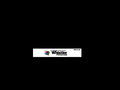Windows XP build 2276
| Build of Windows XP | |
 | |
| OS family | Windows NT |
|---|---|
| Version number | 5.1 |
| Build number | 2276 |
| Architecture | x86 |
| Build lab | lab02_n |
| Compiled on | 2000-09-28 |
| Expiration date | |
| Timebomb | 2001-03-27 (+180 days) |
| SKUs | |
| Professional | |
| About dialog | |
Windows XP build 2276 is a build of Windows XP, which was leaked on or before 30 October 2000.[1]
New features and changes[edit | edit source]
Setup[edit | edit source]
Both the clean install and upgrade Setup received major updates, like a new redesign.
Clean-install[edit | edit source]
Text-mode[edit | edit source]
The SKU was added to the setup name, now being "Windows Whistler Professional Setup". Alongside this, the Express and Custom Setup options were removed, as setup now defaults to Custom.
The disk is no longer examined prior to installation, enabling installation on completely unpartitioned disks. Setup also no longer uses the universal naming convertion (UNC) path (\Harddisk0\Partition1) and instead defaults to just displaying the partition name. (Partition1).
GUI portion[edit | edit source]
The GUI setup received a major redesign. Instead of using the Windows Me design, a brand new watercolor themed one was introduced, with a blue sidebar and edges and a white interior, while in the process moving and shortening the "Microsoft Codename Whistler" text to "Microsoft Whistler" and moving the logo from the top left to the bottom right. The "Please wait..." box is also no longer shown at the beginning of Setup, and an ETA timer was added, specifying that the installation will complete in X amount of minutes.
Almost all portions of the setup are now integrated into a progressbar on the sidebar, with billboards scrolling on the right. These include installing devices, the copying files stage and the already integrated registering components and saving settings stage. However, the installing network stage is not yet integrated and the Welcome to Setup pop up still pop ups at the beginning of Setup. The Network Identification Wizard now also no longer launches, instead the user is logged onto the Administrator account on the Professional SKU or on the Personal SKU, prompted to create the user account in the OOBE.
Upgrade setup[edit | edit source]
Similiarly to the clean installation setup, the upgrade setup also received a watercolored theme redesign. The Installation timer was moved up and has also been modified to include "60-90 minutes" instead of "90 minutes or less.". The timer now also functions properly, unlike in build 2267. Dynamic Update is now also available as an option when upgrading. Dynamic Update gathers the latest setup software from Microsoft Update to ensure a proper installation.
The "Preparing installation" portion of Setup has also recevied watercolor theming, now with only one progressing line being lit up under the Windows flag. This line is also no longer Windows logo colored, instead just being blue. The individual steps also received icons.
Out-of-box experience[edit | edit source]
The OOBE received some updates. The "Skip OOBE" button has been removed, the text in most parts has also been made smaller and the steps no longer contain a line and rectangle next to them.
A new "Learn how to use the mouse" section has been added after the user clicks Next on the first portion of the OOBE, where the user can learn how to use the mouse by going through a tutorial, where they can practice moving, hovering and clicking the mouse.
User interface[edit | edit source]
The logo on the start button is no longer tilted and the "About Program" banner has been updated to have the Windows flag be more fluent in appearance. More applications and Control Panel applets have also received the Professional theming, like Calculator.
[edit | edit source]
The Start menu has been updated. It is now shorter and no longer contains a shadow and a slide in animation. The logged in user's name is now also shown on the sidebar of the start menu, while the shutdown and logoff buttons in the Professional theme are now integrated into the blue background behind. The start menu name itself has been changed to "Simple Start Menu".
The Taskbar and Start menu Properties have also received an overhaul. A new "Always on top" option was added to the Taskbar settings, the image showing off the Simple Start Menu was updated, the "Start" tab has been renamed to "Start Menu" and the "Customize..." option when selecting the Simple start menu has had all of its options organized, with it now also including the option to animate the start menu as it opens.
Windows Explorer[edit | edit source]
The thumbnail shown for My Computer is now light blue and slightly thicker, integrating with the content below. The icons for disks and removable media has also been enlarged.
Control Panel[edit | edit source]
The icons used for the simple view have been updated, and as such now resemble the final release. Like Windows Explorer, the topbar is now also lighter in color.
The Regional and Language Options applet has received updates and rearrangements. In the General tab, the country list below the Standards and Formats is now grouped to a "Location" tab and the "Text Input Methods" tab was renamed to "Languages". The said tab has had its Languages and Input Methods integrated into one option, with a new "Supplemental language support" being introduced, containing files necessary to display the Chinese, Korean and Japanese languages. The "Secondary Language" option has also been renamed to "Language for non-Unicode programs".
In the Speech applet, MS Sam is now instead called Microsoft Sam. Sam now also works again.
The Power Options applet has had a few options removed. These include "System standby", "Prompt for password when woken from sleep" and "When I press the power button on my computer" options. The User Accounts applet has also had a few updates. This includes integrating the top bar with the back and forward buttons on top, while making the text and topbar a lighter blue.
In the Startup and Recovery options, a button for editing the boot options file (boot.ini) in Notepad has been added.
Compatibility mode[edit | edit source]
Compatibility mode has been added in this build. It is present as a Help & Support applet. It contains options for Windows 95 and NT 4.0 Service Pack 5.
Internet Explorer[edit | edit source]
Internet Explorer has been updated to an early, beta version of Internet Explorer 6, which is still branded as Internet Explorer 5.60.
Help and Support Center[edit | edit source]
The "Help and Support" shortcut now redirects to the new Help and Support Center. The said application has also received some minor updates, with Interactive Support being added to the topbar and options on said bar now containing hover animations.
Windows Media Player[edit | edit source]
Windows Media Player has been updated to version 7, which includes a brand new user interface. The Media Player has also been moved from the Entertainment folder to the main folder.
Miscellaneous[edit | edit source]
- The login screensaver now shows the SKU of the build. The Windows logo has also been slightly tweaked.
- The dialog prompting the user to migrate
WIN.INIandCONTROL.INIas well as Program Manager group files no longer appears after upgrading from Windows 3.x. - The Security menu, along with the Permissions option inside of it, has been removed from Registry Editor.
- Slightly updated the
0xEAbugcheck to state that the bugcheck indicates a display driver fault.
File differences[edit | edit source]
The following files have been introduced or removed compared to build 2267 Professional:
| Name | Description | Version |
|---|---|---|
| appcomp.url | ||
| appconf.dll | AppConfig Module | 1 |
| apphelp.sdb | ||
| asferror.dll | ASF Error Definitions | 7.00.00.1956 |
| audit.chm | ||
| beck.asx | ||
| beck.bmp | ||
| beck2.asf | ||
| blackbox.dll | Black Box | 7.00.00.1956 |
| cbmdmkxx.sys | Xircom CardBus Modem Win 56 | 1.90.7 |
| cewmdm.dll | Windows CE WMDM Service Provider | 7.00.00.1956 |
| compfldr.chm | ||
| compname.htm | ||
| dcomcnfg.exe | 2000.8.4195.4 | |
| diskperf.exe | Disk Performance Configuration Utility | 5.1.2276.1 (lab02_n.000928-2023) |
| dlimport.exe | Microsoft Windows Media Player Setup Utility | 7.00.00.1956 |
| drm.inf | ||
| drmv2clt.dll | Rights Manager Object | 7.00.00.1956 |
| fusapi.dll | Windows Fast User Switching Client Dll | 5.1.2276.1 (lab02_n.000928-2023) |
| glosw.hlp | ||
| hpf880al.dll | Windows Unidrv Plugin | 5.1.2264.1 |
| hpfdj640.gpd | ||
| hpfdj69x.gpd | ||
| hpfdj6xx.gpd | ||
| hpfdj830.gpd | ||
| hpfdj840.gpd | ||
| hpfdj84x.gpd | ||
| hpfdj89x.gpd | ||
| hpfdj930.gpd | ||
| hpfdj950.gpd | ||
| hpfdj955.gpd | ||
| hpfdj95x.gpd | ||
| hpfdj970.gpd | ||
| hpn.sys | NetRAID-4M Miniport Driver | 5.1.2264.1 (lab01_N(peterwie).000824-0817) |
| hpwm5122.gpd | ||
| iismui.dll | Utility | 5.1.2276.1 (lab02_n.000928-2023) |
| jndomain.htm | ||
| jndom_a.htm | ||
| key.chm | ||
| l3codeca.acm | MPEG Layer-3 Audio Codec for MSACM | 1 |
| lpe.chm | ||
| lpecon.chm | ||
| lyrasp.dll | RCA Lyra WMDM Service Provider | 7.00.00.1956 |
| mdmxircc.inf | ||
| mfosi5.inf | ||
| mindex.dll | Microsoft Media Index | 7.00.00.1956 |
| mindex.inf | ||
| mpg4dmod.dll | Windows Media MPEG-4 Video Decoder DMO | 7.00.00.1956 |
| msaud32.acm | Windows Media Audio | 7.00.00.1956 |
| msconfig.chm | ||
| msdvdopt.dll | MSDVDOpt Module | 5.1.2276.1 (lab02_n.000928-2023) |
| msgr3en.dll | Microsoft English Natural Language Server | 3.1.1931 |
| msisam11.dll | Microsoft MSISAM 1.1 | 4.00.3428.1 |
| msnetobj.dll | Network Object ActiveX | 7.00.00.1956 |
| mspmsp.dll | Windows Media Device Service Provider | 7.00.00.1956 |
| mspmspsv.exe | WMDM PMSP Service | 7.00.00.1956 |
| msscds32.ax | Microsoft Screen Video Decompressor | 7.00.00.1956 |
| msscp.dll | Windows Media Secure Content Provider | 7.00.00.1956 |
| mstsc.chm | ||
| mstvca.dll | MSTvCA Module | 1 |
| mstve.dll | MSTvE (Atvef Receiver/DShow Filter) Module | 1 |
| msuni11.dll | Microsoft Jet Sort Tables | 4.00.3428.0 |
| mswebdvd.dll | MSWebDVD Module | 6.03.0.169 (lab02_n.000928-2023) |
| mswmdm.dll | Windows Media Device Manager | 7.00.00.1956 |
| msxml3.dll | XML OM for Win32 | 8.0.7708.0 |
| msxml3r.dll | XML Resources for Win32 | 8.0.7708.0 |
| mymusic.inf | ||
| netosi2c.inf | ||
| netosi5.inf | ||
| neweula2.htm | ||
| nls302en.lex | ||
| npdrmv2.dll | Network Object Plugin | 7.00.00.1956 |
| npdrmv2.zip | ||
| packager.dll | Object Packager2 | 5.60.2276.0000 (lab02_n.000928-2023) |
| pdbrowse.bmp | ||
| pdbrowse.dll | Microsoft(R) Windows Media Player | 7.00.00.1956 |
| perc2.sys | PERC 2 Miniport Driver | 5.1.2264.1 (lab01_N(peterwie).000824-0817) |
| plyr_err.chm | ||
| r2mdkxga.sys | Xircom RealPort2 CardBus Modem 56 Win-GlobalACCESS | 1.90.7 |
| r2mdmkxx.sys | Xircom RealPort2 CardBus Modem Win 56 | 1.90.7 |
| rdsktpw.chm | ||
| rrc.chm | ||
| rsop.chm | ||
| rsop.mfl | ||
| rsopsnp.chm | ||
| s3nb.inf | ||
| sam.sdf | ||
| sam.spd | ||
| searchui.dll | Search Assistant UI | 1.00 |
| security.htm | ||
| setup_wm.exe | Microsoft Windows Media Configuration Utility | 7.00.00.1956 |
| sl_anet.acm | Audio codec for MS ACM | 3.02 |
| spols.chm | ||
| spolscon.chm | ||
| sqlxmlx.rll | Microsoft XML extensions for SQL Server | 2000.080.0311.00 |
| srchasst.inf | ||
| srchctls.dll | Search Assistant Controls | 1.00 |
| srchhdlr.dll | Search Assistant Handler | 1.00 |
| srchhlpr.dll | Search Assistant Helper | 1.00 |
| srchshll.exe | Search Assistant Shell | 1.00 |
| symmpi.sys | Symbios Common Architecture MiniPort Driver | 5.1.2264.1 (lab01_N(peterwie).000824-0817) |
| usbuhci.sys | UHCI USB Miniport Driver | 5.1.2276.1 (lab02_n.000928-2023) |
| wdma_cwr.inf | ||
| wiasf.ax | WIA Stream Snapshot Filter | 1.00 |
| wiavusd.dll | WIA Video Stream device USD | 5.1.2276.1 (lab02_n.000928-2023) |
| wmadmod.dll | Windows Media Audio Decoder DMO | 7.00.00.1956 |
| wmadmoe.dll | Windows Media Audio Encoder DMO | 7.00.00.1956 |
| wmasf.dll | Windows Media ASF DLL | 7.00.00.1956 |
| wmdm.inf | ||
| wmdmlog.dll | Windows Media Device Manager Logger | 7.00.00.1956 |
| wmdmps.dll | Windows Media Device Manager Proxy Stub | 7.00.00.1956 |
| wmerrenu.dll | Windows Media Services Error Definitions | 7.00.00.1956 |
| wmfsdk.inf | ||
| wmidx.ocx | Windows Media Indexer OCX | 7.00.00.1956 |
| wmnetmgr.dll | Windows Media Network Plugin Manager DLL | 7.00.00.1956 |
| wmp.inf | ||
| wmp.ocx | Windows Media Player OCX | 7.00.00.1956 |
| wmpcd.dll | Windows Media Player CD Support | 7.00.00.1956 |
| wmpcore.dll | Windows Media Player Core | 7.00.00.1956 |
| wmplayer.chm | ||
| wmplayer.exe | Microsoft(R) Windows Media Player | 7.00.00.1956 |
| wmplenc.dll | wmplenc | 0 |
| wmploc.dll | Microsoft(R) Windows Media Player | 7.00.00.1956 |
| wmpui.dll | Microsoft(R) Windows Media Player | 7.00.00.1956 |
| wmpvis.dll | Windows Media Player Visualizations | 7.00.00.1956 |
| wmsdmod.dll | Windows Media Screen Decoder DMO | 7.00.00.1956 |
| wmsdmoe.dll | Windows Media Screen Encoder DMO | 7.00.00.1956 |
| wmstream.dll | Windows Media Streamer DLL | 7.00.00.1956 |
| wmvcore.dll | Windows Media Playback/Authoring DLL | 7.00.00.1956 |
| wmvdmod.dll | Windows Media Video Decoder DMO | 7.00.00.1956 |
| wmvdmoe.dll | Windows Media Video Encoder DMO | 7.00.00.1956 |
| wmvds32.ax | Windows Media Video Decoder | 7.00.00.1956 |
| wsdu.dll | ||
| wsdueng.dll |
| Name | Description | Version |
|---|---|---|
| aic116x.sys | Adaptec AIC-1160 Family PCI Fibre Channel Adapters (SCSI) | FMS v1.2 NT 5.0 d |
| cluscomp.dll | Microsoft Cluster Server Setup | 5.1.2267.1 (idx01.000910-1316) |
| cpanel_w.chq | ||
| dcomext.dll | 2000.7.4149.0 | |
| dispdet.inf | ||
| glossary.hlp | ||
| hardware.hlp | ||
| hardware.inf | ||
| ident.hlp | ||
| ipinfo.inf | ||
| legacy.inf | ||
| ntshrui.chm | ||
| oledb32x.dll | Microsoft Data Access - OLE DB Extensions | 2.60.6520.0 |
| openhci.sys | Open Host Controller Interface USB Driver | 5.1.2267.1 (idx01.000910-1316) |
| other.inf | ||
| packager.chm | ||
| packager.exe | Windows Packager application file | 5.1.2267.1 (idx01.000910-1316) |
| rdesktop.chm | ||
| registry.inf | ||
| rmvv2.inf | ||
| rsopcls.mof | ||
| sam.vdt | ||
| sapicpl.cnt | ||
| sapicpl.hlp | ||
| setupdll.dll | Windows 2000 Setup Dynlink | 5.1.2267.1 (idx01.000910-1316) |
| splwow64.exe | Thunking Spooler APIS from 32 to 64 Process | 5.1.2267.1 (idx01.000910-1316) |
| subroutn.inf | ||
| tvecontr.dll | TveControl Module | 1 |
| tvefilt.ax | TVE Receiver Filter | 5.00.2210.1 |
| txfaux.dll | Support routines for TXF | 2000.4.4068.0 |