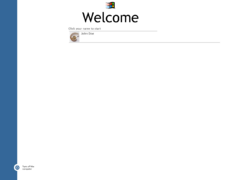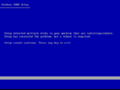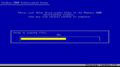Windows XP build 2210
| Build of Windows XP | |
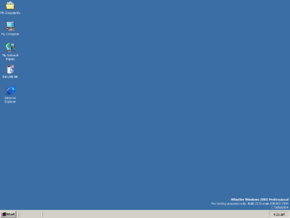 | |
| OS family | Windows NT |
|---|---|
| Version number | 5.0 |
| Build number | 2210 |
| Build revision | 1 |
| Architecture | DEC Alpha (AXP64) |
| Build lab | main |
| Compiled on | 2000-03-02 |
| Expiration date | |
| Timebomb | 2001-05-20 (+444 days) |
| Cert. expiry | 2000-03-15 (+13 days) |
| SKUs | |
| Professional | |
| About dialog | |
Windows XP build 2210 is an early build of Windows XP and the only available build of the 64-bit port of Windows NT to the DEC Alpha—an internal project which aimed to prepare the operating system to run natively on a 64-bit architecture before the Itanium processor design was finalized.[1] It is distinct from prior DEC Alpha builds of Windows 2000 and earlier, which used a 32-bit application binary interface on the otherwise 64-bit processor,[2] comparable to Linux's x32 ABI on AMD64 systems.
It is the earliest known preserved 64-bit build of Windows overall, predating server build 2462, the next available 64-bit build (although compiled for the Itanium and not the DEC Alpha), by a year.
The hard drive containing the preinstalled checked/debug compile of this build, originally installed by a Microsoft employee, was found by a Virtually Fun blog reader, and was later demonstrated running on a DEC PWS 500 workstation.[3] An archive containing a large portion of the binaries from this build was uploaded on 17 May 2023,[4] followed by a folder dump of the original installation media and a reconstructed disc image on 26 June 2023.[5]
Installation media[edit | edit source]
The currently available installation media originates from an internal Microsoft network share (\\NTDev\Release\MAIN\Usa\2210\axp64chk\pro). The machine this build was retrieved from was upgraded from build 2209 by launching winnt32.exe from the axp64 directory. The setup process then copied parts of the axp64 and i386 directories to the hard drive (C:\$WIN_NT.~LS directory). These files and directories were soon deleted and partially overwritten by other files, but some remained recoverable.
As the build was upgraded from an earlier build, the setup only copied files that were needed to carry out the upgrade. Due to this, some files needed to initiate the installation were not copied by the setup, notably including winnt32.exe and related files required for starting an online upgrade. The following files necessary for a clean install are missing:
cdrom_nt.5, the installation CD-ROM labelcdrom_xp.5, the disc architecture labelaxp64\arcinst.exe, a disk partitioning tool (optional for AlphaBIOS)
Furthermore, the following files have been lost beyond recovery:
Unrecoverable files:
The files are not required for the system to function, and any missing file errors caused by these can be safely ignored.
Disc image[edit | edit source]
In order to allow the build to be installed, the reconstructed disc image uses some files from other builds:
cdrom_nt.5from build 2211 I386cdrom_xp.5from build 2211 I386 (renamed fromcdrom_ip.5)axp64\arcinst.exefrom build 2128 Alphaaxp64\dech261.dr_from build 2209 AXP64
The SETUPLDR file was also patched to avoid a bug where it attempts to search for a 32-bit PALCode image and fails.
Supported systems[edit | edit source]
This build includes hardware abstraction layer (HAL) implementations for a portion of the Alpha-based hardware models supported by prior versions of Windows. The following systems are listed in txtsetup.sif:
| File name | System |
|---|---|
| halmiata.dll | Digital Personal Workstation A-Series |
| halrawmp.dll | Digital AlphaServer 4x00 5/xxx Family |
| halrawmp.dll | Digital AlphaServer/AlphaStation 1200 5/xxx Family |
| haltsuup.dll | Digital Alpha 21264/Tsunami Uniprocessor |
| haltsump.dll | Digital Alpha 21264/Tsunami Multiprocessor |
The following systems may also be supported, but are not directly listed in txtsetup.sif, hence not selectable during installation:
| File name | System |
|---|---|
| haleb164.dll | Digital Alpha EB164 |
| halsx164.dll | Digital Alpha PC164SX |
| halxl.dll | Digital Alpha XL 300/366 Family |
| hallx164.dll | Digital AlphaPC 164LX |
| halpinna.dll | Digital AlphaServer 1000 5/xxx Family |
| halpinna.dll | Digital AlphaServer 1000a 5/xxx Family |
| halpinna.dll | AlphaServer 800 5/xxx (Corelle) |
| halpinna.dll | AlphaStation 600A 5/500 (Alcor Primo) |
New features and changes[edit | edit source]
Windows Setup/NTBackup[edit | edit source]
Windows Setup configuration and logs suggest that this build reimplements the Automated System Recovery (ASR) functionality included as part of Windows 2000 development builds, a feature that allows the user to back up system configuration and the existing local system partition, and restore them in text-mode setup if needed. An option for creating an ASR image has also been added to the NTBackup utility. It was first added in Windows 2000 build 1575, then temporarily removed in build 2031.
WoW64[edit | edit source]
While this build is not capable of running executables targeting the original 32-bit Alpha version, an early version of the WoW64 subsystem that supports running 32-bit x86 executables is included as part of the build. The txtsetup.sif also contains references to several other components related to x86 compatibility, including x86prog.exe and the FX!32 emulator, an equivalent subsystem for the original 32-bit Alpha version that was released for Windows NT 4.0 as a separate download and later integrated in Windows 2000 builds.
Bugcheck codes[edit | edit source]
New bugcheck codes have been added:[6]
POWER_FAILURE_SIMULATE(0xE5)The DMA Subsystem has detected an illegal DMA operation initiated by a driver being verified. The faulty driver must be replaced with a working version.(0xE6, later renamedDRIVER_VERIFIER_DMA_VIOLATION)While restoring the previously saved floating point state for a thread, the state was found to be invalid.(0xE7, later renamedINVALID_FLOATING_POINT_STATE)
User interface[edit | edit source]
Control Panel[edit | edit source]
An early version of the Control Panel's category view is included, showing only the most used options. It is identical to the one used in Windows Me. The final version of Windows XP would include applets within categories. Shortcuts to the "Hot Pluggable Devices" and "Taskbar and Start Menu" applets have been added to the Control Panel.
Neptune logon screen[edit | edit source]
This build contains a user-friendly logon screen, which remains unchanged from Neptune build 5111. To enable it, change the value of the LogonType DWORD in HKEY_LOCAL_MACHINE\Software\Microsoft\Windows NT\CurrentVersion\Winlogon to 1. While functional, the shutdown button only relaunches the login screen unless ⇧ Shift is held down.
Microsoft Management Console[edit | edit source]
MMC has been updated to version 1.2, and support for converting disks to the GPT format has been added to the Disk Management utility.
Internet Explorer[edit | edit source]
Internet Explorer has been updated to version 5.60. As the branding libraries are from a pre-release build of the simultaneously developed Internet Explorer 5.5, the banner in the About box identifies it as such.
Branding[edit | edit source]
The desktop watermark has been updated to include placeholder Whistler project branding, with the product name now reading "Whistler Windows 2001". It is possibly a name combination of "Whistler" and "Windows 2001", though it may be a formatting error when compiling the build string. Furthermore, the copyright date in winver.exe has also been updated from 1981–1999 to 1981–2000. Both the watermark and winver.exe now also include the full build tag with the branch name and timestamp rather than just the build number.
The login banners for all Server editions in MSGINA.DLL include a hastily edited "64" at the bottom right corner using the Impact typeface, similar to other builds bearing placeholder branding such as the AMD64 compile for build 3790.1069 of its server counterpart. Similarly, the number "64" was spray-painted onto the boot screen bitmaps of both client and server editions to distinguish between the existing 32- and 64-bit ports.
The original "Windows 2000" branding background image was replaced with the variation included as part of Windows Me, although still labeled as the former.
Bugs and quirks[edit | edit source]
- The boot-time filesystem check (
autochk.exe) runs into assertion failures when debugging is enabled, requiring a kernel debugger to be attached in order for the system to successfully boot. - Pinball does not start in this build, as it gives out an error.
- Multiple security warnings may appear when opening the Windows Explorer or the Control Panel with the Category view enabled. A workaround for the warnings is to either click Yes on all dialogs or switch to the Classic view.
- The Add/Remove Programs Control Panel applet includes a broken user interface and therefore does not work.
- The original
SETUPLDRis hardcoded to check for the existence of a 32-bit PALCode image (A321064.PAL) and fails.[a] This is fixed in the reconstructed disc image.
Gallery[edit | edit source]
Setup[edit | edit source]
Interface[edit | edit source]
Desktop with System Properties and winver
About Internet Explorer
Notes[edit | edit source]
- ↑ The setup loader checks for the existence of this file to make sure the removable media in the drive is indeed the setup disc, but since it is not in the AXP64 section of
txtsetup.sif, a "missing or corrupted entry in INF file" error gets thrown. The bug was fixed at some point after the compilation of this build, as the leaked Windows XP source code shows that the loader was fixed to check fora121165.p64on AXP64.
References[edit | edit source]
- ↑ Chen, Raymond. Building on the Past, Windows Confidential. August 2008.
- ↑ Chen, Raymond. The Alpha AXP, part 1: Initial plunge, The Old New Thing. 7 August 2017.
- ↑ Sawicki, Antoni. Windows 2000 64-bit for Alpha AXP, Virtually Fun. 15 May 2023.
- ↑ https://archive.org/details/splash_20230516
- ↑ AXP64 2210 Installation Media Reconstruction, Virtually Fun. 26 June 2023.
- ↑ https://www.geoffchappell.com/studies/windows/km/bugchecks/index.htm