Windows XP build 2257
| Build of Windows XP | |
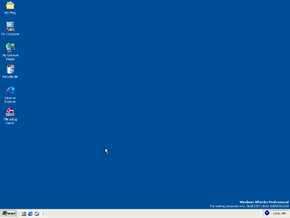 | |
| OS family | Windows NT |
|---|---|
| Version number | 5.1 |
| Build number | 2257 |
| Build revision | 1 |
| Architecture | x86 |
| Build lab | idx01 |
| Compiled on | 2000-08-10 |
| Expiration date | |
| Timebomb | +90 days after original install date |
| Cert. expiry | 2001-08-01 (+356 days) |
| SKUs | |
| Personal Professional | |
| About dialog | |
Windows XP build 2257 is a build of Windows XP, which was released on 24 August 2000 as a 'final preview' before Beta 1, which was due in October at that time.[1] This build was released in the Personal and Professional SKUs, just like build 2250. However, since then, the original Professional SKU has been lost, with only a hackjobbed copy being available online.
New features and changes[edit | edit source]
Setup[edit | edit source]
Clean installation[edit | edit source]
Setup now refers itself as Windows Whistler instead of Windows 2000. The OS itself now also examines the disk before formatting. This however only happens once, as after the examine, if the user deletes the desired partition, the disk won't be examined again, unlike in the following build.
The GUI setup now includes 5 steps instead of 3, with Collecting Information and Dynamic Update being added. The Microsoft logo was also added to the bottom left. After copying files, a progressbar appears on the sidebar, with a similar style to Windows 98 and Me. The user can press Shift+F11 to bring up the wizard again for one step; it disappears when entering the next setup step. Setup now also includes billboards located in the empty space where the installation program window previously was. The "Completing the Windows Setup Wizard" was replaced with a "Windows is now installed" window, which automatically restarts after 15 seconds.
If setup is using the classic appearance (like while running SysPrep), the wallpaper has been changed again to this wallpaper, based on the setup wallpaper of Windows 2000 Server.
Upgrade setup[edit | edit source]
The upgrade setup received an overhaul. An installation timer was added, saying that the Installation will complete in 90 minutes or less. The installer now also contains two options, Express and Advanced. Express upgrades the existing installation of Windows while Advanced installs Windows to a new location. While copying files, simliarly to the clean install, Express displays billboards where the Setup once was and a progressbar on the sidebar. However, after copying finishes, a restart indicator isn't present. Instead, Windows automatically restarts after 15 seconds.
The text-mode section has been hidden, as Windows now boots to a 16-color copying stage, resembling the Windows Me setup, with billboards and a sidebar while the Setup copies files; however, any file copy error will cause SETUPDD to revert back to text mode. The Windows logo is also displayed in the bottom left corner with the colors of said logo progressing underneath. After the GUI portion of setup, an out-of-box experience will run before greeting the user with the desktop.
Boot screen[edit | edit source]
The boot screen has been updated, replacing the original Windows 2000 branding with a "Microsoft Codename Whistler" wordmark as well as removing the "Built on NT Technology" tagline. The modified Windows 2000 boot screen would be soon replaced in client builds as of build 2264, however, it was still being used as late as build 2433 in server builds.
This is also the first known build to partially implement support for newer boot animation included in build 2264 and later, although it doesn't include the necessary resources. When loading the kernel, the boot loader tries to load boot.bmp and dots.bmp from the Windows directory, where the former is a full screen logo with an empty progress bar, while the other is a bitmap including only the highlighted dots. If both files exist, then the "Starting Windows" text mode progress bar is replaced with a particularly glitchy animation. The kernel still ends up drawing the proper boot screen unless the /NOGUIBOOT boot switch is enabled, in which case the custom boot screen remains onscreen (although the animation stops) and a progress bar is drawn in the top left corner of the screen as the system boots.
This is the only known build to implement the newer animation in the boot loader, as build 2264 already implements it in the kernel as usual. However, support for loading a custom logo from a bitmap file was kept in the boot loader, eventually becoming the undocumented /BOOTLOGO switch.
Hardware Update[edit | edit source]
Hardware Update received another update. The custom installation option now looks nearly identical to the final release, with the device driver's name and icon being removed.
Out-of-box experience[edit | edit source]
A new "Windows Whistler" intro plays beforehand. Merlin is still not functional.
User interface[edit | edit source]
Almost all references to Windows 2000 were replaced with Windows Whistler. The Professional theme has been given a makeover, with it now being a gradient and a ligher blue. Inactive windows are now also colored red instead of gray. The scroll bars also received 4 horizontal lines on them.
Login screen[edit | edit source]
The login screen received minor updates, such as a "Please wait..." message while shutting down and the user logging in is shown during the login process. Some elements of the login screen are now also slightly moved over compared to build 2250. "Turn off computer" is now capitalized for every word, now being "Turn Off Computer". "Click on your user account to log on" was also renamed "To log on, click your user account".
Start Panel[edit | edit source]
The Start panel (now called the Personal Start Menu) has received a makeover, with the blue topbar being moved to the side, the opening animation being changed from a fade in to slide in animation, as well as the power options being moved to the bottom right. The Start panel is now also enabled by default in the Personal SKU. The Professional SKU does not have it enabled by default, but it can now be enabled or disabled in the Taskbar and Start Menu properties. Notably, on the preview pane for the Personal Start Menu, there is an image of a concept of the Sample Test Visual Style, which debuted later in build 2410. Taskbar and Start menu properties are now also mostly finished, with the Start portion containing options to customize the personal or classic start menu, while the taskbar menu being mostly simple, with Auto hide, show clock and lock the taskbar options.
Control Panel[edit | edit source]
Most applets from the Control Panel received new features, with some being removed. Network Time has been added to the Date/Time applet, now allowing for network time synchronization, "Hot Pluggable Devices" was removed, however it can still be accessed from the notification tray if a USB disk is present, System Locale is now named Secondary Language in the Regional and Language Options, and the User Accounts Control Panel has received slight rewords to the text.
The Speech applet was updated, with it now being named just "Speech". However, it only contains options for Text-to-speech. Windows Keyring has now also received a UI, with it now being named as Credential Manager in the Control Panel. The Integrated Windows Authentication option was also added to the Internet Options applet.
The Voice Chat, Disk Usage and Installation tabs were removed from the Gaming Options applet.
Display Properties[edit | edit source]
Display Properties now includes Themes and Appearance theme previews. However, at this point in development, both are mostly broken, as they can display a black screen for everything except for the Windows and desktop icons. "Theme Settings" in the Theme applet was also removed and moved to the Appearance tab, where it is now separated into Effects and Advanced.
System[edit | edit source]
In the Performance Options sub-applet, more optimization settings have been added, where the user can set whether memory usage should be optimized for applications or the system cache. The previously available settings for application response are now present under Processor scheduling.
Miscellaneous[edit | edit source]
- There is now a user interface to enable and disable ClearType in the Desktop Properties.
- Starting from this build, the kernel has support for the
/MININTargument for booting into Windows Preinstallation Environment. - The copyright date in the about dialog of
winhlp32.exehas been updated from 1990-1995 to 1990-2000. - A status bar has been added to Notepad, which can be enabled by an option in the new View menu.
- A new Security menu has been added to Registry Editor, which contains an options to view permissions of registry keys.
- New bugcheck codes have been added:
An executive worker thread is being terminated without having gone through the worker thread rundown code. Work items queued to the Ex worker queue must not terminate their threads. A stack trace should indicate the culprit.(0xE9, later renamedACTIVE_EX_WORKER_THREAD_TERMINATION)The driver for your display adapter got stuck in an infinite loop.(0xEA, later renamedTHREAD_STUCK_IN_DEVICE_DRIVER)- This bugcheck also contains instructions for booting to VGA mode if this occurs on boot.
Bugs and quirks[edit | edit source]
Setup[edit | edit source]
The MS-DOS-based setup (WINNT.EXE) refers to the OS as "Windows Whistler Server".
Login[edit | edit source]
If you choose Express Setup during the text installation, this build will be installed automatically, so it is not possible to create a username. To solve this issue, log in with the username "Your user name" on the login screen.
Theming[edit | edit source]
The theming service has rendering problems and will often fail to redraw the theme borders correctly.
Upgrading from previous builds[edit | edit source]
Due to a faulty versioning check present in the updated Dynamic Setup, the option to upgrade from any applicable Windows NT-based operating system release will not be available. Despite this, upgrades work properly under Windows 9x and Windows NT releases (the latter being possible through use of an external tool). To bypass the bug, perform either of the following:
- Use build 2250's installation media and launch the setup application. Immediately after Setup initializes, swap disc images to this build's installation media.
- Alternatively, use the WinExplorer application to enable the upgrade option.
OOBE[edit | edit source]
Due to internal changes done to the OOBE, Merlin does not appear.
File differences[edit | edit source]
The following files have been introduced or removed compared to build 2250 Professional:
| Name | Description | Version |
|---|---|---|
| bridge.sys | MAC Bridge Driver | 5.1.2257.1 (idx01.000810-2103) |
| certobj.dll | CertObj Module | 1 |
| certtmpl.dll | Certificate Templates | 5.1.2257.1 (idx01.000810-2103) |
| cpu.inf | ||
| dbmsgnet.dll | Winsock Oriented Net DLL for SQL Clients | 2000.080.0184.00 |
| defrag.exe | Defrag Module | 5.1.2257.1 (idx01.000810-2103) |
| drvvfp.chm | ||
| duser.dll | Windows 2001 DirectUser | 5.1.2239.1 |
| esent97.dll | Microsoft(R) Windows NT(TM) Server Database Storage Engine | 6.0.3940.7 |
| fsutil.exe | fu.exe | 5.1.2257.1 (idx01.000810-2103) |
| g200.inf | ||
| geo.nls | ||
| hotplug.dll | Unplug/Eject device applet | 5.1.2257.1 (idx01.000810-2103) |
| ident1.htm | ||
| ident2.htm | ||
| intro.asf | ||
| keymgr.cpl | Keyring Manager Application | 5.1.2257.1 (idx01.000810-2103) |
| keymgr.dll | Keyring Manager Application | 5.1.2257.1 (idx01.000810-2103) |
| mgau.inf | ||
| mqad.dll | Windows NT MQ Client AD Access | 5.01.0920 |
| mqdssvc.exe | Windows NT MQ DS Service | 5.01.0920 |
| mqise.dll | MSMQ ISAPI EXTENSION | 5.01.0920 |
| mqmaps.xml | ||
| mqoa.tlb | Windows NT MQ 2.0 ActiveX Type Library | 5.01.0920 |
| mqoa20.tlb | Windows NT MQ 2.0 ActiveX Type Library | 5.01.0920 |
| mscpx32r.dll | Microsoft ODBC Code Page Translator Resources | 3.511.0320 |
| msdaorar.dll | Microsoft Data Access - OLE DB Provider for Oracle Resources | 2.60.6520.0 |
| msdart.dll | Microsoft Data Access - OLE DB Runtime Routines | 2.60.6520.0 |
| msoauth.msi | ||
| msorc32r.dll | Microsoft Data Access - ODBC Driver for Oracle Resources | 2.60.6520.0 |
| mstsc.cnt | ||
| mstsc.hlp | ||
| mstvgs.dll | GuideStore Module | 1 |
| msxml2a.dll | XML Resources for Win32 | 8.00.6518.1 |
| msxml2r.dll | XML Resources for Win32 | 8.00.6518.1 |
| mtxvideo.inf | ||
| netbrdgm.inf | ||
| netbrdgs.inf | ||
| odbcp32r.dll | Microsoft Data Access - ODBC Driver Manager Resources | 3.520.6520.0 |
| pchsvc.dll | Microsoft PCHealth Service Holder | 5.1.2257.1 (idx01.000810-2103) |
| pro.mst | Professional Theme for Windows | 1 |
| profdef.dll | Microsoft (R) Visual Studio VSA Inproc Event Creator | 7.00.8861.0 |
| qasf.dll | DirectShow ASF Support. | 6.03.01.0123 |
| qedit.dll | DirectShow Editing. | 6.03.01.0123 |
| qedwipes.dll | DirectShow Editing SMPTE Wipes | 6.03.01.0123 |
| raspppoe.sys | RAS PPPoE mini-port/call-manager driver | 5.1.2257.1 (idx01.000810-2103) |
| repdrvfs.dll | WMI | 5.1.2257.1 (idx01.000810-2103) |
| rsop.msc | ||
| sc.exe | A tool to aid in developing services for WindowsNT | 5.1.2257.1 (idx01.000810-2103) |
| scersop.mof | ||
| shimeng.dll | Shim Engine DLL | 5.1.2257.1 (idx01.000810-2103) |
| shimengv.dll | Shim Engine DLL | 5.1.2257.1 (idx01.000810-2103) |
| sniffpol.dll | PPServer Module | 3 |
| sqlunirl.dll | String Function .DLL for SQL Enterprise Components | 2000.080.0184.00 |
| srsvc.dll | System Restore Service | 5.1.2257.1 (idx01.000810-2103) |
| sstub.dll | SStub Module | 3 |
| testroot.cer | ||
| tshoot.dll | TSHOOT Module | 3.2.0.17 |
| uihelper.dll | iisuihelper Module | 1 |
| usbehci.sys | EHCI eUSB Miniport Driver | 5.1.2257.1 (idx01.000810-2103) |
| usbohci.sys | OHCI USB Miniport Driver | 5.1.2257.1 (idx01.000810-2103) |
| usbport.inf | ||
| usbport.sys | USB 1.1 & 2.0 Port Driver | 5.1.2257.1 (idx01.000810-2103) |
| verifier.hlp | ||
| vssadmin.exe | Command Line Interface for Microsoft® Volume Snapshot Service | 5.1.2257.1 (idx01.000810-2103) |
| watchdog.sys | Watchdog Driver | 5.1.2257.1 (idx01.000810-2103) |
| wdma_es3.inf | ||
| wdma_m2e.inf | ||
| wmiscmgr.dll | SchemaManager Module | 1 |
| Name | Description | Version |
|---|---|---|
| appman.dll | Application Manager | 5.1.2250.1 (main.000628-2110) |
| appmandp.dll | Application Manager Script Interface | 5.1.2250.1 (main.000628-2110) |
| asr_fmt.exe | Windows Automated System Recovery Utility | 1 |
| asr_ldm.exe | Logical Disk Manager ASR Utility | 2250.1.503.0 |
| attag.gpd | ||
| attenum.gpd | ||
| badpid.htm | ||
| business.mst | business Theme for Windows | 1 |
| buslogic.sys | BusLogic SCSI Controller Driver | 5.1.2250.1 (main.000628-2110) |
| certmgrw.chm | ||
| cim20.dtd | ||
| cmconw.chm | ||
| command.gpd | ||
| complus.flg | 2000.5.4107.2 | |
| compmgtw.chm | ||
| congrats.htm | ||
| connect.htm | ||
| cpqfws2e.sys | Compaq 32-Bit Fast-Wide SCSI-2/E Controllers SCSI Miniport Driver | 5.1.2231.1 (Lab01_N(peterwie).000503-0921) |
| datatag.gpd | ||
| dcomcnfg.chm | ||
| dcomcnfg.exe | Distributed COM Configuration | 5.00.1447.1 |
| dcomcnfg.hlp | ||
| defragw.chm | ||
| devmgrw.chm | ||
| diskmgtw.chm | ||
| dsfolder.dll | Directory Service UI | 5.1.2250.1 (main.000628-2110) |
| dskquow.chm | ||
| elsw.chm | ||
| encinst.exe | Encrypted Installer Engine | 5.1.2250.1 (main.000628-2110) |
| encinst.inf | ||
| eula.htm | ||
| eulawarn.htm | ||
| fd16_700.sys | FD 1660/1680/600/700 SCSI Controller Driver | 5.1.2250.1 (main.000628-2110) |
| filesvrw.chm | ||
| fireport.sys | Diamond Multimedia Systems | Inc. SCSI Miniport Driver Version FLINT-4.04.01a.2-DIAMOND |
| flashpnt.sys | FlashPoint Adapter Miniport Driver | 6.02 |
| getstart.chm | ||
| glosw.chm | ||
| gpeditw.chm | ||
| hotplug.cpl | Unplug/Eject device applet | 5.1.2250.1 (main.000628-2110) |
| hplj21p6.gpd | ||
| hplj40p6.gpd | ||
| infrarew.chm | ||
| installd.htm | ||
| instdss5.dll | High strength upgrade | 5.1.2250.1 (main.000628-2110) |
| instips5.dll | High strengt | 5.1.2250.1 (main.000628-2110) |
| instlsa5.dll | High strength upgrade | 5.1.2250.1 (main.000628-2110) |
| instndi5.dll | High strength upgrade | 5.1.2250.1 (main.000628-2110) |
| instrsa5.dll | High strength upgrade | 5.1.2250.1 (main.000628-2110) |
| instsch5.dll | High strength upgrade | 5.1.2250.1 (main.000628-2110) |
| intro.swf | ||
| ipseconw.chm | ||
| ipsesnpw.chm | ||
| keymgr.exe | Keyring Manager Application | 5.1.2250.1 (main.000628-2110) |
| ler.dco | ||
| locsecw.chm | ||
| macme.htm | ||
| mdmess.inf | ||
| mdmsonix.inf | ||
| mf3c562.inf | ||
| mga64.inf | ||
| mispopt.htm | ||
| mispsgnu.htm | ||
| mmcw.chm | ||
| mmdet.dll | Multimedia Detection Module | 5.1.2250.1 (main.000628-2110) |
| mmefxe.ocx | Microsoft Multimedia Controls Effects Library | 6.01.09.0727 |
| mmouse.htm | ||
| modew.chm | ||
| moemadd.htm | ||
| moemhw.htm | ||
| moemlega.htm | ||
| moemreg.htm | ||
| mpconw.chm | ||
| msdart32.dll | Microsoft Data Access - OLE DB Runtime Routines | 2.60.5129.0 |
| msidpe.dll | Microsoft RSVP Identity Policy Element 1.0 DLL | 5.1.2250.1 (main.000628-2110) |
| msmq.cpl | Windows NT MSMQ Control Panel | 5.00.0703 |
| msmqconw.chm | ||
| msmqcpl.chm | ||
| msmqcpl.hlp | ||
| msmqw.chm | ||
| msnconst.htm | ||
| msneula.htm | ||
| msnidpss.htm | ||
| msninfo.htm | ||
| msnpymnt.htm | ||
| msnsign.htm | ||
| msobshel.js | ||
| mspeedy2.htm | ||
| mspeedy3.htm | ||
| mstaskw.chm | ||
| m_msn.htm | ||
| ncrc710.sys | NCR 53C710 Driver | 5.1.2231.1 (Lab01_N(peterwie).000503-0921) |
| net3c562.inf | ||
| netcfgw.chm | ||
| netngr.inf | ||
| netpnic.inf | ||
| ntartw.chm | ||
| ntbackup.exe | Windows Backup Utility | 5.1.2250.1 (main.000628-2110) |
| ntbackup.hlp | ||
| ntbckupw.chm | ||
| ntfs40.sys | NT File System Driver | 4.00 |
| offlfdrw.chm | ||
| optag.gpd | ||
| p6cmn.gpd | ||
| p6disp.gpd | ||
| p6font.gpd | ||
| passact.htm | ||
| passreg.htm | ||
| passsign.htm | ||
| pax.exe | Posix Archive Application | 5.1.2250.1 (main.000628-2110) |
| pclxl.dll | PCL-XL Printer Driver | 5.1.2250.1 (main.000628-2110) |
| pclxl.gpd | ||
| pid.htm | ||
| pjl.gpd | ||
| posix.exe | Posix Start Application | 5.1.2250.1 (main.000628-2110) |
| psxdll.dll | Posix Client DLL | 5.1.2250.1 (main.000628-2110) |
| psxss.exe | Posix Subsystem Application | 5.1.2250.1 (main.000628-2110) |
| rapilib.dll | RSVP Libary 1.0 DLL | 5.1.2250.1 (main.000628-2110) |
| reged32w.chm | ||
| regeditw.chm | ||
| register.htm | ||
| regkb.htm | ||
| regkbcmt.htm | ||
| rel.cdo | ||
| rsmconw.chm | ||
| rsmw.chm | ||
| rstorage.inf | ||
| sceconw.chm | ||
| scew.chm | ||
| scmconw.chm | ||
| scmw.chm | ||
| scw.chm | ||
| secsconw.chm | ||
| secsetw.chm | ||
| sendmsgw.chm | ||
| smlgcfgw.chm | ||
| sndblst.dll | Configuration driver for Creative Labs Sound Blaster | 5.00.2186.1 built by: chuckl |
| sndblst.sys | Generic Creative Labs SoundBlaster driver | 5.00.2186.1 built by: chuckl |
| spconw.chm | ||
| start.htm | ||
| synth.dll | Synthesizer driver for Ad Lib and OPL3 | 5.1.2250.1 (main.000628-2110) |
| synth.pat | ||
| synth.sys | Synthesizer kernel driver for Ad Lib and OPL3 | 5.1.2250.1 (main.000628-2110) |
| sysmonw.chm | ||
| syspropw.chm | ||
| syssvrw.chm | ||
| tapi.htm | ||
| tcpipw.chm | ||
| tdnetb.sys | NetBios Transport Driver | 5.1.2250.1 (main.000628-2110) |
| template.htm | ||
| themes.inc | ||
| thumbvw.dll | Thumbnail View Extension | 5.60.2250.0000 (main.000628-2110) |
| troublew.chm | ||
| tscmsi02.w32 | ||
| tscmsi07.w32 | Terminal Services Client (Export Version) | 5.1.2250.1 (main.000628-2110) |
| tscmsi08.w32 | ||
| tscmsi09.w32 | Terminal Services ActiveX Client (US/Canada Only | Not for Export) |
| tscn3201.w32 | Microsoft Setup Tool | 3.01 |
| tscn3202.w32 | ||
| tscn3203.w32 | ||
| tscn3204.w32 | ||
| tscn3205.w32 | Setup Custom Action Dll | 5.1.2250.1 (main.000628-2110) |
| tscn3206.w32 | Client Connection Manager | 5.1.2250.1 (main.000628-2110) |
| tscn3207.w32 | ||
| tscn3208.w32 | Setup DLL | 3.01 |
| tscn3209.w32 | ||
| tscn3210.w32 | Terminal Services Client (Export Version) | 5.1.2250.1 (main.000628-2110) |
| tscn3211.w32 | ||
| tscn3212.w32 | ||
| tscn3213.w32 | ||
| tscn3214.w32 | ||
| tscn3215.w32 | Terminal Services ActiveX Client (US/Canada Only | Not for Export) |
| tscn3217.w32 | ||
| tscn3218.w32 | ||
| tscn3219.w32 | ||
| tscn3220.w32 | MSTSC Trace DLL | 5.1.2250.1 (main.000628-2110) |
| tscn3232.w32 | MS-Setup Setup Exe | 3.01 |
| tscsetup.w32 | Terminal Services Client Setup | 5.1.2250.1 (main.000628-2110) |
| tsctrc.dll | MSTSC Trace DLL | 5.1.2250.1 (main.000628-2110) |
| tshoot.chm | ||
| tshoot.hlp | ||
| tshoot.ocx | TSHOOT OLE Control Module | 1 |
| tshoot_w.chq | ||
| unattend.txt | ||
| upwizun.chm | ||
| upwizun.exe | UpWizUn Application | 5.1.2250.1 |
| usemodem.htm | ||
| userinfo.htm | ||
| uxctrl.dll | User Experience Controls Library | 5.82 (main.000628-2110) |
| wdma_ava.inf | ||
| wdma_azt.inf | ||
| wdma_wss.inf | ||
| welcome.exe | Welcome to Windows NT | 5.1.2250.1 (main.000628-2110) |
| wind_w.chq | ||
| wmi20.dtd | ||
| wmixmlt.dll | Windows Management Instrumentation | 1.50.1680.0000 |
| wmixmlt.tlb | Windows Management Instrumentation | 1.50.1680.0000 |
Gallery[edit | edit source]
Setup[edit | edit source]
Interface[edit | edit source]
References[edit | edit source]
- ↑ Thurrott, Paul. Whistler Build 2257 Preview, Paul Thurrott's SuperSite for Windows (via Wayback Machine). 4 September 2000.















